Back-in-Stock feature
The Back-in-Stock function of the Azzistant plugin is designed to enhance customer engagement by allowing users to receive timely notifications when a previously out-of-stock product becomes available again. This feature operates by enabling customers to sign up for notifications through email alerts.
How it works?
Customer Sign-Up
Customers interested in a product that is currently out of stock can opt to receive notifications through the Azzistant plugin. This is typically done by providing their email address on the product page.
Automatic Alerts
When the product is restocked, the Azzistant plugin automatically sends out email alerts to the customers who signed up for notifications. These alerts inform customers that the desired product is now available for purchase.
Why it is important for your WooCommerce store?
Customer Satisfaction
The Back-in-Stock feature contributes significantly to customer satisfaction. It shows that your store is attentive to customer needs and is proactive in keeping them informed about product restocks.
Increased Sales Opportunities
By notifying customers when a previously unavailable product is back in stock, the Azzistant plugin helps maximize sales opportunities. It ensures that interested customers are promptly informed, increasing the chances of conversion.
Enhanced Customer Engagement
The feature amplifies customer engagement by creating a direct line of communication. Customers who receive timely notifications are more likely to engage with your store and make a purchase.
Competitive Advantage
Offering a Back-in-Stock feature sets your WooCommerce store apart from competitors. It provides an additional layer of customer service that can influence purchasing decisions.
Brand Loyalty
Providing a seamless and responsive shopping experience, facilitated by features like Back-in-Stock notifications, contributes to building brand loyalty. Satisfied customers are more likely to return to your store for future purchases.
The Back-in-Stock feature of the Azzistant plugin is a valuable tool for WooCommerce stores, offering a customer-centric approach to inventory management. It not only improves the overall shopping experience but also helps in maximizing sales and building a loyal customer base.
Settings of Back-in-Stock of Azzistant
Back-in-Stock list
A Back-in-Stock list of customers is a valuable component of an e-commerce system, particularly for online retailers that utilize a Back-in-Stock notification feature. This list consists of individuals who have expressed interest in a specific product that is currently out of stock and have opted to receive notifications when the product becomes available again.
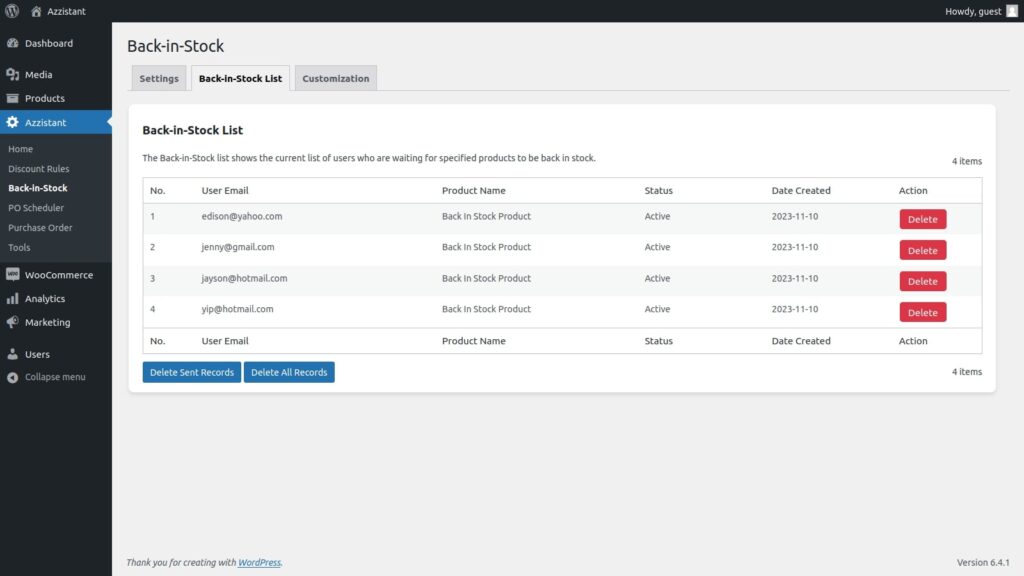
How do I activate and configure the Back-in-Stock feature of Azzistant?
- Go to the “Settings” of Back-in-Stock.
- Select “Active” to activate the Back-in-Stock feature or “Inactive” to deactivate it.
- For the automatic cleanup feature, select “Active” to enable it or “Inactive” to disable it. This feature automatically cleans up Back-in-Stock data after the stock is replenished and users are notified.
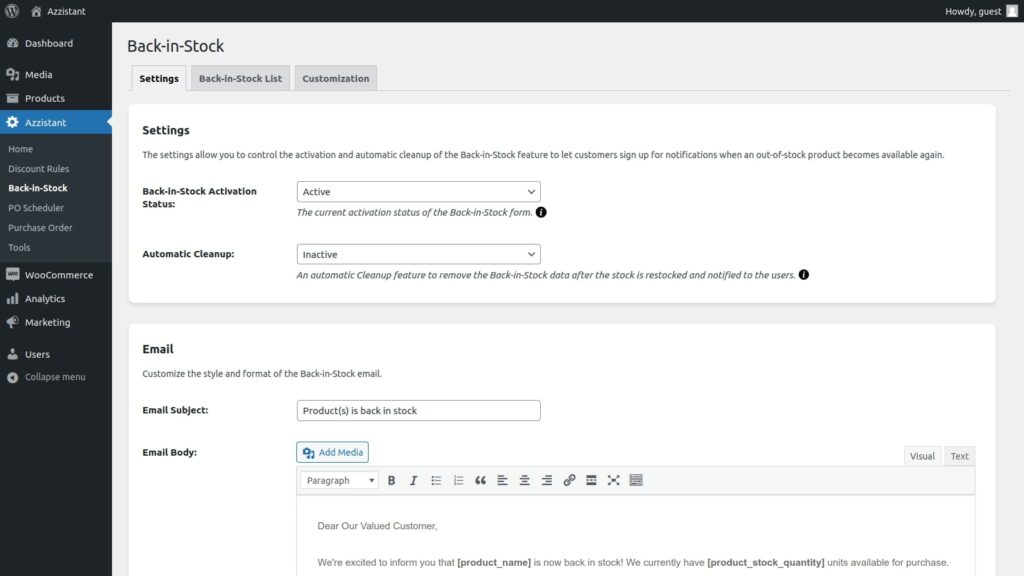
How do I customize the email content?
- Go to the “Settings” of Back-in-Stock.
- Under the “Email” section, customize the style and format of the Back-in-Stock email. Change the email subject and email body to your liking.
How do I customize the display of the Back-in-Stock form on your frontend website?
- Go to the “Customization” of Back-in-Stock.
- Under the “Customization” section, customize the display of the Back-in-Stock form. Change the position, title, description, button text, success notice, and error notice for subscribed users to your liking.
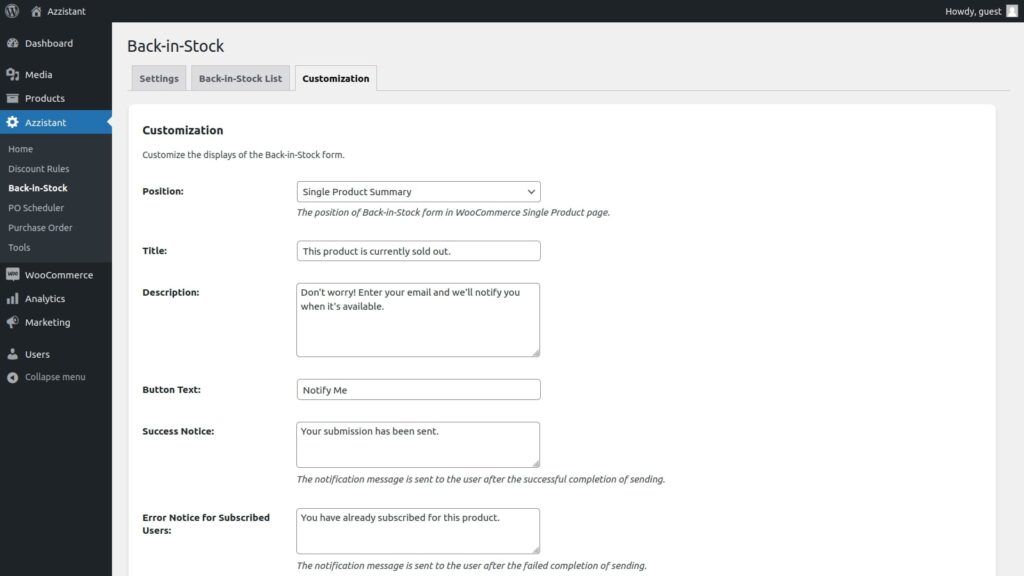
How do I customize the styles of the Back-in-Stock form on your frontend website?
- Go to the “Customization” of Back-in-Stock.
- Under the “Styles” section, customize the styles of the Back-in-Stock form. Change the background color, title color, description color, button color, hover button color, button text color, hover button text color, success notice text color, and error notice text color to your liking.
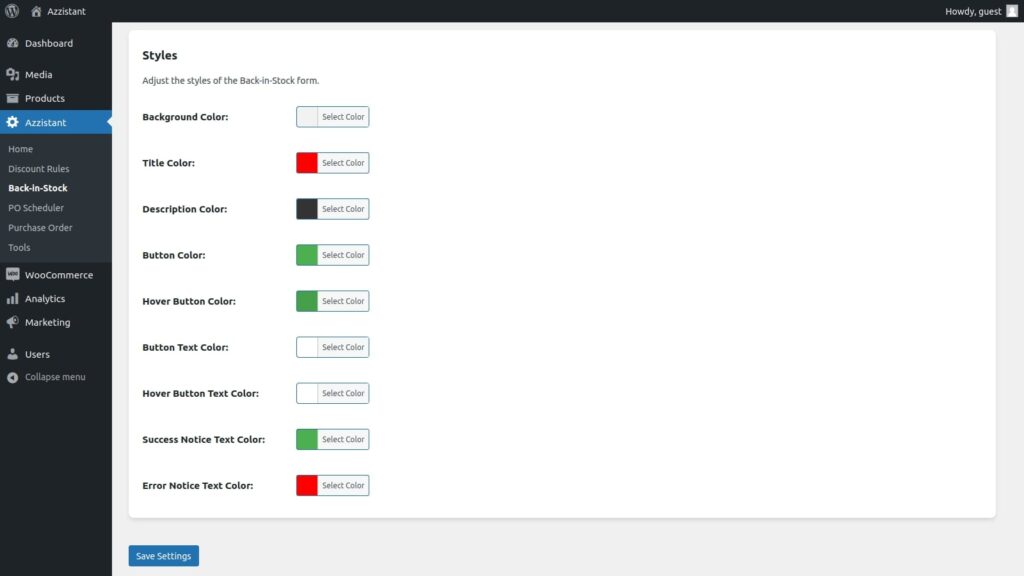

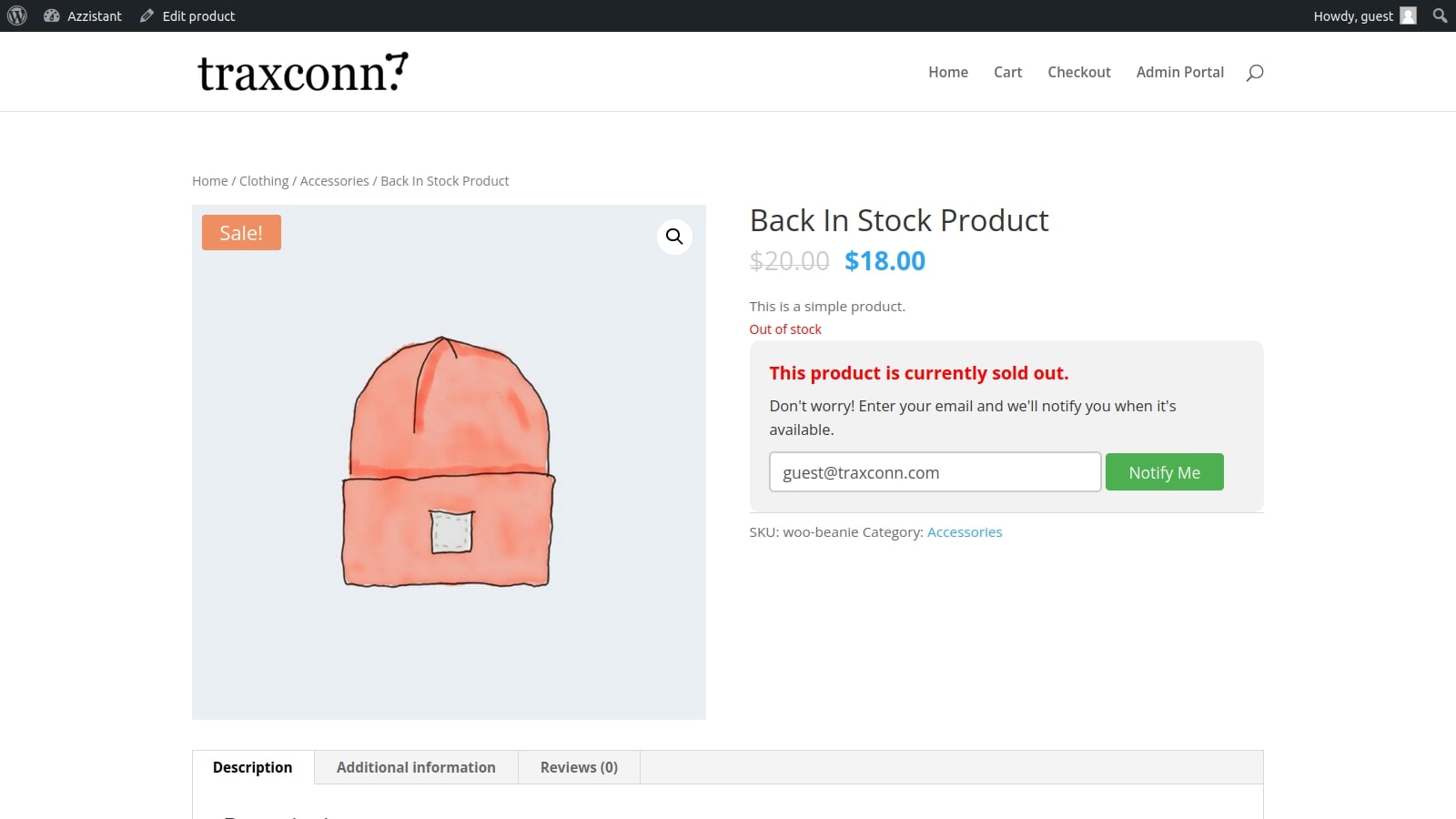


0 Comments