Discount rules feature
The discount rules function of the Azzistant WordPress plugin is a powerful tool designed to enhance and optimize your WooCommerce store’s pricing strategy. With Azzistant, you can create highly customized discount rules that cater to the unique needs of your business, providing a versatile and dynamic solution to boost sales and customer satisfaction.
Key features of discount rules function
Granular Product Targeting
Azzistant allows you to define discount rules with a granular level of precision. You can specify which products or product categories are eligible for discounts, providing flexibility in tailoring promotions based on your inventory and business goals.
Percentage and Fixed-Amount Discounts
The plugin supports both percentage-based and fixed-amount discounts for product price or cart total amount, giving you the flexibility to choose the most suitable discounting method for your products. Whether you want to offer 20% off on specific items or provide a fixed $10 discount, Azzistant makes it easy to implement your preferred discount structure.
Date Range Customization
With the ability to set date ranges, you can implement time-limited promotions for specific products. This is particularly useful for seasonal sales, holiday specials, or limited-time offers, allowing you to create a sense of urgency and drive sales during targeted periods.
Priority Management
Azzistant allows you to assign priority levels to your discount rules. This feature becomes essential when multiple rules might potentially apply to a single product. Prioritization ensures that the correct discount is applied, preventing conflicts and ensuring a seamless customer experience.
Conditional Logic for Complex Rules
The plugin supports conditional logic, enabling you to create complex discount rules based on various factors such as customer roles or cart total amount. This advanced feature ensures that your discounting strategy aligns with specific business scenarios and customer interactions.
How Azzistant’s discount rules work?
The functionality of Azzistant is user-friendly and intuitive. Store owners can define rules through a simple and straightforward interface within the WordPress dashboard. By setting up rules based on various criteria, such as customer roles or specific product categories, Azzistant ensures that discounts are applied automatically during the checkout process.
For example, you can create a rule to offer a 20% discount on all products in the “Clearance” category for a limited time. Alternatively, you can set up exclusive discounts for certain customer roles, rewarding loyal customers with special pricing.
Importance for your WooCommerce store
Increased Sales and Conversions
Strategic discounting is a proven method to stimulate sales and conversions. Azzistant’s discount rules enable you to implement targeted promotions that encourage customers to make a purchase, whether it’s a percentage discount for specific customer segments or a time-limited offer for specific product categories.
Customer Retention and Loyalty
By tailoring discounts based on customer roles, you can foster loyalty among your customer base. Offering exclusive deals to repeat customers or VIP members encourages them to continue choosing your store over competitors.
Adaptability to Marketing Strategies
Azzistant’s dynamic discount strategies allow your store to adapt to changing market conditions and promotional events. Whether it’s a seasonal sale, holiday promotion, or clearance event, the plugin ensures that your discounts are applied seamlessly, eliminating the need for manual intervention.
Competitive Edge
In a competitive e-commerce landscape, having a flexible and robust discounting strategy can give your store a significant edge. Azzistant empowers you to stay ahead by fine-tuning your discounting approach based on real-time data and customer behavior.
List of Discount Rules
The list of discount rules refers to a comprehensive set of guidelines or specifications that dictate how discounts are applied to products in WooCommerce store. This list outlines the conditions, criteria, and parameters that must be met for a discount to be triggered.
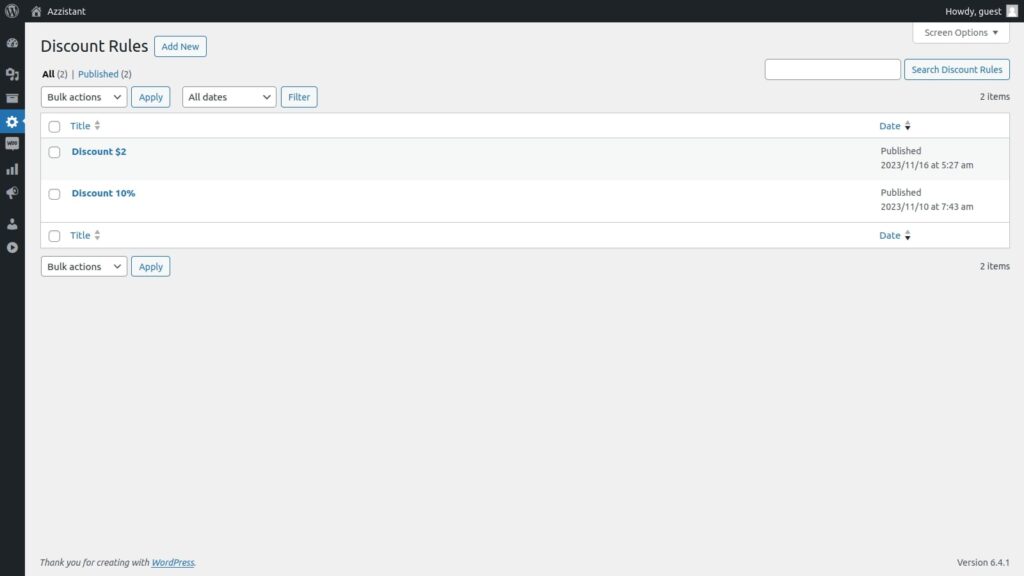
How to add Discount Rule?
1. Navigate to “Discount Rules”.
2. Click the “Add New” button.
3. Enable the activation of the discount rule.
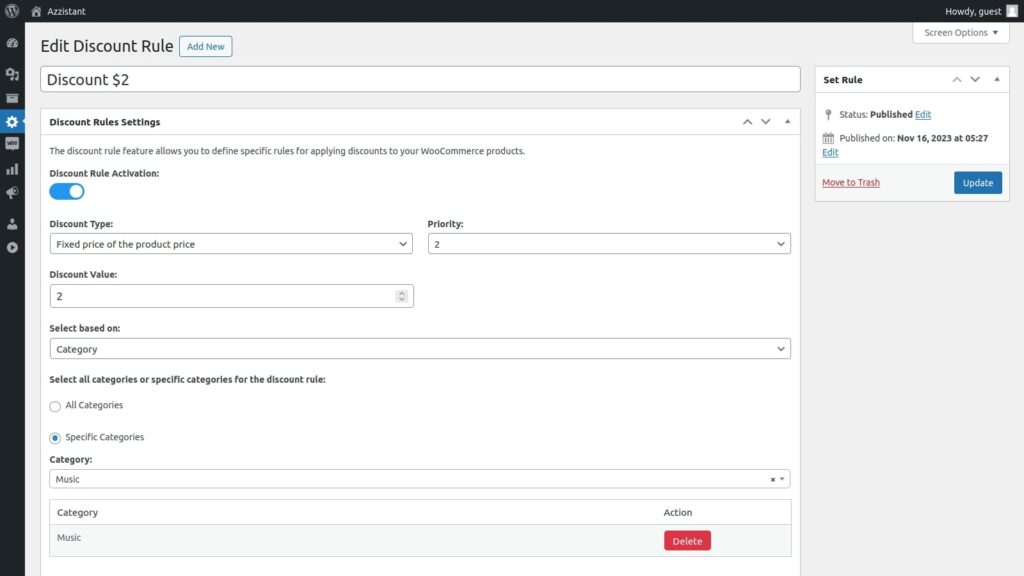
4. Choose the discount type. Options include “Fixed price of the product price”, “Percentage of the product price”, “Fixed price of cart total amount”, or “Percentage of cart total amount”.
5. Select the priority, ranging from 1 to 10.
6. Enter the “Discount Value”.
7. Choose products based on product, category, or tag.
8. For a seasonal discount, activate the schedule feature.
9. Specify the start and end dates.
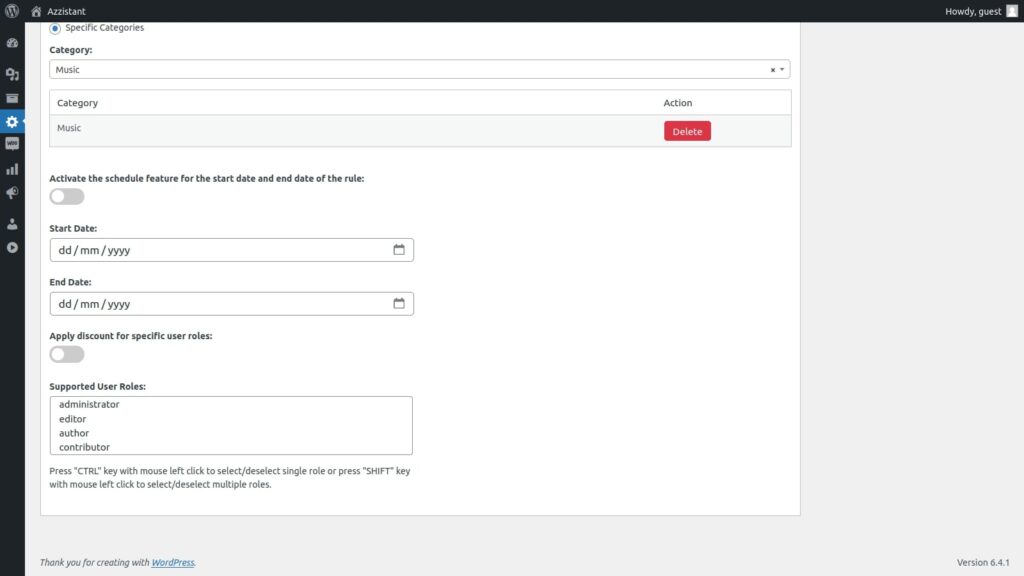
10. To apply the discount rule for a certain user role, activate “Apply discount for specific user roles”. Then, select the user roles to which you want to apply the discount rule.
11. Finally, click the “Set Rule” button.

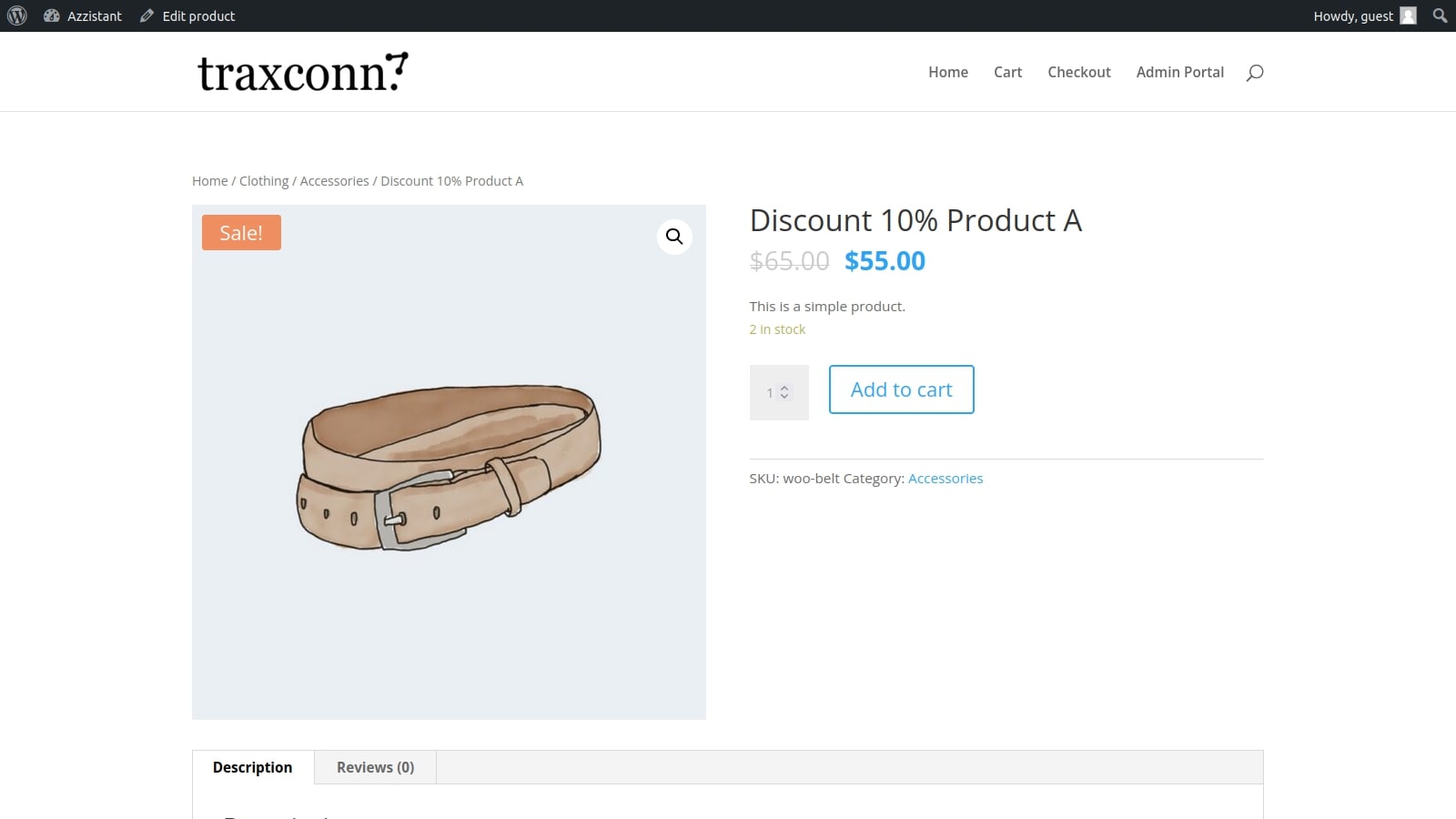


0 Comments