Purchase Order Scheduler
The Purchase Order Scheduler function of Azzistant is a powerful tool designed to automate and streamline the creation of purchase orders for your WooCommerce store. This feature allows you to set specific criteria, such as minimum stock levels, and then leverages an intelligent scheduling algorithm to automate the ordering process seamlessly.
Why it’s Important for Your WooCommerce Store?
Time Efficiency
The Purchase Order Scheduler saves significant time by automating what can be a time-consuming manual process. This allows you to focus on strategic aspects of your business instead of managing inventory levels manually.
Minimized Stockouts
By setting minimum stock levels and automating the ordering process, the scheduler helps prevent stockouts. This ensures that popular products are consistently available to customers, enhancing customer satisfaction and loyalty.
Prevention of Overstocking
The scheduler’s intelligent algorithm prevents overstocking by analyzing historical data and current demand. This means you won’t tie up excess capital in unnecessary inventory, optimizing your cash flow.
Improved Inventory Management
Azzistant’s Purchase Order Scheduler enhances overall inventory management by providing a systematic and data-driven approach. This results in better control over stock levels and reduces the likelihood of stock-related issues.
Enhanced Customer Experience
With a well-managed inventory, you can provide a more reliable and consistent shopping experience for your customers. Products are in stock when needed, orders are fulfilled promptly, and customers are less likely to encounter disappointments related to out-of-stock items.
How to schedule a purchase order?
1. Navigate to the “PO Scheduler” in Azzistant.
2. Click the “Add New” button.
3. Fill in the title and vendor information.
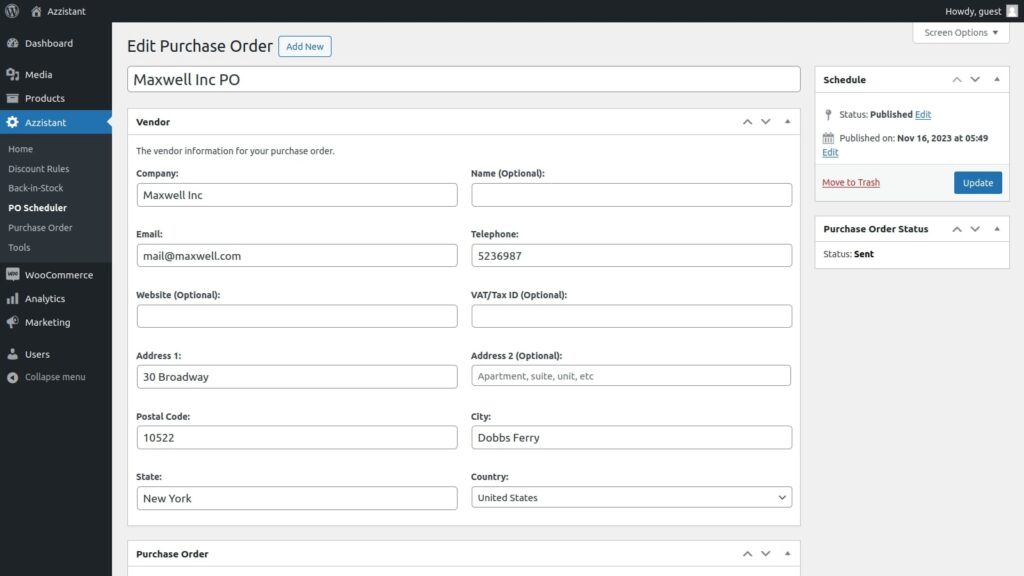
4. In the “Purchase Order” section, select the products you want to schedule and the currency.
5. For each product you have added, input the unit cost, tax, and order quantity.
6. If you mistakenly added the wrong product, delete it by clicking the “Delete” button on the product row.
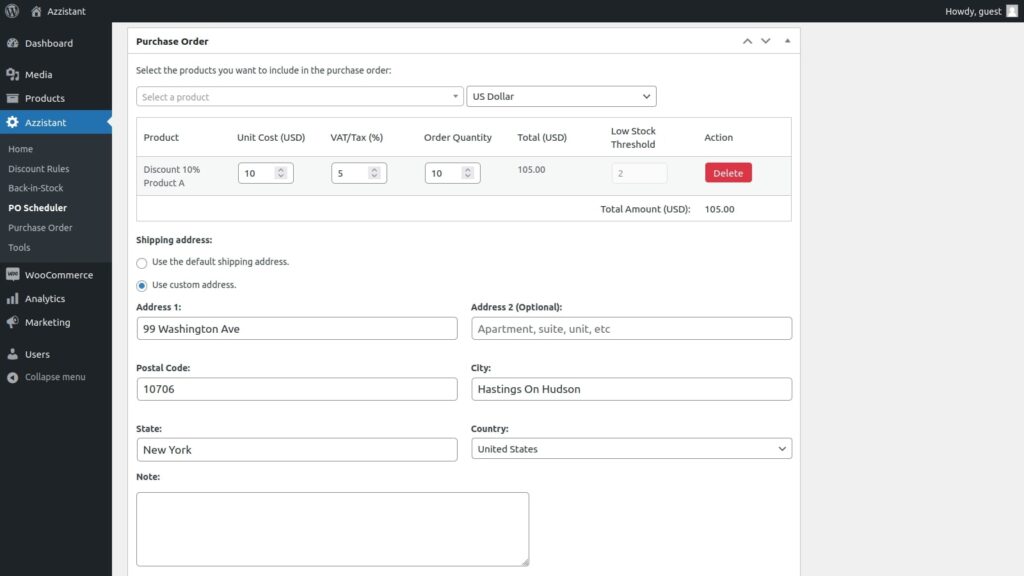
7. Next, choose whether to use the default shipping address you added in the Settings. Otherwise, you can use a custom address and fill in the shipping details.
8. Finally, click the “Schedule” button.
Purchase Order List
The Purchase Order List feature in your system provides a comprehensive overview of your purchase orders, allowing for efficient management and organization. Here are the key functionalities:
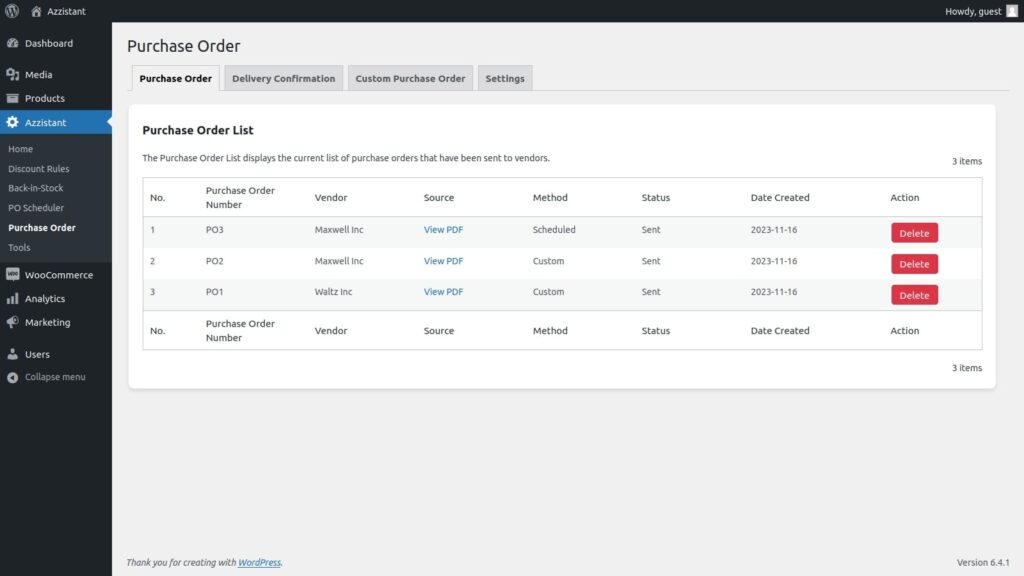
Viewing Purchase Orders
The Purchase Order List displays essential details such as the purchase order number, vendor information, and the date of creation. This quick and accessible view ensures that users can easily identify and track specific purchase orders.
PDF Viewing Capability
Users have the convenience of viewing the purchase orders in PDF format directly from the Purchase Order List. This feature streamlines communication and collaboration, making it simple to share or archive purchase order information.
Vendor Information
The Purchase Order List includes vendor associated with each purchase order. This information is crucial for maintaining clear communication channels and ensuring that orders are placed with the correct suppliers.
Purchase Order Number
Each purchase order is assigned a unique identification number, making it easy to reference and locate specific orders within the list. This systematic approach aids in organization and simplifies the tracking process.
Date Created
The date of creation is prominently displayed for each purchase order. This timestamp provides users with a chronological overview of when each order was initiated, aiding in historical tracking and analysis.
Deletion Functionality
Users have the capability to delete purchase orders directly from the Purchase Order List. This feature ensures flexibility in managing your records, allowing for the removal of unnecessary or outdated purchase orders as needed.
Delivery Confirmation & Restocking
Azzistant introduces a robust feature designed to elevate your inventory management experience – the Delivery Confirmation & Restocking system. This seamlessly integrated tool empowers you to effortlessly confirm or void stock deliveries in alignment with your Purchase Orders. Here’s how it transforms your inventory management:
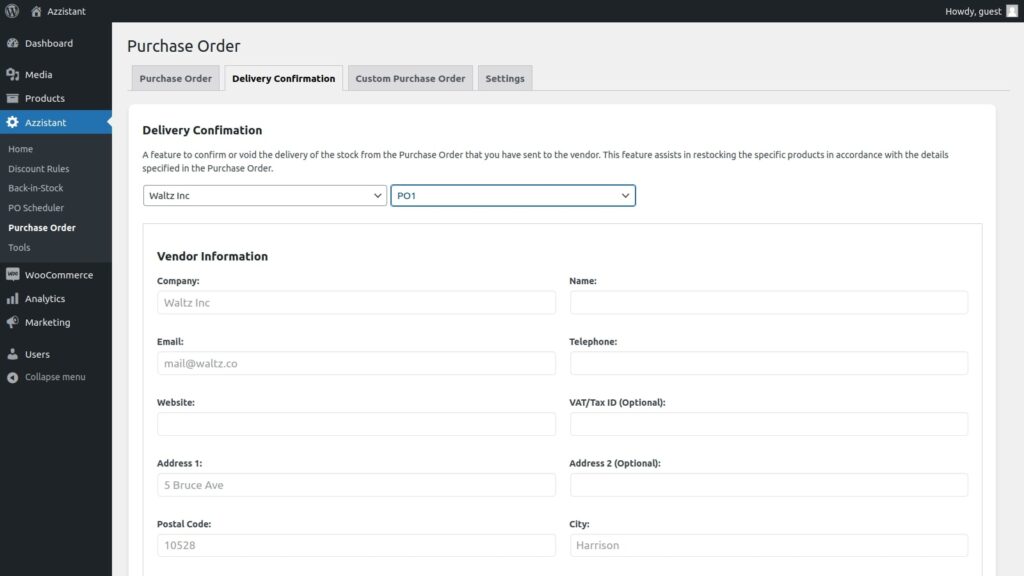
Effortless Restocking Process
Experience a smooth and efficient restocking process that aligns seamlessly with your Purchase Orders. Our system automates and simplifies the steps involved in confirming or voiding stock deliveries, minimizing manual effort.
Automated Inventory Updates
Bid farewell to tedious manual tracking tasks. Our platform’s automated inventory update system takes charge, ensuring that your stock levels are accurately reflected in real-time. This not only saves you time but also eliminates the risk of errors associated with manual tracking.
Alignment with Purchase Orders
The Delivery Confirmation & Restocking feature is intricately connected with your Purchase Orders, creating a cohesive workflow. Confirm or void stock deliveries directly based on the information outlined in your purchase orders, fostering accuracy and consistency in your inventory records.
Time-Saving Functionality
Time is of the essence in the dynamic world of inventory management. With our system, the confirmation or voiding of stock deliveries is swift and straightforward, allowing you to allocate your time and resources to more strategic aspects of your business.
Accurate Inventory Management
Precision is paramount in inventory management. The automated updates not only save time but also significantly reduce the likelihood of errors. Accurate inventory levels contribute to more informed decision-making and a reliable supply chain.
Enhanced Visibility
Gain a clear and immediate view of your stock status. The Delivery Confirmation & Restocking system enhances visibility into your inventory, empowering you with the information needed to make timely and well-informed decisions.
How do I confirm delivery or void delivery?
- Navigate to “Purchase Order”.
- Then, go to the ‘Delivery Confirmation’ tab.
- Select a vendor and select the PO number.
- The vendor and product information will be displayed after you select a vendor and select the PO number.
- You can mark it as delivered or mark it as void.
- If you mark it as delivered, the stock will be updated automatically based on your purchase order.
Custom Purchase Order
Azzistant introduces a cutting-edge feature, the Custom Purchase Order, to give you unprecedented control over your procurement process. This tool empowers you to create and dispatch purchase orders to vendors instantly, ensuring that your requirements are communicated with precision and efficiency. Here’s how it transforms and streamlines your ordering process:
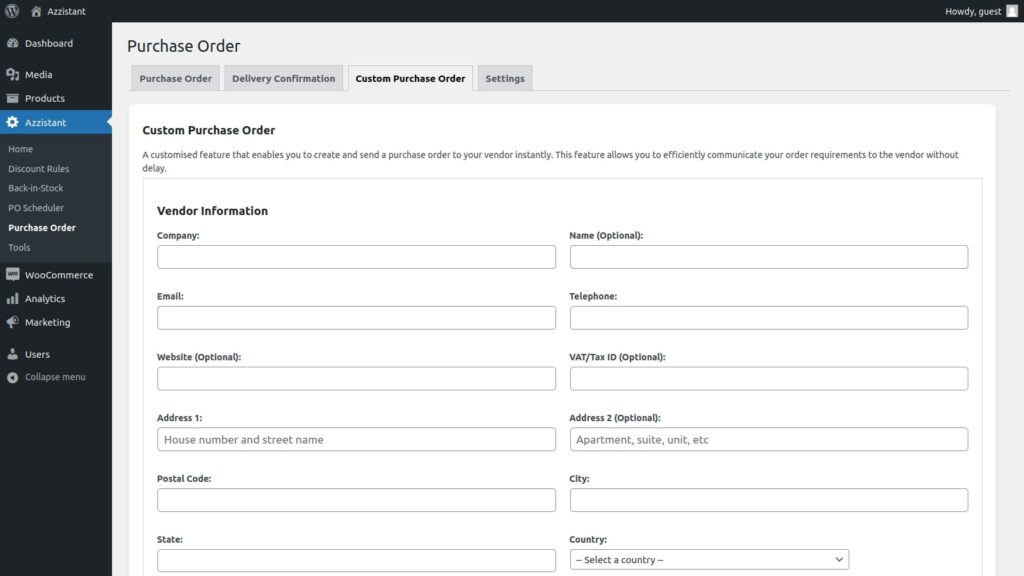
Instant Order Creation
With the Custom Purchase Order feature, you have the capability to generate purchase orders in real-time. Whether responding to urgent needs or planning ahead, this functionality ensures that the ordering process is swift and responsive.
Efficient Dispatch to Vendors
Dispatching purchase orders to vendors is now a seamless process. Instantly communicate your procurement needs to suppliers, fostering a more agile and responsive relationship. This speed of communication is essential in the fast-paced world of business.
Streamlined Ordering Process
Streamline your entire ordering process with the Custom Purchase Order functionality. Minimize the steps involved in procurement, from creation to dispatch, ensuring a more efficient workflow for your team.
Purchase Order Settings
The Purchase Order Settings feature within your system empowers users with the ability to customize and configure essential elements of their purchase order workflow. Here are the key functionalities:
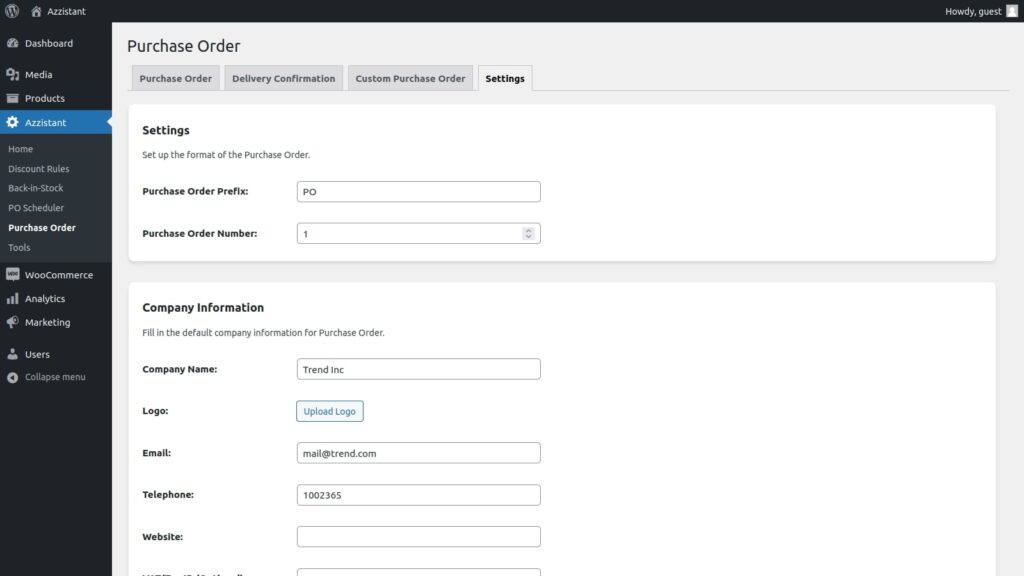
Setting Purchase Order Number
Users can define and set the purchase order number format according to their specific preferences. This feature ensures a systematic and organized approach to numbering, facilitating easy identification and reference.
Purchase Order Prefix
The purchase order prefix allows users to further customize the identification of their purchase orders. This can be particularly useful for categorization or sorting purposes, providing an additional layer of clarity to the procurement process.
Company Information Configuration
Users have the flexibility to input and update their company information directly within the Purchase Order Settings. This includes details such as company name, contact information, and any other pertinent information relevant to the purchasing process.
Shipping Address Customization
The ability to set and modify the shipping address ensures accuracy in the delivery of goods. This feature accommodates scenarios where goods may need to be shipped to different locations, allowing for adaptability to varying business requirements.
Company Logo Upload
In the company information section, users can upload their company logo. This customization option adds a professional and branded touch to the purchase orders, contributing to a cohesive and polished representation of your company in the procurement documents.
Conclusion
Azzistant’s Purchase Order features provide a comprehensive and efficient solution for streamlining your order management processes. Whether it’s automating the creation and scheduling of purchase orders, customizing order details with precision, or seamlessly managing delivery confirmations and restocking, Azzistant empowers users with a user-friendly and powerful toolset focused on purchase order workflows. The ability to customize order settings, instantly communicate with vendors through custom orders, and navigate the platform effortlessly ensures that businesses can achieve optimal efficiency and accuracy in their order-related tasks. Azzistant stands as a valuable tool, enhancing the purchase order lifecycle and contributing to the success of businesses by saving time, reducing errors, and fostering stronger relationships with suppliers in the context of order management.

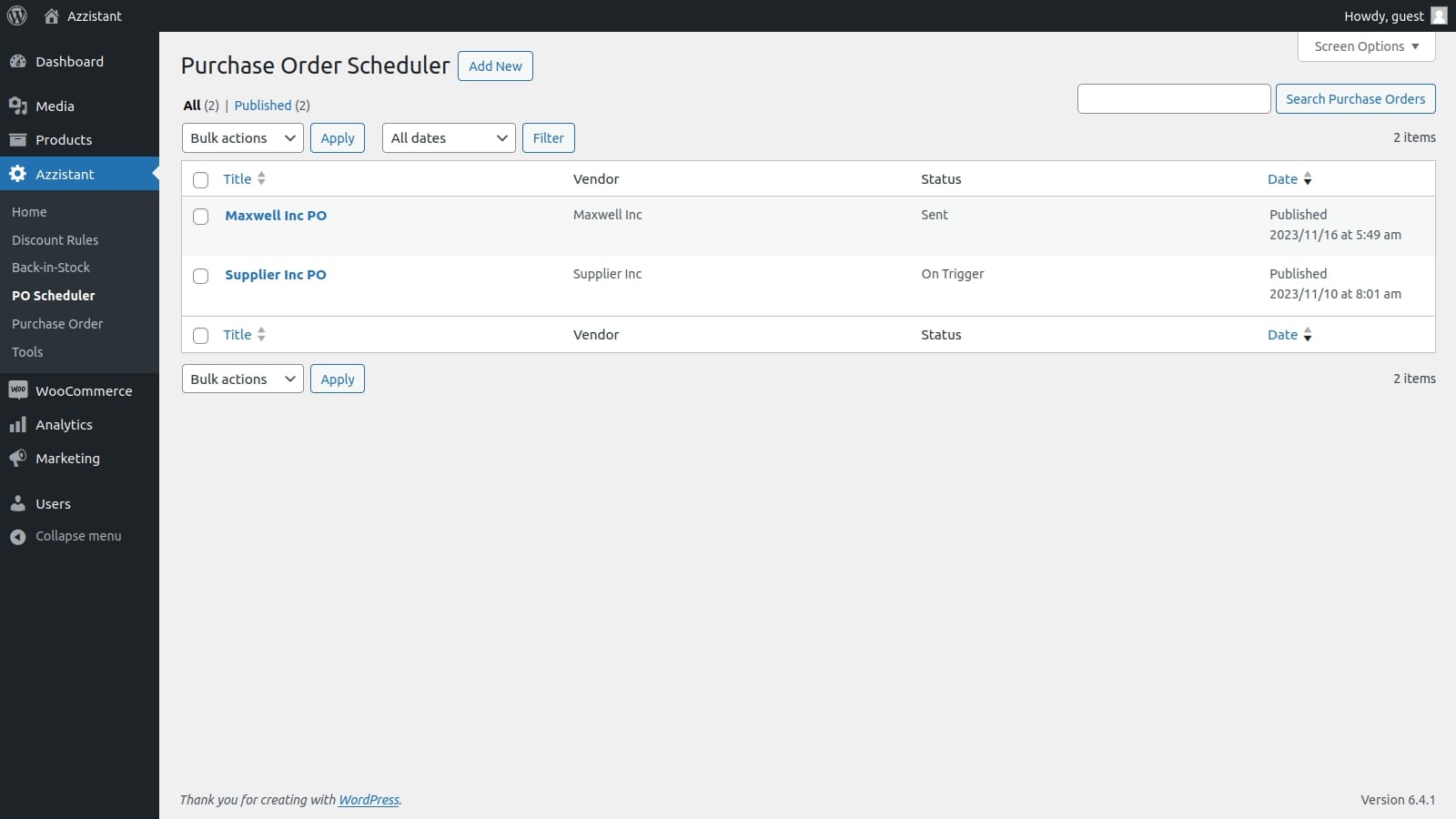


0 Comments