Azzistant’s comprehensive set of “Tools” empowers WooCommerce site owners with essential functionalities, streamlining optimization, database cleanup, and schema markup effortlessly. The optimization tools fine-tune website performance by enabling tailored features, such as disabling emojis, managing post revisions, and optimizing database tables. The database cleanup tools efficiently handle the organization and removal of redundant posts, comments, and transients, ensuring a clutter-free and responsive site.
Furthermore, the schema markup tool enhances the visibility of products in search results, providing structured data to search engines for a more informative and engaging presentation. Azzistant’s multifaceted Tools feature ensures that WooCommerce store owners can easily and effectively manage key aspects of their online presence, fostering improved performance, user experience, and search engine visibility.
Optimization
The Optimization function within the Azzistant plugin empowers your WooCommerce site by enabling specific features designed to enhance performance and efficiency. Let’s delve into the intricacies of how it works and why these optimizations are vital for the success of your WooCommerce store.
Optimization features
Disable Emojis
Turns off emojis on your website, reducing resource usage and optimizing loading speed.
Enhances loading speed, providing a smoother browsing experience for users.
Disable Embeds
Prevents automatic embedding of external content, improving loading speed, security, and privacy.
Boosts website performance and safeguards against potential security risks.
Disable Dashicons
Deactivates the use of Dashicons, optimizing loading speed and resource usage.
Improves website efficiency by minimizing unnecessary resource consumption.
Disable XML-RPC
Enhances security by deactivating XML-RPC functionality, preventing potential vulnerabilities.
Mitigates security risks associated with XML-RPC, bolstering overall website safety.
Remove JQuery Migrate
Optimizes performance by removing jQuery Migrate library, ensuring compatibility with the latest jQuery versions.
Improves website speed and responsiveness, keeping technology up to date.
Hide WP Version
Conceals WordPress version information, enhancing website security.
Prevents potential exploitation of known vulnerabilities tied to specific WordPress versions.
Remove wlwmanifest, RSD, Shortlink
Streamlines code, improves performance, and enhances security by removing unnecessary links.
Simplifies website structure, reducing potential vulnerabilities and improving overall efficiency.
Disable RSS Feeds and Links
Deactivates RSS feeds, reducing data transfer and improving security.
Enhances website performance and security by eliminating unnecessary data transfer.
Disable Self Pingbacks
Prevents self-pingbacks in comments, improving comment section cleanliness and relevance.
Creates a more focused and relevant comment section, reducing notifications.
REST API Features
Disables or limits REST API functionality, enhancing security and reducing server load.
Safeguards against unauthorized access and optimizes server resources.
Disable Google Maps
Deactivates Google Maps integration, improving website performance and privacy.
Suitable for those not requiring maps or preferring alternative solutions.
Disable Password Strength Meter, Comments, and Comments URLs
Streamlines password creation, deactivates comments, and removes comment URLs for improved security and simplicity.
Enhances website security and simplifies user interaction.
Add Blank Favicon
Replaces default favicon with a blank icon, providing a minimalistic appearance.
Offers a clean and minimalistic branding approach.
Disable Global Styles
Removes default universally applied styles, allowing for more control and customization.
Provides flexibility in tailoring the appearance of individual elements.
Heartbeat and Heartbeat Frequency
Facilitates real-time communication, with adjustable frequency to reduce server load.
Optimizes server resources, enhancing real-time interactions while controlling server load.
Limit Post Revisions
Restricts the number of saved post revisions, optimizing database size and website performance.
Prevents unnecessary database bloat, ensuring efficient data storage.
Why optimization is important for your WooCommerce store?
Speed and User Experience
Faster loading times contribute to a positive user experience, reducing bounce rates and increasing customer satisfaction.
Security
Enhanced security features protect your WooCommerce store from potential vulnerabilities, ensuring a secure online shopping environment.
SEO Benefits
Improved performance positively impacts search engine rankings, driving more organic traffic to your store.
Resource Efficiency
Optimizing resource usage ensures consistent performance, even during periods of high traffic, preventing server overload.
Competitive Edge
A well-optimized store stands out in the competitive e-commerce landscape, attracting and retaining customers through a seamless and efficient shopping experience.
In conclusion, the Azzistant plugin’s Optimization function is a comprehensive toolkit for refining the performance and efficiency of your WooCommerce store. By understanding how these features work and recognizing their importance, you can take proactive steps to create a robust and user-friendly online shopping experience that sets your store apart in the digital marketplace.
Please note that if the optimization features conflict with your theme, try deactivating the specific optimization feature. You can disable each optimization feature one by one for testing purposes.
Database Cleanup
The Database Cleanup function within the Azzistant plugin is a vital tool for maintaining the health and efficiency of your WooCommerce store. Let’s explore the specifics of this function, including post cleanup, comments cleanup, transients cleanup, and the optimization of database tables. Understanding how database cleanup works and its importance for your store is crucial for ensuring optimal performance and a positive user experience.
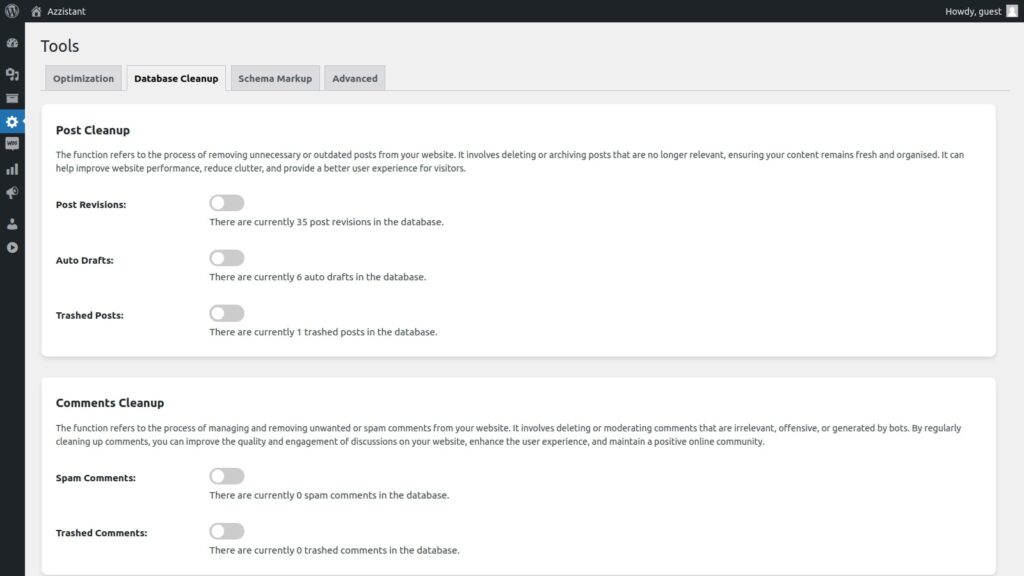
Post Cleanup
Involves removing unnecessary or outdated posts from your website, ensuring content freshness and organization.
Improves website performance, reduces clutter, and enhances the overall user experience.
Comments Cleanup
Manages and removes unwanted or spam comments, ensuring relevant and engaging discussions.
Enhances the quality of discussions, improves user experience, and maintains a positive online community.
Transients Cleanup
Removes expired or unused transients, optimizing database performance and reducing storage usage.
Improves efficiency and speed by eliminating unnecessary temporary data.
Optimize Tables
Involves improving database performance and reducing storage usage by optimizing the structure and organization of database tables.
Ensures efficient data storage and retrieval, contributing to overall website speed and responsiveness.
How database cleanup works?
The Azzistant’s Database Cleanup works by executing a series of automated processes:
Identifying Redundant Data
It scans the database to identify unnecessary or outdated posts, comments, and transients.
Automated Deletion or Archiving
Based on predefined criteria, the plugin either deletes or archives identified data, such as post revisions, auto drafts, trashed posts, spam comments, and transients.
Optimizing Database Tables
Azzistant optimizes the structure and organization of database tables, improving data retrieval efficiency.
Automatic Cleanup Scheduling
The “Automatic Cleanup” feature allows you to schedule routine maintenance tasks at specified intervals, ensuring continuous database health.
Cleanup Frequency
You can set the frequency of automatic cleanup tasks, tailoring them to your store’s needs.
Why database cleanup is important for your WooCommerce store?
Performance Optimization
Regular database cleanup enhances the overall performance of your WooCommerce store by reducing the load on server resources.
Improved User Experience
A clutter-free and well-organized database ensures a seamless browsing experience, contributing to increased customer satisfaction.
Efficient Resource Usage
Cleaning up unnecessary data, such as post revisions and transients, reduces storage usage and optimizes resource efficiency.
Enhanced Security
Removing spam comments and irrelevant content improves the security of your store by minimizing potential points of vulnerability.
Search Engine Optimization (SEO)
An optimized database positively impacts SEO, contributing to better search engine rankings and increased visibility.
Automated Maintenance
The “Automatic Cleanup” feature streamlines routine maintenance tasks, saving time and ensuring ongoing database health without manual intervention.
In conclusion, database cleanup is a fundamental aspect of maintaining a healthy and high-performing WooCommerce store. By regularly removing unnecessary data, optimizing database structure, and automating cleanup tasks, you ensure that your online store operates efficiently, providing a positive experience for both customers and administrators.
Schema Markup
The Schema Markup function within the Azzistant plugin is a powerful tool designed to enhance the visibility of products in search engine results. Specifically, it provides a structured data format known as product markup schema, offering detailed product information to search engines. Understanding how this function works and its importance for your WooCommerce store is essential for maximizing your online presence and engaging potential customers effectively.
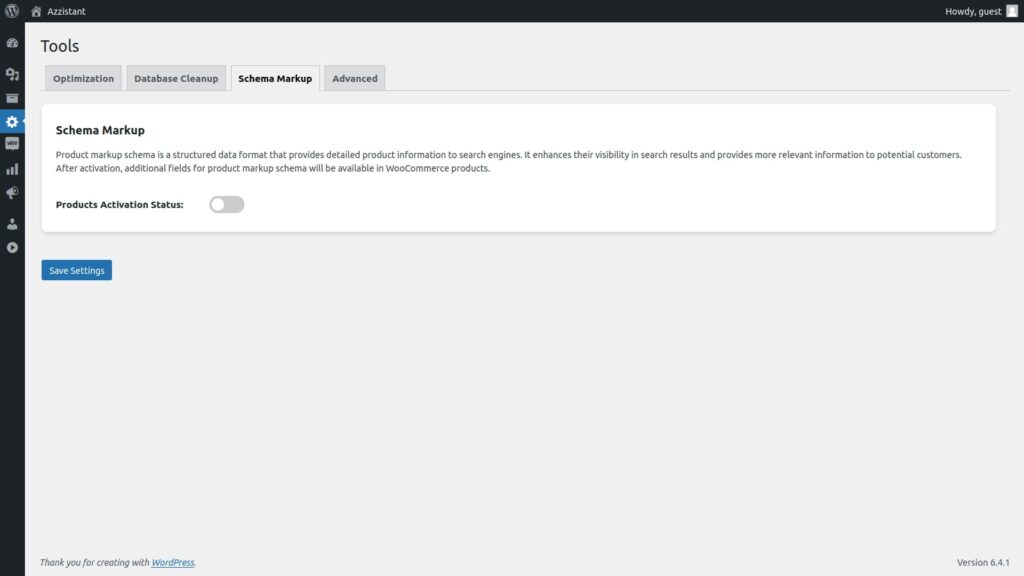
Schema markup function
Definition: Schema Markup, specifically product markup schema, is a structured data format that provides detailed and standardized information about products to search engines.
Activation: After activating the Schema Markup function in the Azzistant plugin, additional fields for product markup schema become available within WooCommerce products.
Setting: Azzistant includes a setting to enable or activate the product markup schema.
How schema markup works?
Structured Data Format
The product markup schema provides a standardized way of organizing and presenting product information, including details like product name, price, availability, ratings, and more.
Integration with WooCommerce
The Azzistant plugin seamlessly integrates with WooCommerce, making it possible to incorporate the product markup schema into product listings.
Visibility Enhancement
Once activated, the schema markup enriches the information presented to search engines, allowing them to better understand and display relevant details about your products in search results.
Search Engine Recognition
Search engines, such as Google, Bing, and others, recognize and utilize schema markup to improve the accuracy and richness of displayed search results.
Why schema markup is important for your WooCommerce store?
Enhanced Visibility in Search Results
Schema Markup significantly improves the way your products appear in search engine results, making them more prominent and informative. This can lead to higher click-through rates and increased visibility among potential customers.
Detailed Product Information
The structured data format allows you to provide comprehensive details about your products, such as price, availability, ratings, and more. This helps search engines present more relevant information to users.
Rich Snippets and SERP Features
Schema Markup enables the display of rich snippets, enhancing the appearance of your products in search engine results pages (SERPs) with additional information like star ratings, images, and availability status.
Competitive Advantage
Utilizing schema markup gives your WooCommerce store a competitive edge by presenting a more visually appealing and informative representation in search results compared to competitors who may not use structured data.
Improved Click-Through Rates (CTR)
Users are more likely to click on search results that provide detailed information at a glance. Schema Markup contributes to higher CTR by offering a richer preview of your products directly in the search results.
SEO Benefits
Search engines increasingly prioritize structured data, and utilizing schema markup aligns with best SEO practices. It signals to search engines that your content is well-organized and provides valuable information.
In summary, the Schema Markup function of the Azzistant plugin is a valuable asset for your WooCommerce store. By utilizing product markup schema, you enhance the visibility of your products in search results, provide more detailed and informative content to potential customers, and gain a competitive advantage in the dynamic e-commerce landscape.
Advanced
Azzistant’s Advanced settings offer users precise control over the uninstallation process, providing an additional layer of customization for a seamless experience. Among these advanced options, the “Remove Data on Uninstall” feature stands out.
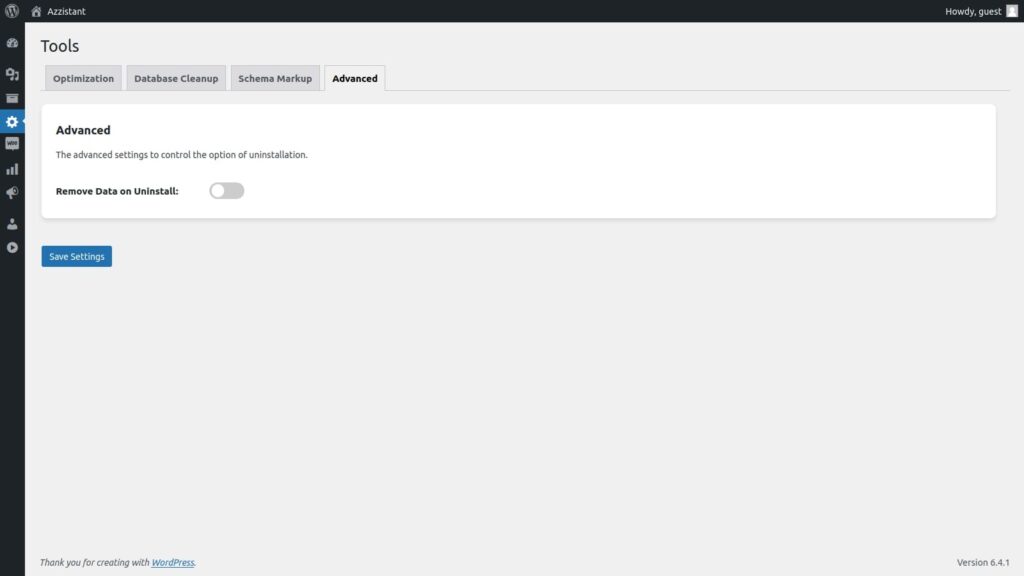
This setting ensures that when the plugin is uninstalled, all associated data is systematically and thoroughly removed from the system. This meticulous approach not only streamlines the uninstallation process but also prioritizes user preferences for a clean and efficient transition.

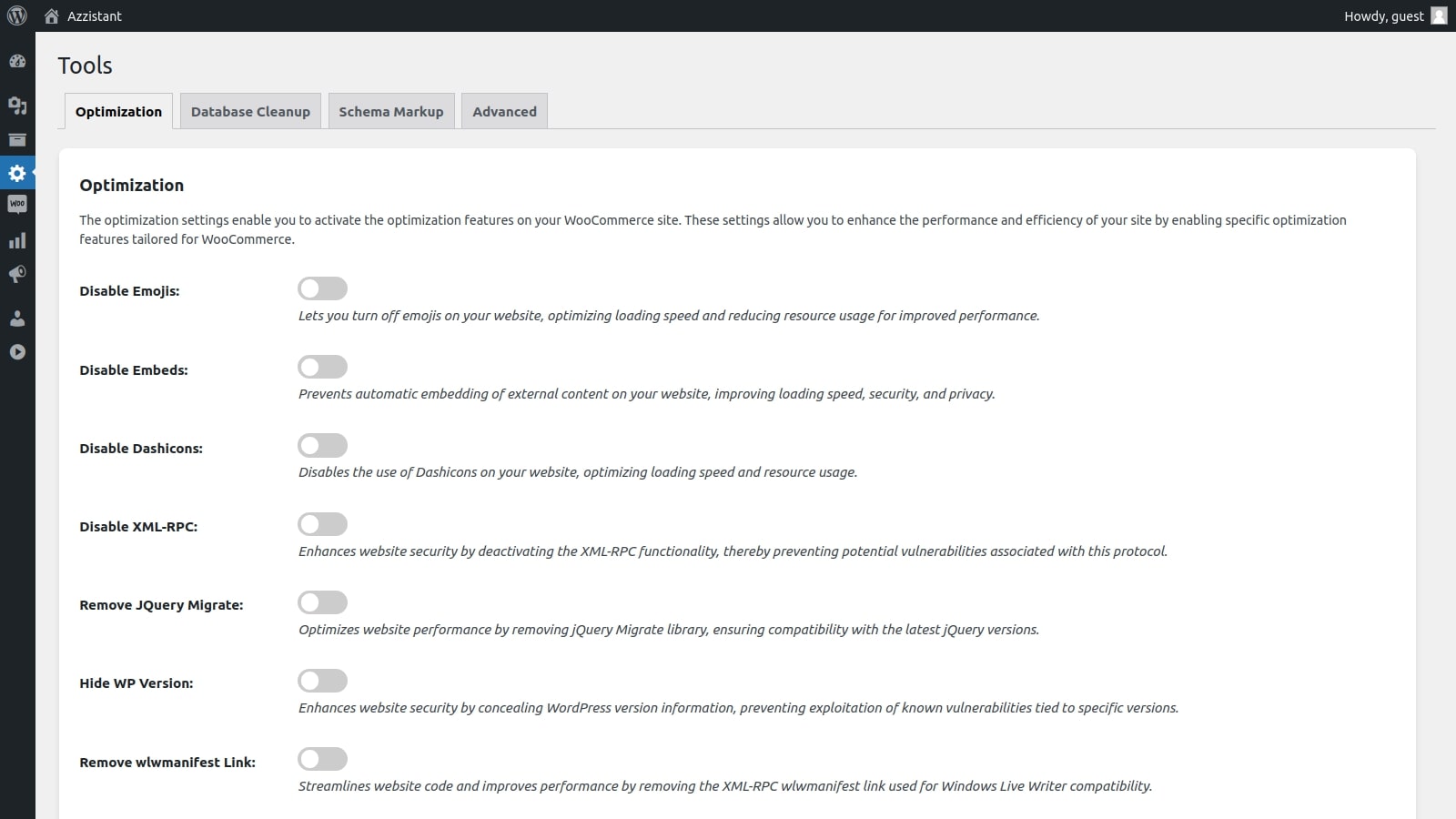


0 Comments