Using email marketing can be a fantastic method to expand your business. It can assist you in forming connections with your clients, attracting new potential customers, and increasing sales. However, how do you begin? And how do you guarantee that your email marketing campaigns are fruitful?
In this write-up, we will provide you with some advice on how to utilize email marketing to advance your business. We will discuss subjects such as creating a mailing list, producing engaging emails, and evaluating your outcomes. When you finish reading, you will have all the necessary tools to start utilizing email marketing to promote growth for your enterprise.
- Why is email marketing important for your business?
- How to use email marketing to grow your business?
- What should you consider in an email marketing campaign?
- How to set up email marketing in WordPress using MailChimp?
- How to set up email marketing in WordPress using MailPoet?
- How to measure the result of email marketing?
- Conclusion
Why is email marketing important for your business?
There are several compelling reasons to develop an email marketing campaign for your enterprise. Using email marketing can enable you to convey your message to a broad audience, establish connections with prospective and existing clients, and create new opportunities for leads and sales. Additionally, an email marketing campaign can serve as an effective means of keeping in touch with your customers and providing them with regular updates on your latest products and services.
One of the great benefits of using email marketing for your business is the opportunity to establish a strong brand identity. With well-crafted and consistent emails, you can effectively communicate your brand’s values, personality, and voice to your target audience.
By developing a recognizable brand identity, you can make your business stand out from competitors, build customer loyalty, and encourage repeat business. Additionally, a strong brand identity can help to enhance your reputation and authority within your industry, which can attract more leads and customers, ultimately leading to business growth.
How to use email marketing to grow your business?
Email marketing has emerged as an effective tool for expanding businesses. By reaching out to a broad audience, email marketing can be a cost-effective method of promotion. One of the critical steps in email marketing is building a list of subscribers. You can do this by having people sign up on your website or through social media.

Having great content is essential for the success of email campaigns. Make sure that your emails are informative and interesting, and they offer value to the reader. The subscribers should find the content engaging enough to open the emails in the future. Regular emails should be sent to keep subscribers engaged, and this could be weekly, bi-weekly, or monthly, depending on how often you can provide great content.
Using an email marketing service like MailChimp or MailPoet can make it easy to manage your list of subscribers and create beautiful email campaigns. It can also provide useful tools and resources that can help you to create great content. A customized email template consistent with your branding will give your email campaigns a professional look and feel.
Adding social media sharing buttons can help subscribers easily share your emails on their networks, which is a great way to grow your list and gain more exposure. Testing is essential for email marketing success. Regularly testing your subject lines and keywords is essential to finding the winning combination that delivers high open rates.
Finally, it’s important not to overdo it with promo codes or discounts. By offering these selectively to those who spend a lot of money with your business, you can compel them to buy again through exclusivity, not by trying to give stuff away.
What should you consider in an email marketing campaign?
Email marketing can be an effective tool to help your business grow, but it’s important to consider several factors when creating an email campaign. First and foremost, make sure to include your company logo and branding in your emails. This helps recipients identify your brand and establish a connection with your company. Additionally, your email should have a clear and concise message that is easy to understand, whether you’re promoting a product, announcing a sale, or sharing information.
Another important element to consider in your email campaign is a call to action. You want to encourage recipients to take action after reading your email, whether that’s visiting your website, signing up for a newsletter, or following your company on social media. Make sure your call to action is clear and prominent so recipients know exactly what to do next.
Finally, don’t forget to include your contact information in your emails. This allows recipients to get in touch with you if they have any questions or want more information. By following these tips, you can create an effective email marketing campaign that helps grow your business. If you’re using WordPress for your website, be sure to keep these tips in mind as you develop your email marketing strategy.
How to set up email marketing in WordPress using MailChimp?
MailChimp is an easy email marketing solution that is free for up to 2000 subscribers. You can use it with your WordPress website or with any other website or application that offers an API. As long as you have access to the API key, you can add it to MailChimp and connect it with WordPress.

For WordPress website, you can easily set up email marketing using the MailChimp plugin. With the MailChimp plugin, you can easily integrate your WordPress site with MailChimp and create email campaigns to engage with your audience. Here’s a step-by-step guide to get you started:
- Install and activate the MailChimp plugin.
- Go to the MailChimp settings page and enter your MailChimp API key. You can sign up for a MailChimp account for free on Mailchimp’s website.
- Create a new list in MailChimp for your WordPress site subscribers.
- Go to the Forms tab and create a new signup form. Be sure to select the list you created in Step 3.
- Configure the form fields and design the form to match your site’s look and feel.
- Copy and paste the form code into a text widget on your WordPress site. Or, if you prefer, you can use a shortcode to add the form to any post or page on your site.
That’s it! Now whenever someone submits your form, they’ll be added to your MailChimp list and you’ll be able to send them email newsletters and track their activity in your list.
How to set up email marketing in WordPress using MailPoet?
MailPoet is another WordPress plugin to set up and manage your email campaigns. MailPoet provides a free plugin that makes it easy to create beautiful emails, automate your email marketing, and track your results.
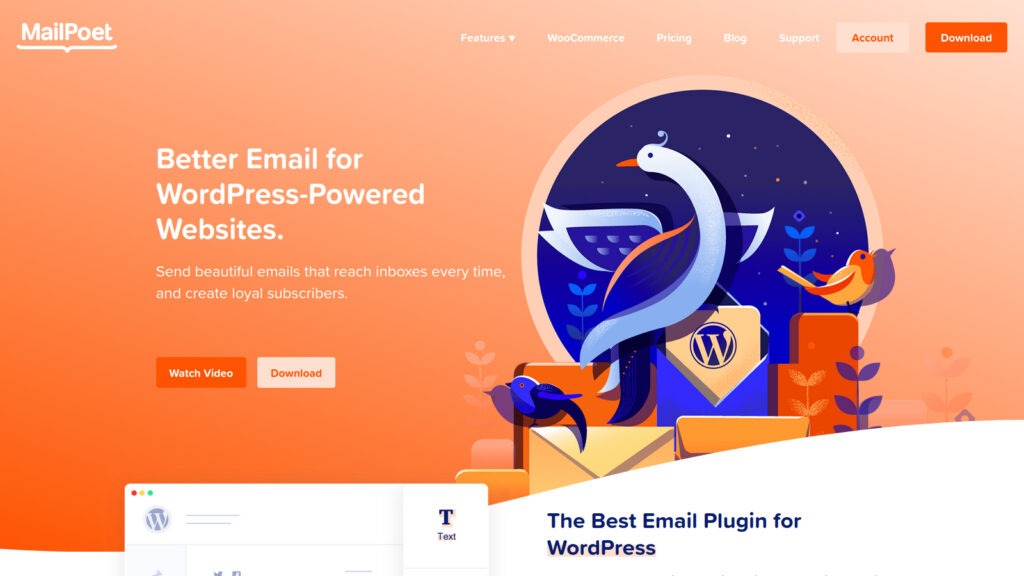
Here’s a step-by-step guide to setting up email marketing in WordPress using MailPoet.
- Install and activate the MailPoet plugin.
- Create a list of subscribers. You can import contacts from your existing email list, or add them manually one by one.
- Create an opt-in form to capture new leads. You can add this form to your website or blog, or embed it in an email.
- Write and design your first email campaign. You can use the built-in template editor or HTML editor to create a beautiful email that matches your brand.
- Send your first email campaign! You can schedule it to go out at a later date or send it live immediately.
- Track your results. You can monitor campaign performance with built-in analytics, including open rates and click-through rates.
Whenever somebody submits your form, they’ll be added to your MailPoet mailing list, and you’ll be able to send them email newsletters and track their activity in your list.
How to measure the result of email marketing?
There are a number of ways to measure the results of your email marketing campaigns. The most important metric is usually the open rate, which measures how many people opened your email. Other important metrics include click-through rate (CTR), which measures how many people clicked on links in your email, and unsubscribe rate, which measures how many people unsubscribed from your list after receiving your email.
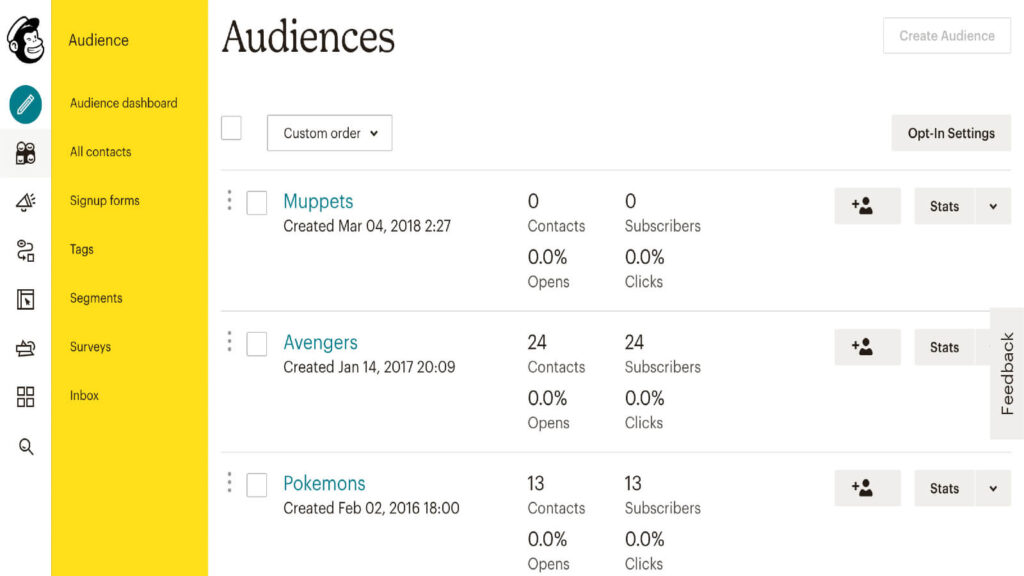
Mailchimp’s and MailPoet’s reports provide information on open and click rates that help you keep track of which subject lines and which content your audiences respond to best. Adding a click tracker to your Mailchimp campaign will track who clicked on any links in your email and how well they interacted with your campaign. For more details on MailChimp, please refer here on how to use open tracking in emails and here on how to use click tracking in emails.
To get started, you’ll need to set up some goals for your email marketing campaign. Once you have some goals in mind, you can start tracking your results and see what’s working and what’s not. From there, you can make adjustments to your campaign to try to improve your results.
Tracking your results ensures that you’re optimizing your campaign based on actual data. It also gives you a good idea of what works best when. You can compare different elements of your campaign to see which type of content, offers or calls-to-action get the most clicks and links. Once you have some good data, you’ll be able to fine-tune your campaign even further to maximize your results.
Conclusion
Email marketing can be an extremely effective tool for growing your business, but it only works if you do it right. By following the tips in this article, you can set up an email marketing campaign that will help you build relationships with your customers and grow your business. So what are you waiting for? Start building your email marketing campaign today and watch your business thrive.




0 Comments