WordPress is the most popular content management system (CMS) in the world, powering over 72 million websites. So it’s no surprise that WordPress sites are attacked more often than any other type of website. In this article, we explain the 6 best security WordPress plugins and how they can help you keep your site safe from hackers and viruses.
Why is WordPress security important?
Being the most popular CMS in the world, WordPress powers over 30% of all websites on the internet. WordPress is free and open source, which makes it a target for hackers. That’s why it’s important to keep your WordPress site secure.
There are many ways to secure a WordPress site. One way is to install security plugins. Security plugins help to protect your site from hackers by adding layers of security. They can also help to block malicious traffic, monitor for suspicious activity, and more.
Another way to keep your WordPress site secure is to keep your WordPress core, themes, and plugins up to date. Hackers often target outdated software because it is easier to exploit. By keeping your WordPress site up to date, you can make it more difficult for hackers to gain access.
Finally, you should also consider using a security service like Sucuri or Wordfence. These services provide additional security features like malware scanning and protection, event logging, and more.
Overall, there are many ways to keep your WordPress site secure. Installing security plugins, keeping your software up to date, and using a security service can all help to protect your site.
Best plugins to improve WordPress site
WordFence
Wordfence has a robust security component that protects you from external threats and safeguards your website. It incorporates a new endpoint firewall and malware scanner made specifically for use with WordPress. The Threat Defense Feed also keeps Wordfence up to date on recently identified threats and addresses as well as offsite threats. You can also add two-factor authentication to the security system, so you can feel confident about your site’s safety.
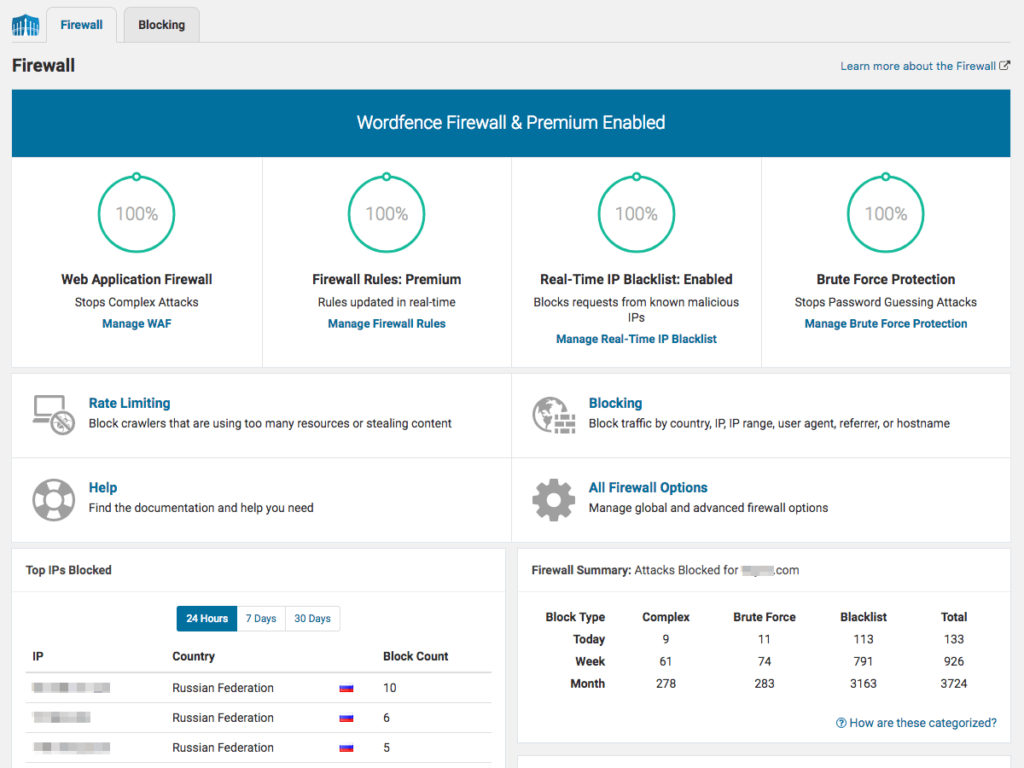
One of its great features includes web application firewall that blocks malicious traffic. Its malware scanning identifies potential malware, backdoors, malicious redirects in the core files, WordPress plugins, and themes for deeper analysis.
Two-factor authentication (2FA) is an especially secure form of remote system authentication that works via any TOTP-based authenticator app or service in WordFence. Wordfence central offers management of security for multiple sites from a single dashboard. With its live traffic viewer, you can monitor all visits to your site from web-enabled traffic on your desktop browser or mobile device.
If you’re looking for a WordPress security plugin that offers comprehensive protection, Wordfence is definitely worth considering.
Sucuri Security
Sucuri Security’s auditing, malware scanning and security hardening features are some of the most effective in the industry. They offer a comprehensive suite of tools to keep your site safe, including file integrity monitoring, remote malware scanning, blocklist monitoring, effective security hardening and post-hack security actions. They also offer security notifications to keep you informed of any potential threats.
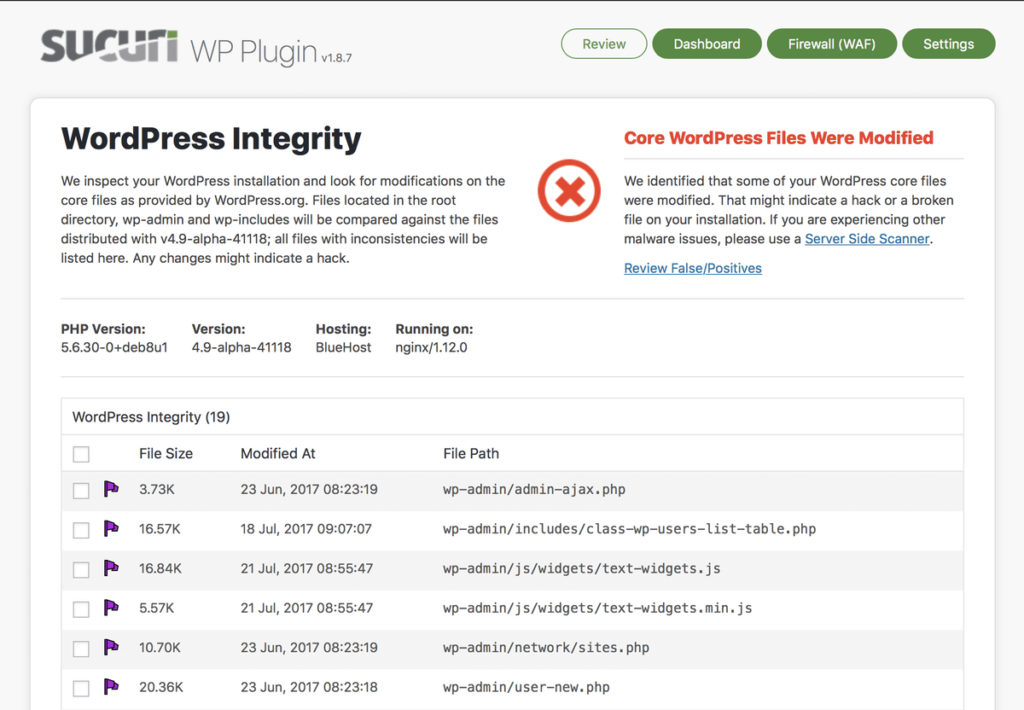
These features work together to provide a high level of security for your website. With this plugin, you can be sure that your website is secure against various security threats. Overall, it offers a comprehensive suite of security features for your website.
All In One WP Security & Firewall
All In One WP Security & Firewall is a security plugin that is available for WordPress. It is a free plugin that offers a variety of security features that help protect your website, reducing potential vulnerabilities. It is easy to use and understand and is designed by experienced professionals.
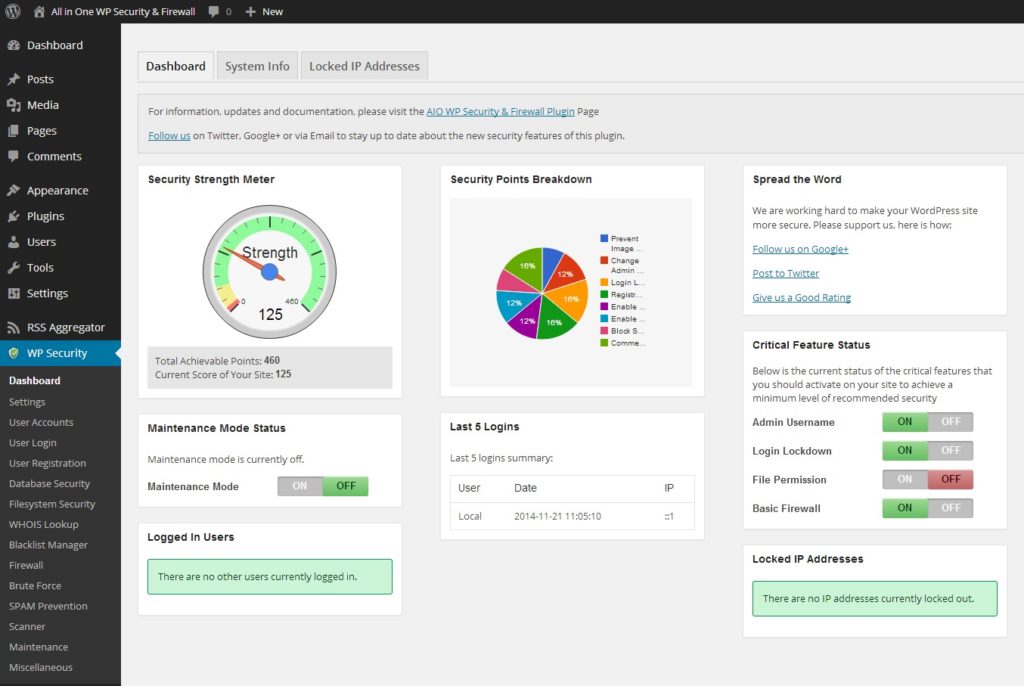
Learn what features you will find in this security and firewall plugin. All In One WordPress Security’s features include user accounts security, user login Security and user registration security. Besides database security, it offers file system security and htaccess with wp-config backup. Additionally, the plugin offers an option for blacklist and firewall security for its users.
iThemes Security
Within 10 minutes, you can harden your WordPress website by using the iThemes Security plugin, which provides security site templates for various kinds of sites. It also tracks real-time website security, blocks bad bots and bans user agents with lockouts and monitors your site’s security health.
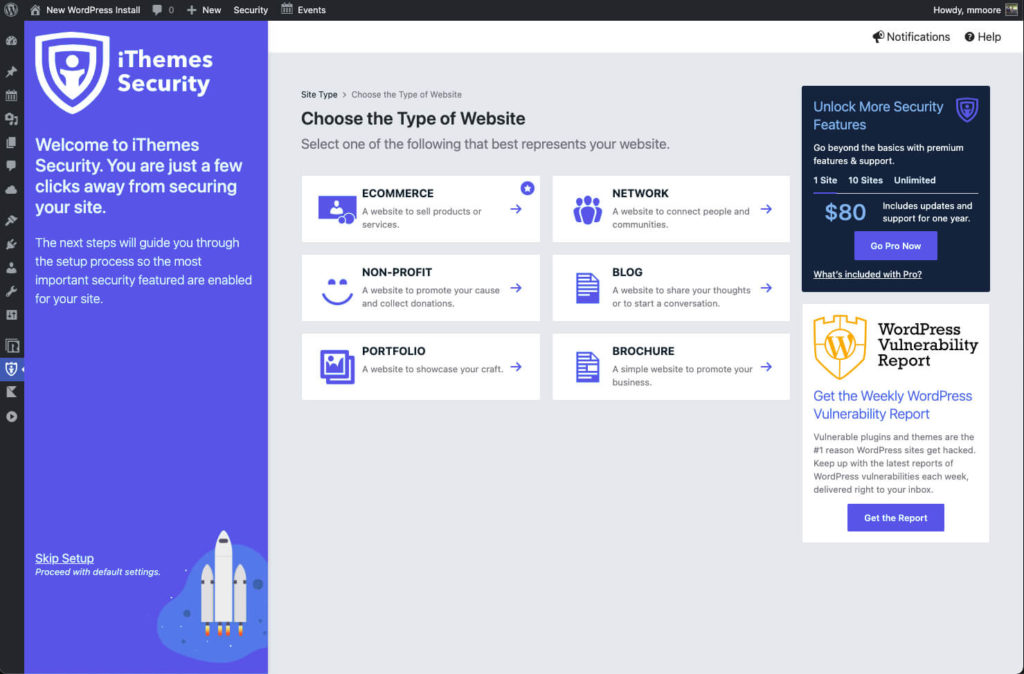
Compatible with WordPress, iThemes Security offers utilities such as database backups and geolocation. It also has advanced security tools that can identify server IPs and server config rules. Besides hiding the login URL, it can check file permission.
BulletProof Security
BulletProof Security plugin for WordPress is a comprehensive security solution that includes a malware scanner, firewall, login security, database backup, anti-spam, and more. The one-click setup wizard makes it easy to get started. Its AutoFix feature automatically whitelists clean IP addresses, sets up the security parameters, and cleans up any malicious code that is found. The MScan Malware Scanner is a powerful tool that can detect and remove malware from your website. The .htaccess Website Security feature protects your website from hackers by blocking access to sensitive files.
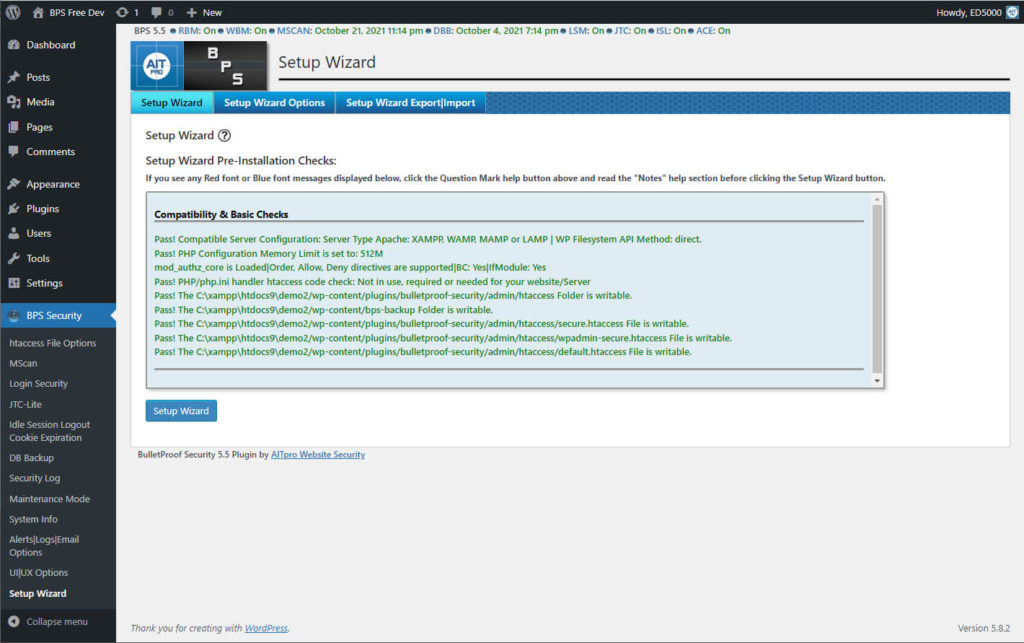
BulletProof Security features hidden plugin folders or files cron (HPF), which prevents unauthorized access to your website’s plugins folders and files. Login security and monitoring protects your website from brute force attacks and monitors login activity for suspicious activity. Idle session logout automatically logs out users who are inactive for a specified period of time, to prevent idle sessions from being hijacked.
Auth Cookie Expiration expires authentication cookies after a specified period of time, to keep them from being used to gain unauthorized access to your website. Other features include database backup, security logging, HTTP error logging and frontend or backend two-factor authentication.
Anti-Malware Security
Anti-Malware Security and Brute-Force Firewall plugin provides a number of features to help keep your site secure. One of the most important features is the ability to download definition updates to protect against new threats. The plugin also includes a complete scan feature that can automatically remove known security threats, backdoor scripts, and database injections.
The plugin features a firewall that blocks SoakSoak and other malware from exploiting Revolution Slider and other plugins with known vulnerabilities. It also upgrades vulnerable versions of timthumb scripts. This plugin is essential for keeping your site safe from malware attacks.
Conclusion
A WordPress site is only as secure as its weakest plugin, so it’s important to choose your plugins carefully and keep them up to date. There are many great security plugins available, and we’ve listed a few of our favorites here. By taking these precautions, you can rest assured that your WordPress site will be safe from attacks.




0 Comments