If you’re looking to expand your business and reach a wider audience, creating an online store is a great way to do it. There are many e-commerce platforms available, but WooCommerce is a popular choice for businesses of all sizes. It’s an open-source plugin for WordPress, which means it’s flexible and customizable. If you’re not tech-savvy, the idea of creating an online store may seem daunting. But don’t worry – we’re here to help! In this article, you will learn how you can create an online store that sells products worldwide through WooCommerce. So, let’s get started and take your business to the next level with WooCommerce!
What is WooCommerce?
WooCommerce is a robust and versatile eCommerce platform. It is used by businesses of all sizes to create compelling and effective online stores. Its core platform is free and open-source, which means that businesses retain full ownership of their store’s content and data forever. With WooCommerce, businesses can create beautiful storefronts that are tailored to their brand and industry. The themes are customizable, ensuring that each storefront is unique and reflective of the business’s identity and values.
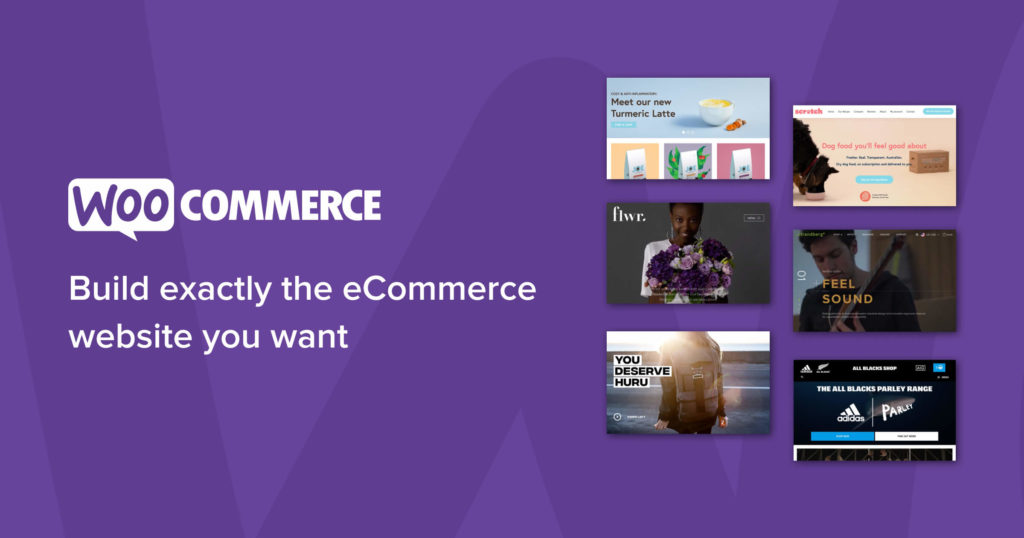
One of the key features of WooCommerce is its optimized shopping cart experience that is designed to convert. With an optimized shopping cart, businesses can increase their revenue and improve their customer retention rates. Another feature that sets WooCommerce apart is its ability to customize product pages in minutes using modular product blocks. This makes it easy to showcase physical and digital goods, product variations, custom configurations, instant downloads, and affiliate items.
WooCommerce also offers a range of extensions that allow businesses to sell subscriptions, bookings, or memberships. This is a valuable feature for businesses that want to offer customers recurring services or products. In addition, WooCommerce leverages WordPress’ SEO advantage. This makes it easy for businesses to rise to the top of search results and attract more customers. Finally, WooCommerce is a scalable platform that can be used by high-volume stores. It offers built-in tools and popular integrations that help businesses efficiently manage their operations.
When it comes to payment processing, WooCommerce makes it easy to manage payments from the comfort of your store. You can choose from over 100 payment gateways, including Stripe, PayPal, and Square. WooCommerce Payments is available in several countries. Configuring shipping options is also easy. You have the ability to print USPS labels right from your dashboard and even schedule a pickup with WooCommerce Shipping.
Finally, businesses can simplify sales tax by adding WooCommerce Tax or similar integrated services to make automated calculations a reality. Overall, WooCommerce is a comprehensive eCommerce platform. It provides businesses with the tools and features they need to succeed in the online marketplace.
Find a domain name
If you’re new to setting up an online store, choosing a domain name can be a daunting task. A domain name is essentially the address of your online store. It’s how customers will find you on the internet. There are a few key considerations to keep in mind when choosing a domain name.
One of the most important factors to consider is the length and memorability of the domain name. You want to choose a name that is easy to remember and easy to type. Ideally, your domain name should be short and catchy, making it easier for customers to remember and share with others.
Another important factor to consider is relevance. Your domain name should be relevant to your business and the products or services that you will be selling. This will help customers find your online store more easily and ensure that they understand what you offer.
When choosing a domain name, it’s also important to ensure that it’s available. Many domain names have already been registered. You may need to get creative in order to find an available name that fits your business. You can use a domain name registrar to search for available names and register your chosen domain name.
Overall, choosing a domain name is an important step in setting up your online store. It’s important to choose a name that is memorable, relevant, and available. This will help customers find your store and connect with your brand. With the right domain name and a strong online presence, you can build a successful online store. It can attract customers and grow your business.
Install the Woocommerce plugin
Expanding your online store to international markets can be a great way to grow your customer base and increase sales. To get started, you’ll need to install the WooCommerce plugin on your WordPress site. This plugin is essential for turning your regular site into a full-fledged online store.
Once you have WooCommerce installed, you’ll need to set up some basic settings. This will ensure that your store is ready for international selling. The first step is to choose your preferred currency. This is important for ensuring that customers in different countries can easily understand the prices of your products.
Next, you’ll need to set up shipping options for your international customers. WooCommerce offers a range of options, including flat rates, and free shipping. You can also offer local pickup if you want to keep things simple.
Finally, you’ll need to choose a payment method for your store. WooCommerce supports a wide range of payment providers, including PayPal, Stripe, and Square. Choosing the right payment method is important for ensuring that customers can easily and securely purchase products from your store.
With WooCommerce and the right settings in place, you’ll be ready to start selling to customers around the world. By expanding your online store to international markets, you can reach new customers. You can also grow your business in exciting new ways. With the right strategy and tools in place, international selling can be a great way to take your business to the next level.
Basic configurations of WooCommerce
Once you have your WooCommerce store set up and ready to go, adding products is the next important step. To start, it’s important to decide which categories you want to use for your products. This can be as broad or specific as you like, and you can always change them later. Categories help your customers find the products they’re looking for. So, it’s important to choose categories that make sense for your business and products.
After you’ve added your products, it’s important to set up tax and shipping options in the WooCommerce settings. This will ensure that your customers are charged the correct amount for their purchase. It will also ensure that you’re able to ship your products to them without any problems. You can choose from a variety of tax and shipping options, including flat rates, and free shipping. Take the time to explore these options and choose the ones that work best for your business.
Finally, it’s important to learn how to manage orders in WooCommerce. This includes things like processing payments, fulfilling orders, and handling refunds and returns. By taking the time to learn these key aspects of WooCommerce, you’ll be able to run your online store smoothly and efficiently.
There are many resources available online to help you learn how to manage orders in WooCommerce, including tutorials and guides from WooCommerce itself. By mastering these key skills, you’ll be able to provide a great customer experience and grow your business over time.
Recommended themes for WooCommerce
When it comes to setting up an online store, one of the most important decisions you’ll make is choosing the right theme. The theme you select will determine the look and feel of your store. It will also determine how easy it is for customers to browse and make purchases.
There are a wide variety of WooCommerce themes available. So, it’s important to take some time to find one that’s a good fit for your business. To help you narrow down your options, we’ve compiled a list of some of the best WooCommerce themes for worldwide selling.
Storefront by WooCommerce
WooCommerce Storefront is a free WordPress theme. It seamlessly integrates with WooCommerce, providing a flexible and intuitive platform for your next eCommerce project. The theme is the perfect starting point for your online store, thanks to its bulletproof integration with WooCommerce. WooCommerce Storefront is built and maintained by WooCommerce core developers. This ensures that the integration between WooCommerce, WooCommerce extensions, and WooCommerce Storefront is always tight and reliable.
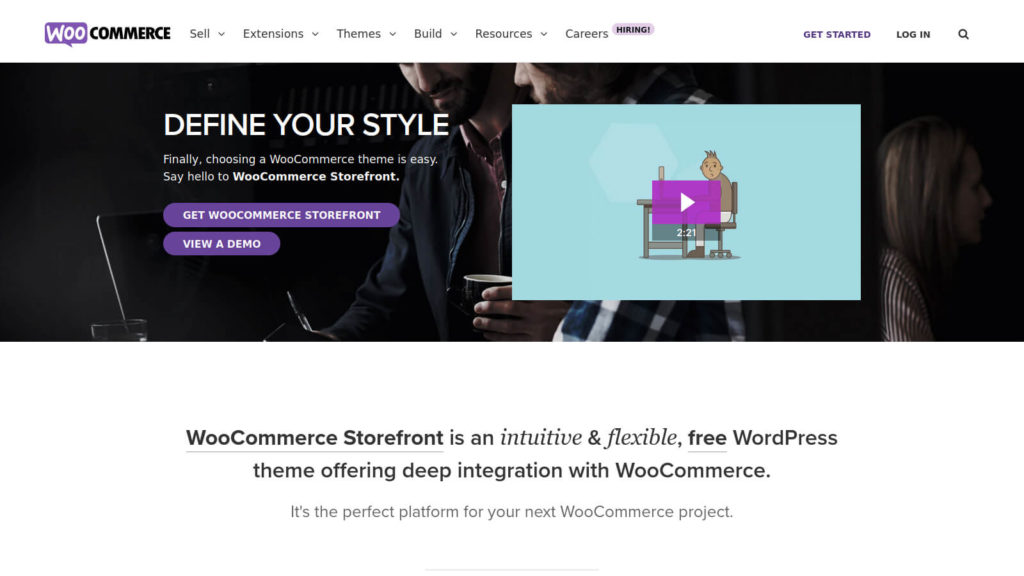
Uptime is critical for any eCommerce site. WooCommerce Storefront guarantees it by eliminating conflicts between theme and plugin during major WooCommerce updates. The platform is based on the popular Underscores starter theme used by Automattic for all themes on WordPress.com. It features a responsive layout, a flexible and nestable grid system, and enhanced SEO performance. This solid foundation allows you to customize and match your brand and store. You can do this using the WordPress customizer, a custom plugin, or a child theme.
Furthermore, it is clean and simple by design, making it an ideal starting point for customization. The theme offers just enough display options. This allows you to change the look and feel of your store in a few clicks and see your tweaks in real-time. Additionally, the theme is fully responsive, adapting and displaying beautifully on any device.
Its eCommerce-focused homepage allows you to display product categories, recent, featured, on-sale, and top-rated products, all from your homepage. Finally, WooCommerce Storefront is accessibility-ready, making your store accessible to the widest audience possible.
Divi by Elegant Themes
Divi is a versatile and powerful WordPress theme and website building platform. It allows users to design beautiful websites without having to touch a single line of code. It’s more than just a theme – it’s a framework. It replaces the standard WordPress post editor with a vastly superior visual editor. With Divi, users have complete control over every aspect of their website and can create stunning designs with ease.

One of the most impressive features of Divi is its visual page builder. It allows users to build pages visually on the front end of their website. This advanced design interface is like Photoshop or Sketch for the web. It makes it incredibly smart, flexible, powerful, and visual by nature. Design professionals and newcomers alike can use Divi to create spectacular designs with ease and efficiency.
In addition, it is the most widely used premium WordPress theme in the world, according to stats from BuiltWith.com. Its popularity is due in part to its powerful design tool. It allows users to customize every part of their website. From colors, fonts, and text styles to animations, filters, and effects, Divi gives users complete freedom to create the perfect website. They can do this for themselves or their clients.
Whether you’re a beginner or an expert, Divi makes designing for the web easy and enjoyable. With complete control over spacing, sizing, and other design elements, users can create interesting background effects using gradients, images, and videos. With Divi, every detail of your website is customizable. This gives you the power to create a website that is unique and perfect for your needs.
Shop Isle
ShopIsle PRO is an online store theme that is designed to help you set up your online store quickly and easily. With its clean and neat presentation, this theme helps to make your store accessible to everyone. You don’t need any coding skills to get started.
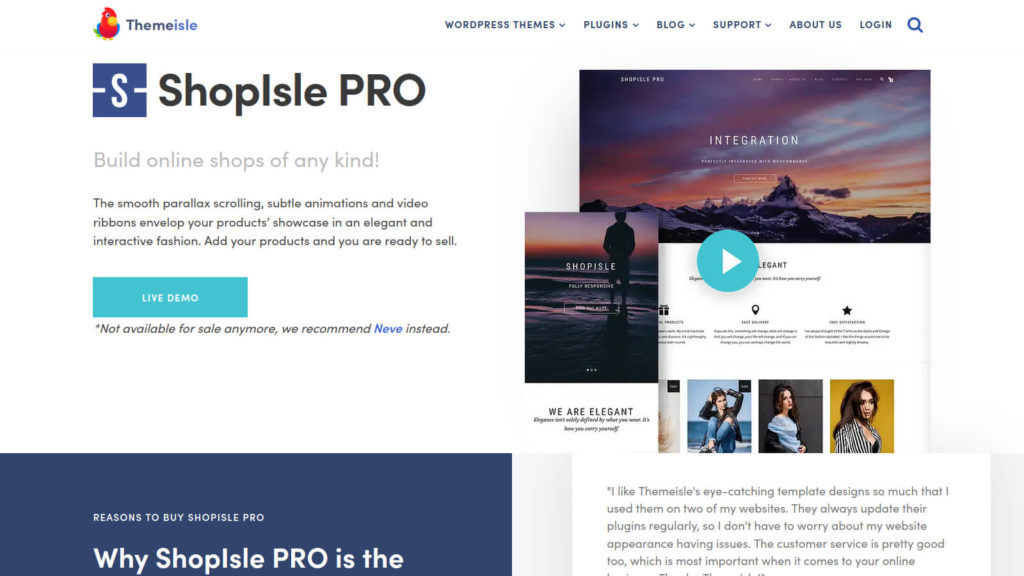
The theme comes with a Live Customizer that allows you to customize your website in real-time. You can adjust the colors, design details and more to make your website look the way you want it to. You can also use your favorite page builder to create awesome-looking content quickly.
If you want your website to be available in languages other than English, this theme has got you covered. It can be translated using free and premium plugins, and it supports RTL languages. Plus, it is SEO-friendly, which means that your website will rank higher on Google’s search results page.
One of the standout features of this theme is its speed optimization. It is optimized for speed, and it works with popular caching and minification plugins to make sure that your website loads quickly. This theme also comes with a user-friendly mega menu, which makes it easy to organize your submenu content. And if you need help, there are video tutorials, documentation and a forum available.
Flatsome
Flatsome is a popular and trusted theme that is widely used for any kind of WooCommerce project. The theme always supports the latest WooCommerce versions, making it a safe and reliable option for your online store. Additionally, Flatsome is designed to be user-friendly and easy to use, even for beginners.
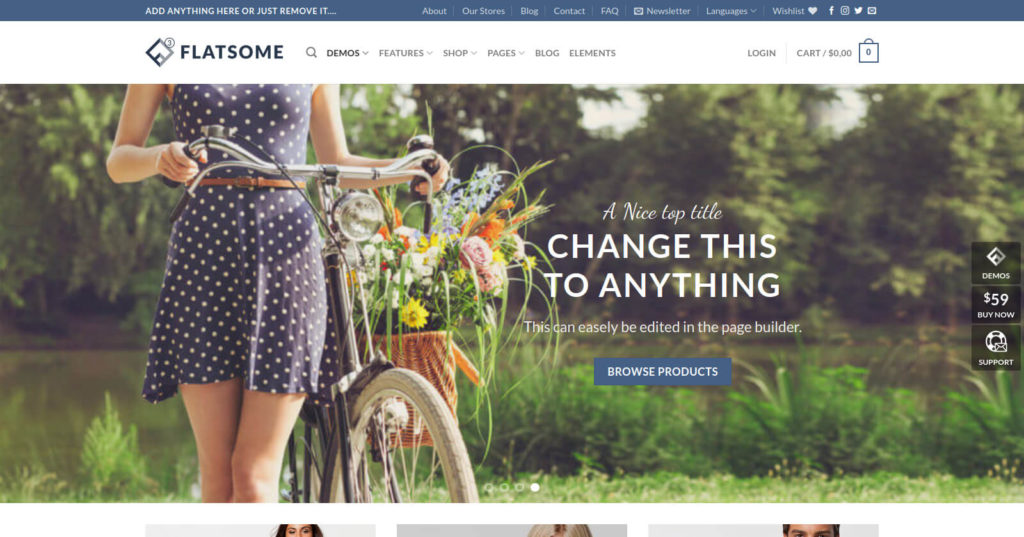
One of the key features of Flatsome is its drag and drop page builder. This feature allows you to easily customize your website without the need for coding skills. With the drag and drop page builder, you can create custom layouts, add content, and adjust the design of your website in just a few clicks.
Additionally, it is also optimized for search engines. This makes it easier for customers to find your website when they are searching for products. The theme supports WPML, which allows you to easily create multilingual websites. It comes with catalog mode option, which enables you to hide cart and checkout functionality. Additionally, Flatsome offers free lifetime updates and includes demo content and PSD files and assets to help you get started.
Brooklyn
Brooklyn is a versatile WordPress theme that is perfect for any purpose. With over 40,000 satisfied users worldwide, Brooklyn offers 50+ complete pre-built websites in 1 click. The theme is fully responsive and retina-ready, ensuring that your website looks great on any device. Besides that, Brooklyn is SEO optimized and cross-browser compatible. This helps to ensure that your website is easily discoverable by search engines.
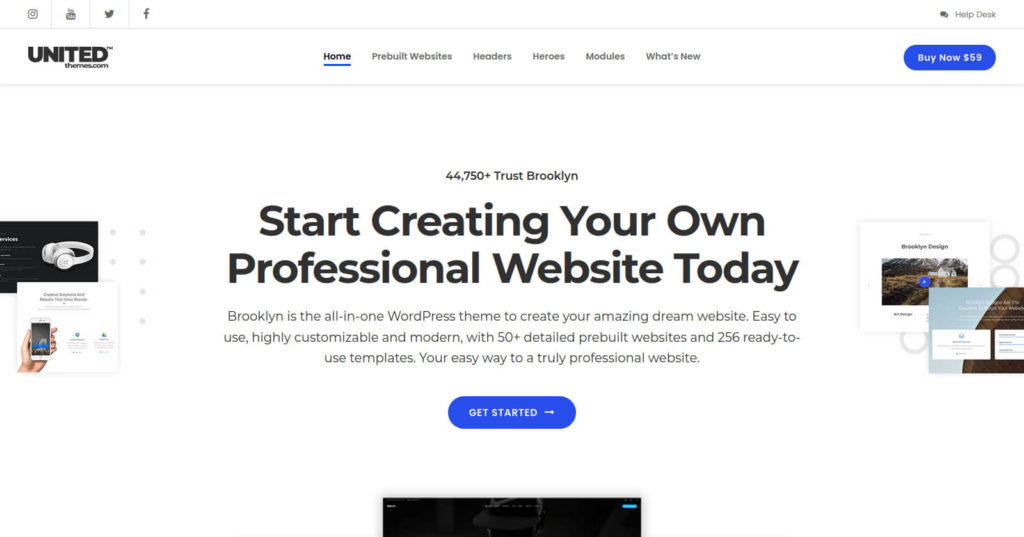
Moreover, its drag-and-drop visual page builder makes it easy to create stunning web designs without any coding knowledge. With Brooklyn, you get beautiful, swooshy web design in a one-stop-shop package that won’t break the budget, and comes with a lifetime of free updates, and incredible personal support. With over 30,000 users worldwide, you can be confident that you are in good company.
Brooklyn comes with a range of powerful companion plugins, including WP Bakery Page Builder and Slider Revolution. These allow you to create almost any web element you desire with the drag-and-drop simplicity. With Brooklyn’s easy-to-use, true one-click installation, you can import full demo styling with a single click. This provides a better user experience and an easier setup overall.
Besides that, it also offers 5-star support via its HelpDesk. This features a forum packed full of helpful comments by the community, a ticket system helpdesk, and an average response time of under 24 hours. The theme includes 39 predefined concepts (demos), 54 block modules for the Visual Composer, 203 page templates for the Visual Composer, content section blocks for the Visual Composer, and 13 different SVG section separators with gradient color support. Brooklyn is highly customizable, with unlimited colors, advanced typography options, and unlimited sidebars.
Recommended plugins for WooCommerce
When you’re setting up a WooCommerce store, there are a few plugins you should consider adding to get the most out of your site. Here are some of our favorites:
Jetpack
Jetpack is a widely-used plugin for WooCommerce sites that offers many helpful tools for website owners. With Jetpack, you can improve your website’s performance, security, marketing, and design without needing to know how to code. This plugin was created by WooCommerce experts who understand the needs of site owners. They want to make it easy for them to run a successful online store.
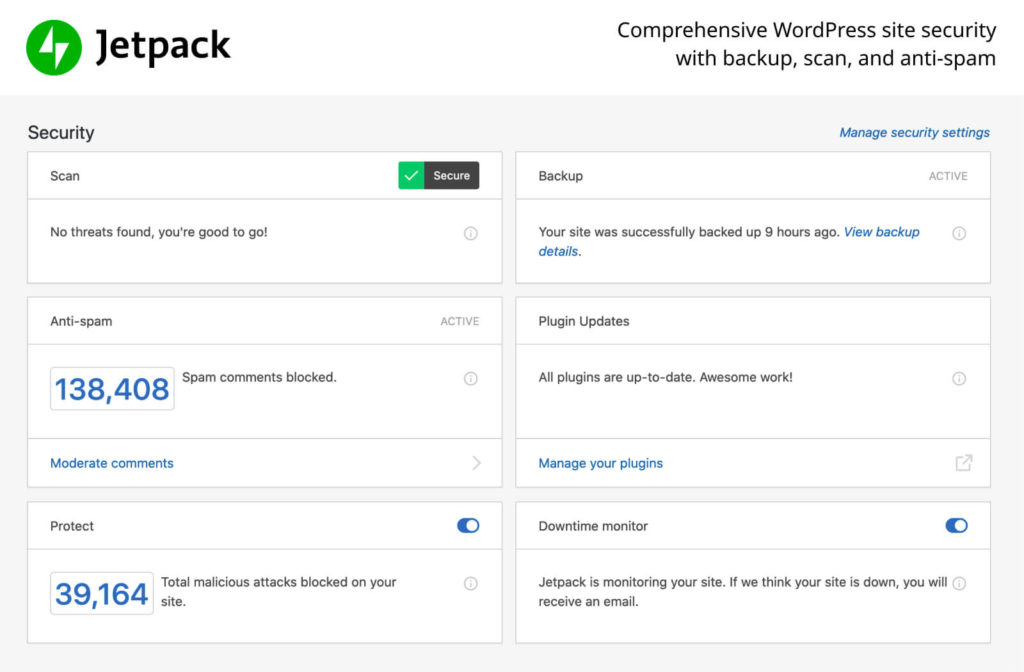
Some of the features provided by Jetpack include security options like site backups and spam protection. It also provides performance tools like image optimization and lazy loading. You can also use Jetpack to help your online store grow by optimizing for search engines, sharing your products on social media, and collecting payments through your site. Design options like customizable themes, galleries, and contact forms are also available with Jetpack.
Overall, Jetpack is an all-in-one solution for WooCommerce site owners. It is for those who want to improve their website’s functionality and design without needing to hire a developer. This plugin offers a range of features. It can help your online store perform better, reach a wider audience, and look great. Whether you’re running a small online shop or a large eCommerce business, Jetpack is a valuable tool that can make your life easier and your store more successful.
Yoast SEO
Yoast SEO is a popular plugin designed to help websites rank higher in search engines. It offers a variety of features that can benefit any online store built on WooCommerce. The plugin has automated technical SEO improvements, advanced XML sitemaps, and title and meta description templating. Yoast SEO provides SEO analysis and readability analysis. It can help you write SEO-friendly content with the right focus keyphrases in mind. The plugin is trusted by millions of users worldwide and is the most-used WordPress SEO plugin.
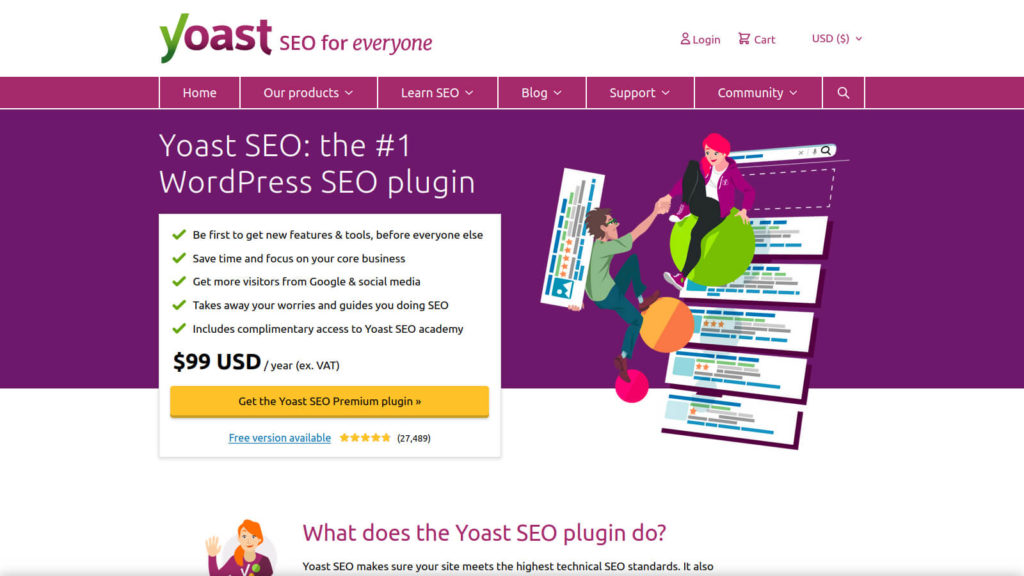
Plus, it also offers a premium version with even more tools and functionality. These include a redirect manager, internal linking blocks, and social previews to manage the way your page is shared on social networks. The premium version also offers extensions for local SEO, video SEO, news SEO, and WooCommerce SEO. It’s developed by a team of expert developers, testers, software architects, and SEO consultants. They constantly work to improve the plugin with every release.
Furthermore, Yoast SEO seamlessly integrates with a range of themes and plugins. These include the WordPress block editor, the official AMP plugin, and the Elementor website builder. It also offers integration with Zapier, Algolia, and WordProof. The plugin’s user interface is easy to use. It is designed to help you optimize your website without requiring extensive knowledge of SEO. Yoast SEO is an essential tool for any WooCommerce store owner looking to improve their website’s ranking in search engines and attract more visitors to their site.
WPML
WPML is a WordPress plugin that allows you to create multilingual online stores with ease. You can translate every aspect of your WooCommerce website, including pages, posts, custom types, taxonomies, menus, and theme texts. It is compatible with any theme or plugin that uses WordPress API and undergoes compatibility tests to ensure ongoing compatibility.

One of WPML’s best features is its ability to provide fast and accurate translations. You can automatically translate your entire site using popular translation services like Google, DeepL, or Microsoft, achieving up to 90% accuracy. WPML also lets you choose what to translate, who will translate it, and the target languages from one dashboard. It also connects with an integrated professional translation service or assigns jobs to your own translators. You can stay consistent with Glossary and Translation Memory features.
Additionally, WPML is a reliable and secure plugin with a 30-days “no questions asked refunds” policy. It lets you translate everything on your WooCommerce site, including products, categories, tags, and attributes, and checkout pages and emails. WPML works seamlessly with popular WooCommerce extensions like WooCommerce Bookings, WooCommerce Subscriptions, and WooCommerce Product Add-Ons. It also has features for multilingual SEO. This allows search engines to understand the structure of your site and drive the right traffic to the right languages. It can improve your store’s visibility and attract more customers in different languages.
Smart Coupons
Smart Coupons by StoreApps is a comprehensive plugin for WooCommerce. It provides a wide range of features to grow your online store’s revenue and retain customers. The plugin offers everything you need to create and manage coupons, gift cards, store credits, BOGO deals, product giveaways, offers, and promotions. You don’t need to spend a lot of money on multiple plugins for advanced coupon and gift card features, Smart Coupons has it all. It can be used in hundreds of different ways to help you achieve your business goals.
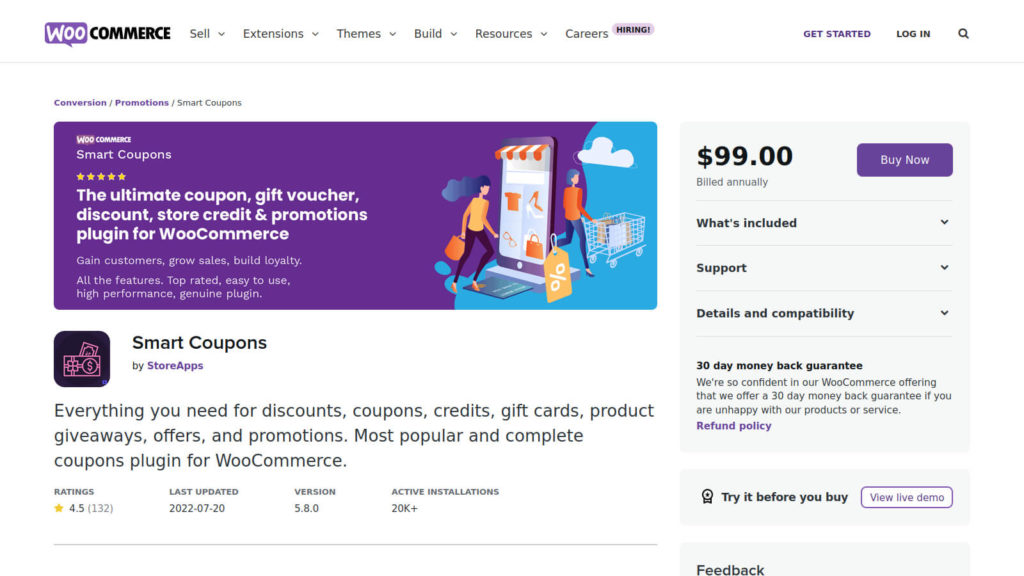
The plugin has been rated highly by users, who love its flexibility and ease of use. With Smart Coupons, you can create fixed amount and percentage discount coupons. You can also set up BOGO and free gift coupons, and offer subscription or recurring coupons. You can also generate coupon codes in bulk, import and export coupons, and create URL coupons to share via email or social media. Furthermore, Smart Coupons provides advanced coupon restrictions and distribution options. These include dynamic coupon restrictions and quantity-based discounts, to prevent misuse and encourage repeat purchases.
All in all, Smart Coupons is an all-in-one solution that can benefit all types of businesses, from fashion and pet supplies to digital downloads and memberships. The plugin is easy to use, yet powerful and flexible. It offers ready-made, customizable designs, shortcodes, and one-click coupons to make coupon management a breeze.
Moreover, Smart Coupons is regularly updated and is compatible with other popular plugins, ensuring high performance and reliability. If you’re looking for a plugin that can help you grow sales and attract more customers to your WooCommerce store, Smart Coupons is definitely worth considering.
WooCommerce Multi-Currency
WooCommerce Multi-Currency by TIV.NET INC is a powerful extension that enables online stores to offer multi-currency support to their customers. With this plugin, customers can choose to view prices and pay in their local currency. This makes the shopping experience more user-friendly and convenient. The exchange rate can be set up manually or automatically. The plugin can also detect the customer’s geolocation and display the price in their country’s currency.
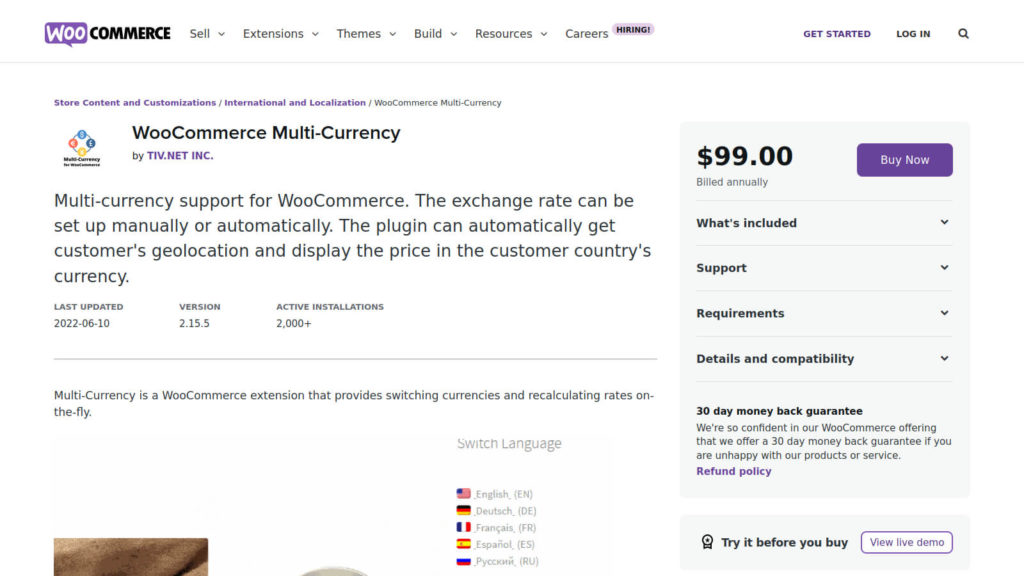
One of the best features of WooCommerce Multi-Currency is its ability to recalculate rates on-the-fly. This means that when a customer switches to a different currency, the prices are automatically recalculated in real-time. This ensures accurate pricing and avoids any confusion. The plugin also allows store administrators to add one or more additional currencies. This is while keeping the base prices in the default currency of the store. Additionally, the plugin allows for rounding the prices after conversion and adding a conversion commission, providing greater flexibility in pricing.
Overall, WooCommerce Multi-Currency is an essential plugin for online stores that cater to a global customer base. It simplifies the process of currency conversion and provides a seamless shopping experience for customers by allowing them to view and pay in their local currency. With its automatic recalculation and support for multiple currencies, this plugin is a valuable tool for any WooCommerce store looking to expand its reach and increase sales.
WooCommerce Wishlists
WooCommerce Wishlists is a powerful plugin developed by Element Stark that allows both registered customers and guest visitors to create an unlimited number of Wishlists. This extension is designed to enhance the shopping experience of your customers. It does this by enabling them to save and manage their own Wishlist. The plugin has unique and useful features, such as full privacy control over lists, support for grouped products, product variations, simple products, and product add-ons. It also includes social media sharing of wishlists on Facebook, Twitter, Pinterest, and email.
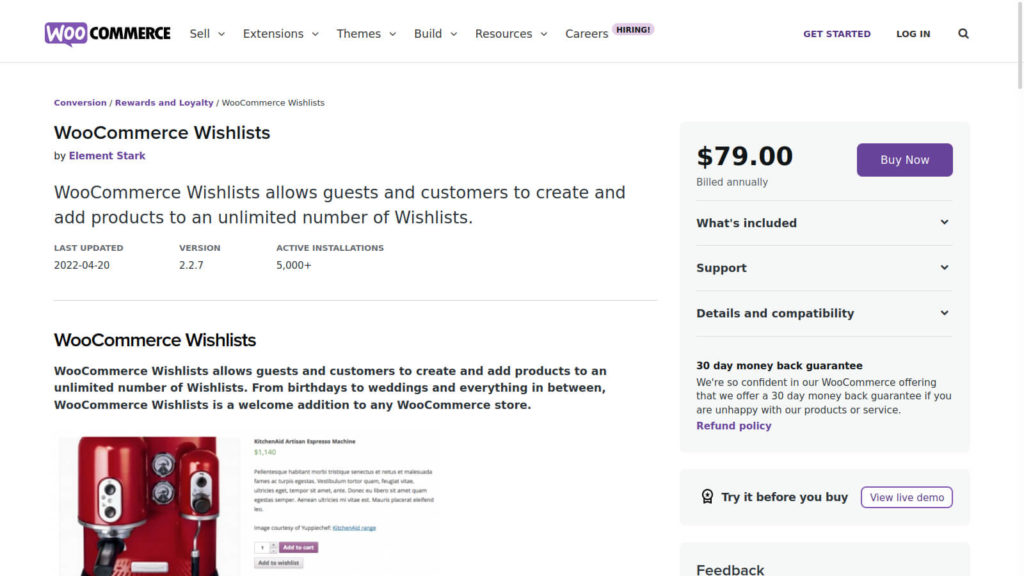
Studies have shown that allowing customers to save and manage their Wishlist can boost your sales and conversions. WooCommerce Wishlists can help your customers return to your store by enabling them to save items for later or create their own dream list of products for that special occasion. Moreover, customers can share their lists with their friends and family through social media. This can open the door to potential new customers and visitors.
WooCommerce Wishlists also comes with a customizable design. This enables you to adjust core settings with its custom WooCommerce settings tab. You can customize the appearance and colors of buttons and other elements to match your custom theme or design. This plugin also includes a robust admin section that enables you to view and manage created wishlists.
As a shop manager, you can sort wishlists using a variety of options, edit wishlists directly from the backend, and use bulk actions to manage wishlists. WooCommerce Wishlists is an essential addition to any WooCommerce store. It aims to offer a smooth and engaging shopping experience to its customers.
Side Cart Woocommerce
Side Cart Woocommerce is a plugin that simplifies the cart page in your WooCommerce store. It eliminates the need for customers to visit the cart page by allowing them to access their cart items from anywhere on your site. WooCommerce Cart is an intuitive and powerful plugin that offers various features to enhance your store’s shopping cart functionality. You can set the cart width, height, colors, layout, and more to create a cart that suits your store’s needs.
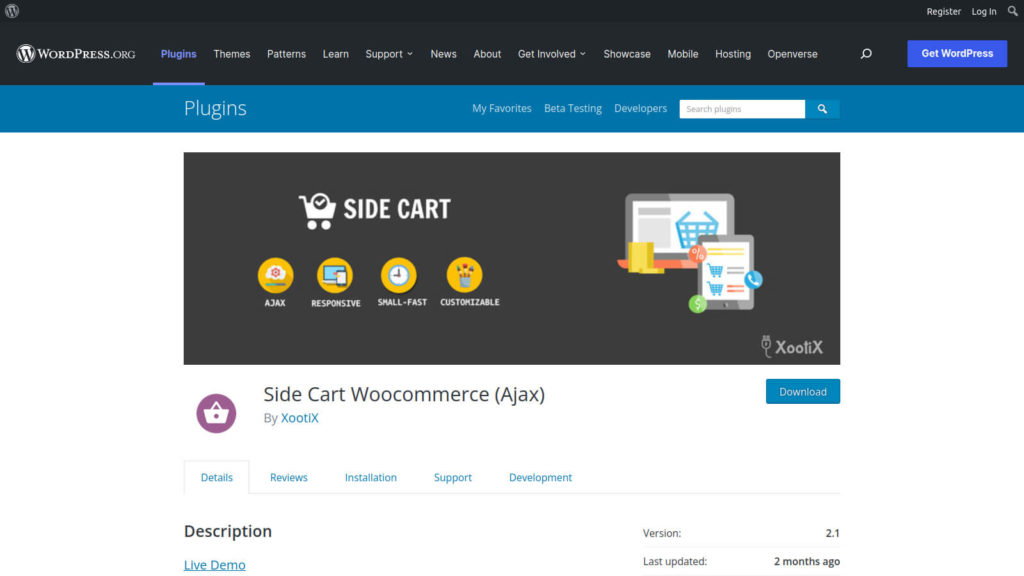
One of the main benefits of Side Cart Woocommerce is that it is completely ajax-based. This means that the cart items are added and removed from the cart without the need for a page refresh. This makes for a smoother and more seamless user experience. Additionally, the plugin is fully customizable, allowing you to create a cart that fits seamlessly into your store’s design.
Overall, Side Cart Woocommerce is an excellent choice for store owners who want to simplify their cart page and provide a better user experience for their customers. With its ajax-based functionality and extensive customization options, the plugin makes it easy to create a cart that suits your store’s needs.Whether you want to hide the cart on certain pages or customize the cart’s layout and colors. Side Cart Woocommerce has you covered.
WooCommerce Print Invoices & Packing Lists
WooCommerce Print Invoices and Packing Lists by SkyVerge is a comprehensive extension that allows you to generate invoices, packing slips, and pick lists for your WooCommerce orders. This plugin makes it easy to print these documents for individual orders, in bulk, or even email them to customers upon payment. Additionally, customers can view their invoices from the “My Account” page.
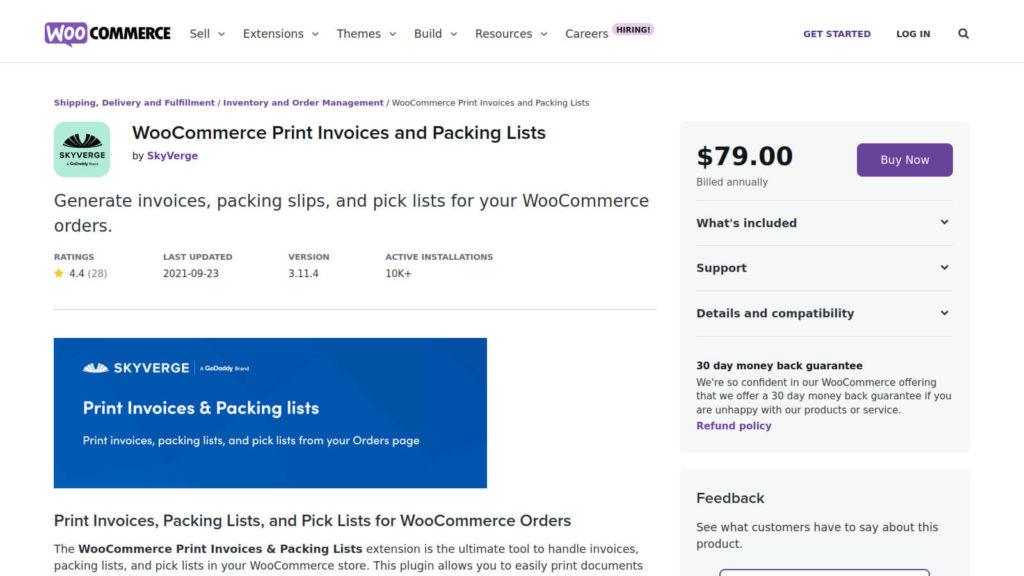
One of the most helpful features of this plugin is the packing list function. The lists are organized by product category, making it easy for store owners to pick and pack orders accurately and quickly. Furthermore, the plugin allows you to exclude virtual items or include customer notes on packing lists.
Print Invoices and Packing Lists is highly customizable. The live preview feature in the WordPress Customizer allows you to change the appearance and information displayed on documents without requiring any coding knowledge. You can also use sequential invoice numbers or WooCommerce order numbers as invoice numbers. Bulk actions help you save time by enabling you to print or send documents for multiple orders at once. You can filter orders by those that have printed invoices and packing lists and those that haven’t, to stay organized during the fulfillment process.
Overall, Print Invoices and Packing Lists is an efficient and convenient plugin for managing your WooCommerce orders. Its extensive features and customizability make it easy for store owners to generate and send documents to customers and streamline their order fulfillment processes.
Dynamic Pricing
Dynamic Pricing by Element Stark is a powerful plugin that lets you create complex pricing rules for products and categories in your WooCommerce store. With the ability to offer bulk discounts, fixed price adjustments, and percentage-based adjustments, this plugin can help you incentivize customers to purchase more while increasing your revenue.
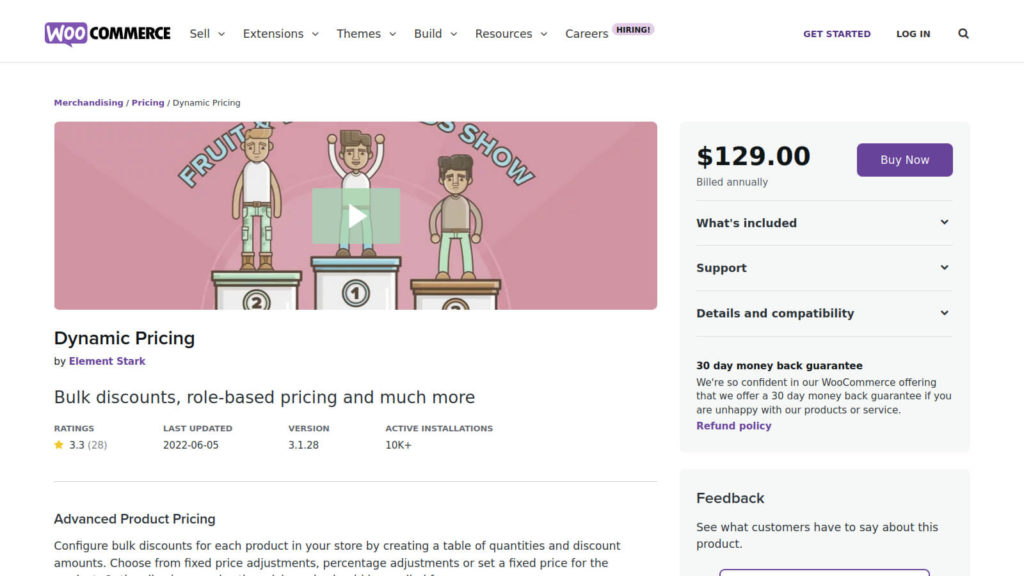
One of the standout features of Dynamic Pricing is its flexibility in applying pricing rules based on the quantity of products purchased or the category of products in the cart. You can choose to tally quantities by the cart quantity, individual variations, line items, or categories in the cart. This makes it easy to set up custom pricing rules that reward customers for buying in bulk or purchasing from specific product categories.
Additionally, Dynamic Pricing lets you set pricing rules based on customer roles. This means you can offer exclusive discounts to certain customers, such as members of a loyalty program or those who have made previous purchases. With its intuitive interface and wide range of pricing options, Dynamic Pricing is a must-have tool for any WooCommerce store owner looking to boost sales and grow their business.
Shipment Tracking
WooCommerce Shipment Tracking is a plugin developed by WooCommerce that adds shipment tracking information to your orders. With this plugin, you can provide your customers with an easy way to track their shipments, right from your website. The tracking information will appear in emails, the order tracking page, and the order view page in their account section.
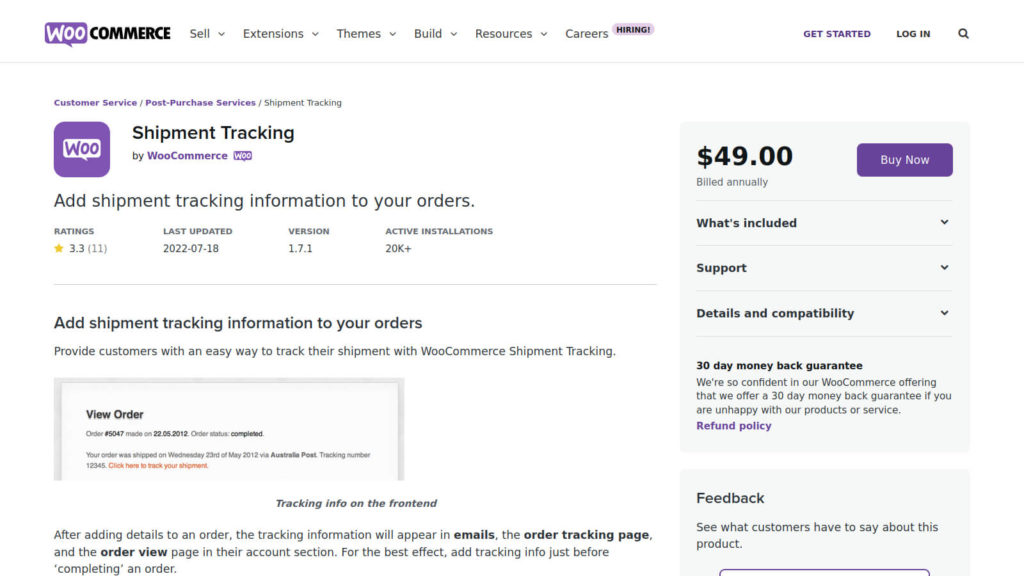
The plugin supports custom tracking links and automatic tracking links for major shipping providers, such as DHL, FedEx, UPS, USPS, and more. You can add the tracking info just before ‘completing’ an order to ensure customers receive accurate and up-to-date information about their shipments.
WooCommerce Shipment Tracking also unlocks tracking in the WooCommerce Mobile App. You can add tracking numbers on the go directly within the app, making it easier to manage your orders and provide better customer service. With this plugin, you can improve your customers’ experience and give them peace of mind by providing them with tracking information for their orders.
Conclusion
In conclusion, WooCommerce is an excellent platform for anyone looking to start an online store. Its easy setup process makes it accessible to businesses of all sizes. One of the best things about WooCommerce is the vast array of themes and plugins available, allowing you to customize your store to your liking. With both free and premium themes, you can find one that suits your needs, whether it’s a customizable layout, color scheme, or typography. Additionally, there are many plugins available that can help you enhance your store’s functionality, such as payment gateways, shipping options, and marketing tools.
WooCommerce’s built-in support for multiple languages and currencies makes it easy to sell to customers all over the world. This feature is particularly useful for businesses looking to expand into new markets. No matter if you’re a small startup or a large enterprise, WooCommerce has the necessary tools to help you create a successful online store. So why wait? Start setting up your WooCommerce store today and discover the wide variety of themes and plugins available to make your store unique and functional.




0 Comments