WordPress is a great platform to build your website on, and it can be even better if you take the time to learn how to customize the settings so that your site loads faster. One of the most important features for good load times is caching. It essentially stores a copy of certain pages or images from your website in a place where it doesn’t need to be accessed as often as other content. This article will cover everything you need to know about WordPress caching, including what caching is, how it works, why you should use it and how to implement caching features within your WordPress installation.
What is WordPress Caching?
If you’re like most WordPress users, you probably want your site to load as fast as possible. Caching is one way to speed up your site. Basically, caching is a way of storing data so that it can be accessed more quickly. When a visitor comes to your site, the cached data is used instead of having to generate new data each time. This can speed up your site significantly.
There are various caching plugins available for WordPress, and which one you choose will depend on your specific needs. However, all caching plugins work in essentially the same way. They create a cache of your pages and posts so that they can be loaded more quickly when a visitor arrives at your site.
One important thing to keep in mind is that cached data is not always up-to-date. So, if you make changes to your site, you may need to clear the cache so that visitors will see the latest version of your site. Most caching plugins have a way to do this automatically, but it’s something to be aware of.
If you want to test your site for speed before implementing caching, there are a number of free tools available that will give you an idea of how fast or slow your site is loading. You can test sites using real-world conditions too, so if you live in the United States, you can use Speed Test by Ookla to see how fast your site loads compared with sites located in other US locations.
Caching can be a great way to speed up your WordPress site. If you have a lot of traffic or if your site is particularly complex, caching can make a big difference.
How does it work?
WordPress caching is a way of speeding up your website by storing static copies of your pages and posts. When a page is cached, the server doesn’t have to generate a new page each time it’s accessed, which can save a lot of time. As you might have guessed, the cache is stored in a file on your server.
Why should you use a caching plugin?
There are many reasons to use a caching plugin for WordPress. Caching can speed up your website by caching static files and eliminating the need to send requests to the server for each page load. This can significantly reduce server load times and improve website performance.
Caching can also improve the user experience on your website by reducing the time it takes for pages to load. This is especially important for visitors who are accessing your site from a mobile device or with a slow internet connection.
In addition to improving performance, caching can also reduce the strain on your web server resources, which can lead to lower hosting costs. And if you have a high-traffic website, caching can help reduce the risk of your site crashing due to too much traffic.
So if you’re looking to improve your website’s performance and reduce your hosting costs, consider using a caching plugin for WordPress.
5 best WordPress cache plugins
W3 Total Cache
W3 Total Cache improves the SEO, Core Web Vitals and overall user experience of your site by increasing website performance and reducing load times. Some of the features that contribute to this are CDN integration, minification, and object caching. CDN integration allows your site to load faster by loading content from a server that is closer to the user’s location. Minification reduces the size of files so that the site can load faster. Object caching stores frequently accessed data in memory so that caching can retrieve it quickly.
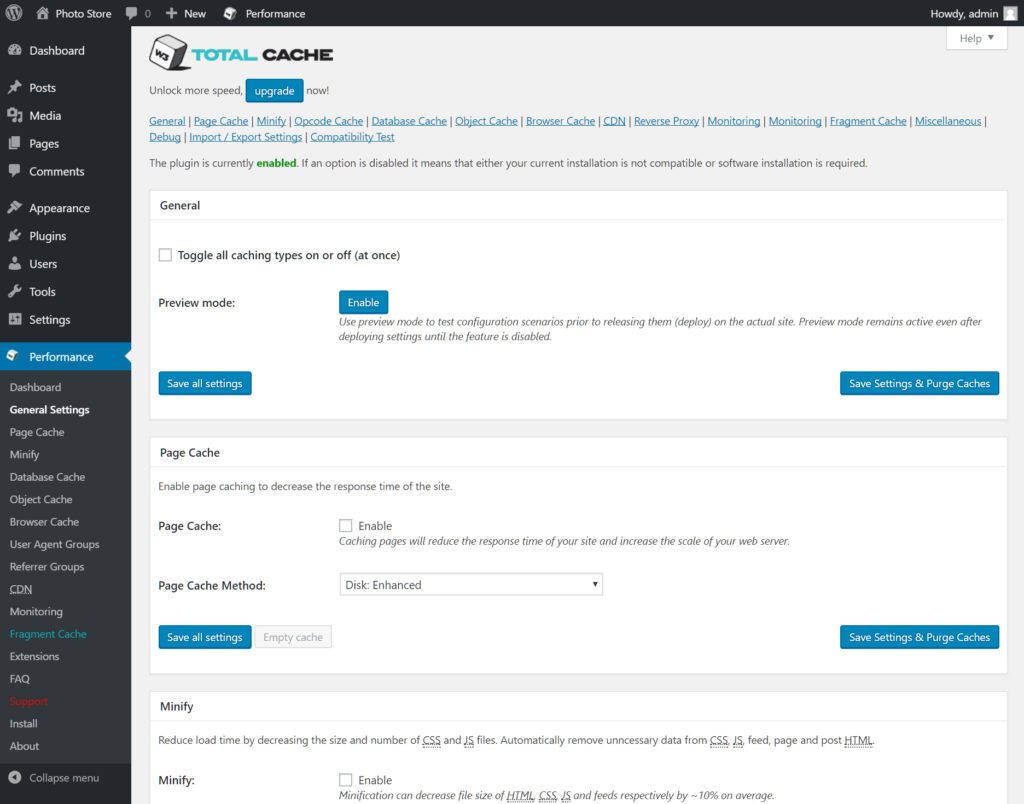
W3 Total Cache is a powerful caching plugin that can improve the performance of your WordPress website. It speeds up page loading times by caching static files and eliminating the need to send requests to the server for each page view. This can improve overall site performance, conversion rates, and user experience. W3 Total Cache also optimizes progressive render, so that pages start rendering quickly and can be interacted with quickly.
WP Rocket
WP Rocket is a powerful caching plugin for WordPress. It speeds up your website by caching static files and eliminating the need to send requests to the server for each page load. WP Rocket is easy to set up and use.
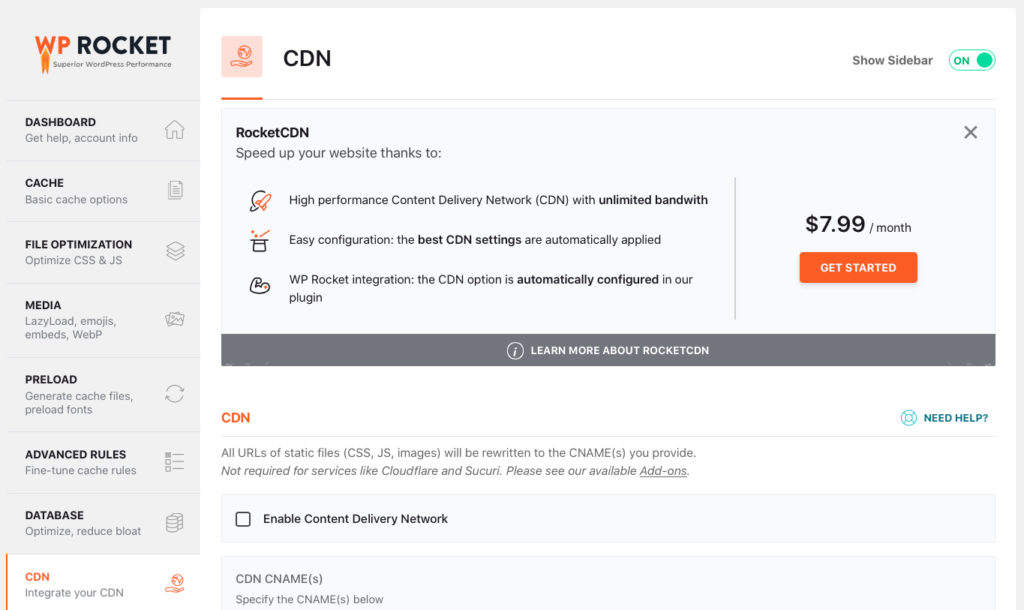
The WP Rocket features and benefits include fast page load times, less bandwidth usage, a user-friendly interface, and options for transparent or opaque caching. In our experience, it works very well. We were able to reduce our load time by around 80%.
WP Rocket offers GZIP compression, which reduces the size of files that are transferred between the server and the browser. Additionally, WP Rocket is compatible with most eCommerce platforms and browsers, making it an ideal choice for those who want to optimize their online store for speed.
WP Super Cache
WP Super Cache is a caching plugin that generates static HTML files from your dynamic WordPress site. When someone visits your site, the static HTML file is served instead of PHP. It will reduce the server load and make your site run faster.
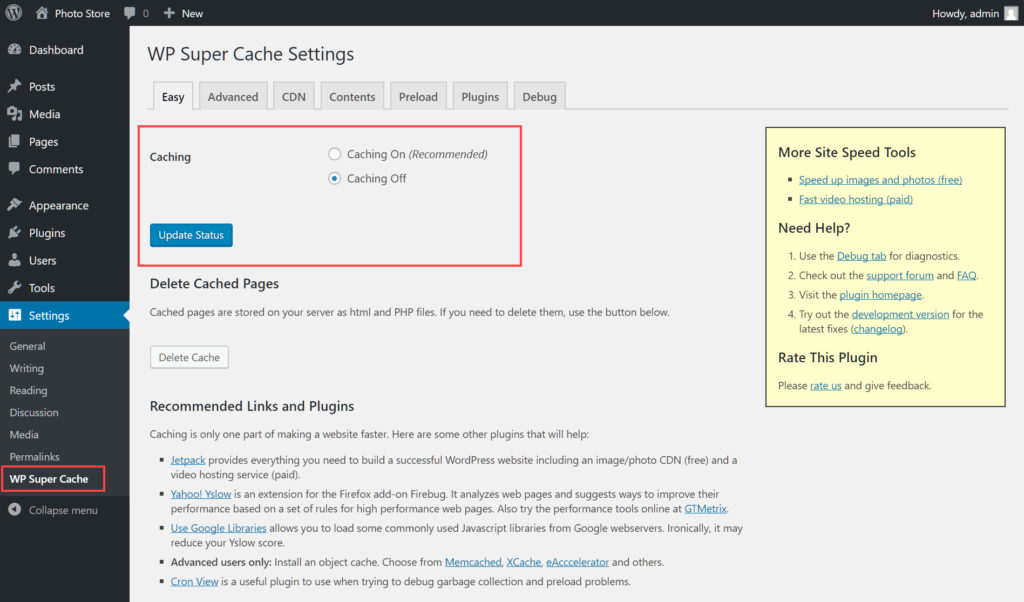
WP Super Cache is available as a free plugin from the WordPress.org plugin repository. Once installed and activated, you’ll need to configure it to suit your needs. The plugin has a number of adjustable settings. But most users will only need to enable caching and choose how often they want cached files to be refreshed.
With WP Super Cache, it uses Apache mod_rewrite tricks to serve static Html. If you enable “supercached” the server will bypass mod_rewrite, which is easier to configure. WP-Cache caches pages for specific users such as logged-in users. It also caches pages with shared URLs, or URLs with parameters to enhance loading speed.
WP Fastest Cache
WP Fastest Cache is a WordPress caching plugin that is designed to improve the performance of your website. It is one of the most popular caching plugins available.
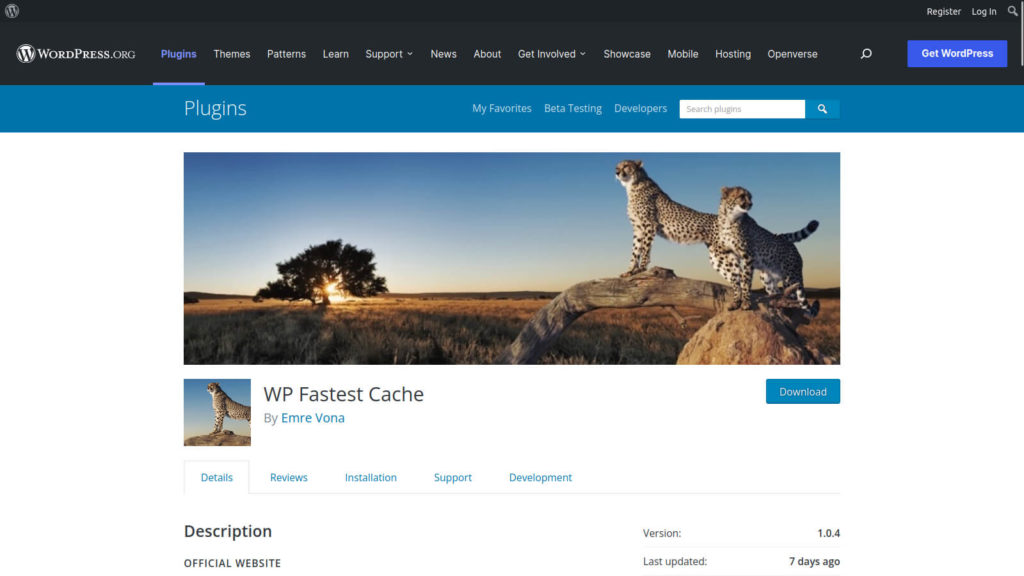
WP Fastest Cache speeds up your website by caching static files and eliminating the need to generate new pages for each visitor. The plugin uses mod_rewrite, which is the fastest method of caching, and all cache files are deleted when a post or page is published. This ensures that your visitors always see the most up-to-date version of your site. You can also delete all cached files from the options page, making it easy to keep your site fast and responsive.
One of its key features is the ability to block cache for specific pages or posts. This is useful if you want to make sure that certain pages are always fresh and up-to-date. You can also set a cache timeout, so that all cached files are automatically deleted after a certain period of time. This is helpful if you want to make sure that your website’s content is always fresh and up-to-date.
You can also enable or disable the cache option for mobile devices, so that you can optimize your website for mobile devices.
Autoptimize
Autoptimize features two forms of caching: page caching and browser caching. Page caching stores a copy of each page on your website so that it can be served up more quickly when a visitor requests it. Browser caching stores static files such as images and CSS in the visitor’s browser. Thus, the server no needs to load each time they visit your website.
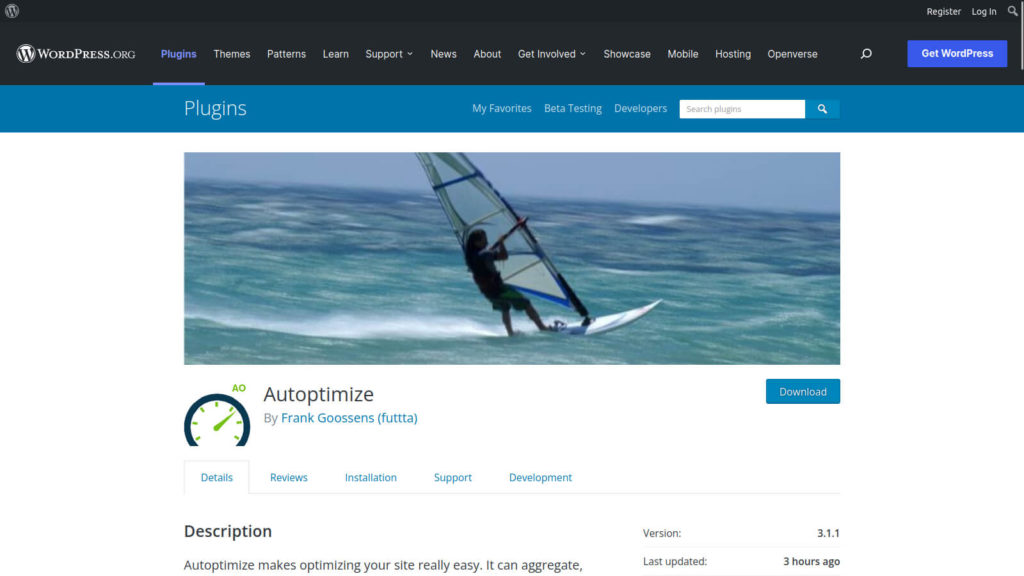
Autoptimize can help speed up your website in several ways. It can aggregate, minify, and cache scripts and styles. It can also inject CSS into the page head by default, but can also inline critical CSS and defer the aggregated full CSS. Additionally, Autoptimize can move and defer scripts to minify HTML. By doing these things, Autoptimize can help reduce the loading time of your website.
Autoptimize can help improve the performance of your website by optimizing and lazy-loading images. This means that images will only be loaded when they’re needed. It can save bandwidth and improve page load times. Autoptimize also supports WebP and AVIF formats for even better performance. Additionally, Autoptimize can async non-aggregated JavaScript, which can further improve page load times. Finally, Autoptimize can remove WordPress core emoji cruft, which can bloat pages and slow them down.
Summary
If your WordPress site isn’t loading as fast as you’d like, it might be time to start using a caching plugin. Caching can speed up your site by storing static copies of your pages and posts. It means your server doesn’t have to generate a new page every time a visitor requests one.
There are many different caching plugins available for WordPress, but we recommend using W3 Total Cache or WP Super Cache. Both plugins are free and easy to use. If you have budget and using WooCommerce site, we will recommend you to use WP Rocket as it is a more comprehensive caching plugin and you can get their support.
Enabling caching on your WordPress site can make a big difference in its performance. If you have a high-traffic site, or if your site is loading slowly, caching is definitely something you should consider.




0 Comments