Social media has become an essential aspect of online marketing, and WordPress is one of the most popular platforms for building a website. As a result, integrating social media into your WordPress site has become necessary to reach a wider audience and boost engagement.
Fortunately, there are a plethora of social media plugins available for WordPress that can help you achieve your goals. In this article, we will take a closer look at the top five tools of social media plugins for WordPress. Whether you’re a blogger, marketer, or business owner, these plugins can help you harness the power of social media and take your website to the next level.
What is social media plugin for WordPress?
A social media plugin is an extension that adds social media functionality to a WordPress website. Social media allows people to share updates and photos with friends and family across the globe. It’s also a powerful tool for marketing a business.
Using a social media plugin on your WordPress site can be beneficial. With the plugin, you can establish a presence on major social media platforms like Facebook, Twitter, and LinkedIn. This enables you to stay connected with your followers and promote your business more effectively.
Why do we need social media plugin for WordPress?
Businesses need social media to connect with customers and promote themselves. Social media plugins for WordPress help you do this by connecting you to Facebook, Twitter, and other platforms.
If you don’t use social media, you may miss out on potential customers and repeat business. Social media helps you reach a wider audience and build customer loyalty.
By interacting with customers on social media, you can increase traffic to your website and promote your products and services. It’s an effective way to market your business and connect with customers.
Top 5 Social Media Plugins For WordPress
Smash Balloon
If you’re looking to grow your business on social media but don’t have the time to post regular updates, Smash Balloon may be just what you need. This plugin is designed to deliver social media content directly to your website, saving you time and effort. With plugins for Facebook, Instagram, Twitter, and YouTube, you can easily integrate all of your social media content into your website.
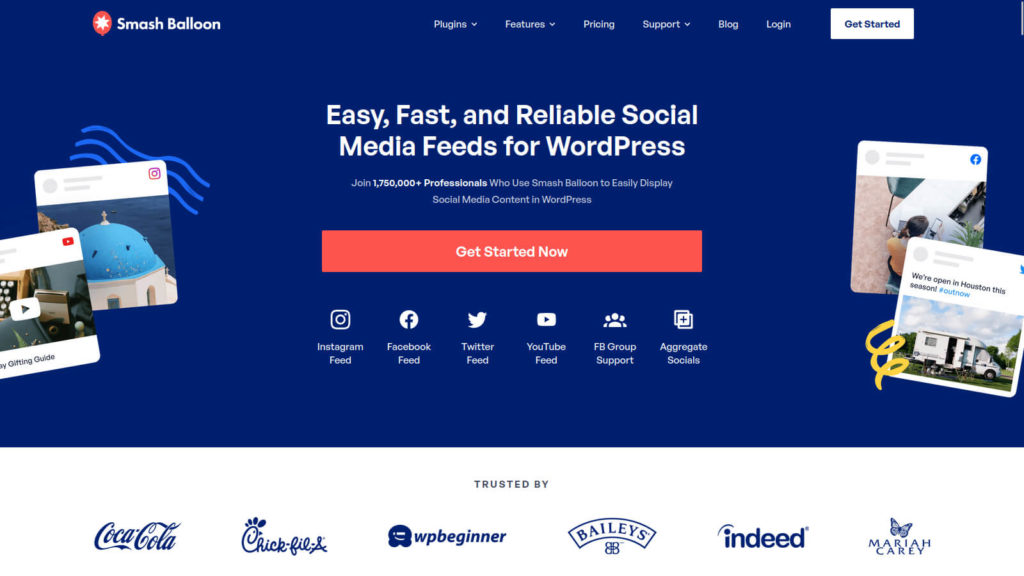
One of the best things about Smash Balloon is that it’s easy to set up. You don’t need any coding skills or technical knowledge to get started. The plugin comes with a powerful feed customizer that allows you to customize your feeds to match your website’s design and style. This means you can keep your website updated with the latest social media content without having to spend hours on it.
In addition to being easy to use, Smash Balloon is also designed to help improve your website’s SEO. The plugin includes SEO booster capabilities that help you to optimize your website for search engines. This means your website is more likely to rank higher in search engine results, making it easier for potential customers to find you.
Finally, the responsive design of Smash Balloon means that your website will look great on all devices, including mobile devices. This is essential in today’s world where more and more people are accessing the internet from their smartphones and tablets. Additionally, the plugin offers international language support. So you can use it in any language, making it a great choice for businesses with a global audience.
Shared Counts – Social Media Share Buttons
Shared Counts is a social media share buttons plugin for WordPress that can help increase traffic and engagement. It allows readers to share your posts and pages with their friends on social media. The plugin comes with a range of buttons, including Facebook, Pinterest, Yummly, Twitter, email, print, and LinkedIn. These buttons also support social count display and tracking, making it easy to keep track of how many times your content has been shared.

The plugin is easy to use and can be customized to fit your needs. In the settings, you can select where the share buttons appear automatically, either before or after content, or both. If you don’t want the buttons to appear on a specific post, you can disable them using the checkbox in the “Shared Counts” box in the right column when editing the post. You can also use shortcode to manually display the buttons.
Styling and display options are also available, allowing you to pick the perfect look for your site. You can automatically insert the share buttons before and/or after the post content. I Additionally, a one-click option is available to retrieve both HTTP and HTTPS share counts. Therefore, you don’t lose your share counts when upgrading your website to HTTPS.
Unlike other social sharing tools, Shared Counts does not use cookies, tracking scripts, or store any user data, making it GDPR-compliant. The plugin was also created with site performance in mind, even at large scale. It is used on several large websites that get tens of millions of page views each month, and unique caching methods have a minimal effect on site overhead. By leveraging the SharedCount.com API, almost all share counts can be retrieved in a single request, ensuring fast loading times.
Revive Old Posts
Revive Old Posts is a WordPress plugin that helps you keep your content in front of your target audience by sharing it on a schedule across multiple social media platforms. The plugin supports popular social networks such as Facebook, Twitter, LinkedIn, Google My Business, Tumblr, and more. You can share your content to multiple accounts on each network, without any limitations.

The plugin gives you full control over your social media shares. You can choose to share just the titles of your posts, add hashtags, include additional custom text, or shorten your share links. Revive Old Posts also allows you to add optimized hashtags automatically. This can be done by fetching them from the post’s assigned categories, tags, or custom fields.
In addition, it can help you track your clicks by integrating with the most popular URL shortening services and Google Analytics Campaign Tracking. This allows you to see how popular your posts are and monitor the traffic coming to your site from social media.
Furthermore, the plugin supports sharing posts, pages, images from your WordPress Media Library, WooCommerce or Big Commerce Products, Recipes or Projects, and custom post types. You can also share your posts more than once by rotating them.
In addition, the plugin allows you to share your website content on rotation. You can set the Tags, Categories, and other WordPress taxonomies you want excluded or included for sharing on a per-account basis. You can also add multiple custom messages and hashtag variations to your posts for more variety.
MashShare
MashShare is a free social media share buttons plugin for WordPress that offers a professional and highly customizable ecosystem for sharing and optimizing your valuable content. The plugin is DSGVO compliant, meaning that no IP data or any other personal data is sent to third parties or collected at all, making it an ideal choice for EU users.
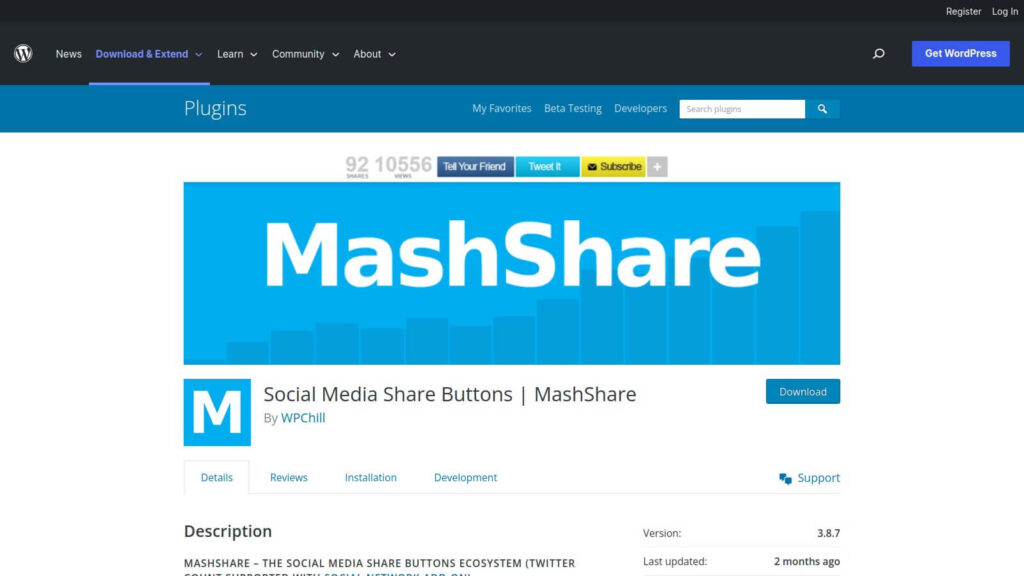
One of the biggest advantages of MashShare is that it does not slow down your website or cause ranking loss. Other social share buttons often use external scripts that increase loading times, but MashShare uses no external script dependencies. All code is loaded directly from your website, ensuring your and your visitor’s privacy.
Its new features including a Most Shared Posts Widget, and Async share count aggregation for Share Buttons share count. It has a dashboard for total share buttons share count on posts screen, and short URL integration for share buttons. Plus, it supports for Accelerated Mobile Pages (AMP) when using the official WordPress AMP plugin.
Moreover, it offers free add-ons for specifying social sharing image, title, description, and Twitter hashtags. There is no need to create an account. If you need share buttons for WhatsApp, Pinterest, Mail, Print, LinkedIn, Odnoklassniki, and more, you can get them on the add-on marketplace.
MashShare can also be used in conjunction with other third-party share button vendors. Free and paid add-ons are available for more social share buttons. It also has YouTube video share popup, share button responsive, sticky share bar, social sharing optimization, Google Analytics, and more.
Overall, MashShare is a high-performance social media share buttons plugin that is easy to use and highly customizable. It is a great choice for website owners who need a free and effective working social sharing solution.
Blog2Social
Blog2Social is a powerful plugin designed for WordPress sites and blogs to simplify social media marketing. With its auto-posting, scheduling, and cross-promotion features, the plugin can automatically share your website content on popular social networks.
Additionally, it supports other networks like Flickr, Reddit, Tumblr, and more. The plugin has a freemium version with basic features, including 13 networks, draft saving, and hashtags generation. The premium version offers more advanced features, including social media scheduling, customization, and autoposting.

It is highly compatible with other WordPress plugins such as WooCommerce, Gutenberg Editor, and Page Builder. It also supports URL shorteners. The latest version has added video publishing features for YouTube and Vimeo, and video sharing on Instagram, Facebook, Twitter, Pinterest, and TikTok. The plugin is easy to use, and users can customize social media posts with unique comments, hashtags, and emojis. They can also edit the HTML markup for re-publishing posts on Tumblr, Torial, and Medium.
One of the key features of Blog2Social is its Best Time Manager, which schedules social media posts at the best time for each social network. The plugin also allows users to define their own best times and schedule posts for immediate or recurring sharing.
The Social Media Calendar organizes scheduled posts with drag-and-drop functions and displays posts from other users in different colors. Additionally, the auto poster automatically shares new and updated posts on social media without requiring extra steps.
Blog2Social helps optimize website content with its Open Graph and Twitter Card tags that enhance shareability on social networks. Users can edit these tags to adjust their link preview appearance on social media. The plugin also supports tracking features, including URL parameters for monitoring marketing success in Google Analytics. With the premium version, users can revive their evergreen content by automatically rescheduling and resharing old posts.
Conclusion
As social media has become increasingly important in our modern world, it’s no surprise that many bloggers are turning to plugins to help them get the most out of their accounts. In this article, we have taken a look at some of the best tools of social media plugins for WordPress, and explain why they might be a good fit for your website. We hope you find this list helpful, and that you can get the most out of using social media on your website by using one or more of these plugins!




0 Comments