There is a lot of spam nowadays, and it seems to be getting worse. You may have already encountered spam in your inbox, but did you know that spam bots can also infiltrate your WordPress site? If you’re tired of seeing them and want to stop the onslaught of spam on your WordPress site, check out this tutorial on how to block spam on your WordPress site!
Block spam in WordPress comments
If you’ve been running a WordPress site for any length of time, you’re probably familiar with the annoyance of spam comments. These comments are typically posted by automated bots and are often completely unrelated to your content. Not only are they a nuisance, but they can also lead to decreased engagement on your site.
Thankfully, there are a number of ways to combat spam comments in WordPress. The first way is to use a plugin, which we will talk about later.
Another way to reduce spam is to moderate comments before they’re published. This way, you can filter out any comments that seem like spam before they’re posted on your site. To do this, go to your WordPress Settings and select ‘Discussion’. Find the ‘Comment Moderation’ section and check the box next to ‘Comment must be manually approved’.
Finally, you could disable the comments to prevent spam of comments. To do this, go to your WordPress Settings and select ‘Discussions’. Uncheck the option for ‘Allow People To Post Comments On New Articles’ and click ‘Save Changes’ button.
Block spam registrations on WordPress
One of the most effective ways to stop spam on WordPress is to block registration altogether. This will prevent spammers from creating new accounts on your site. To do this, go to your WordPress settings and select ‘General’. From there, find the ‘Membership’ section and uncheck the box next to ‘Anyone can register’.
Another method is to use a CAPTCHA on your registration or comment form. A CAPTCHA is a challenge-response test that helps to ensure that only humans can register or post comments on your site. There are a number of plugins that offer CAPTCHA functionality, such as reCAPTCHA by Google.
Block spam on your WordPress site using a plugin
There are many ways to block spam on your WordPress site, but one of the most effective is to use a plugin. There are several plugins available that can help you block spam, and they vary in features and price. Some of the more popular plugins include:
Akismet Spam Protection
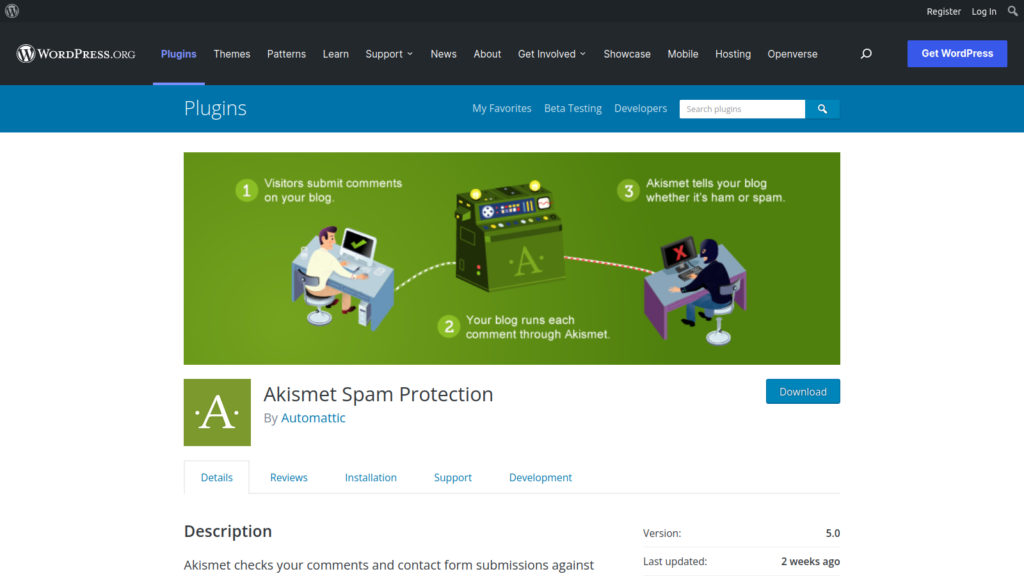
Akismet is a free plugin that helps you filter out spam comments. It checks all comments against a database of known spam, and marks them accordingly. Each comment has a status history so you can see which ones have been caught by Akismet and which ones have been approved. Akismet also shows you the number of approved comments for each user, so you can get an idea of how reliable they are.
Spam Protection, AntiSpam, FireWall by CleanTalk
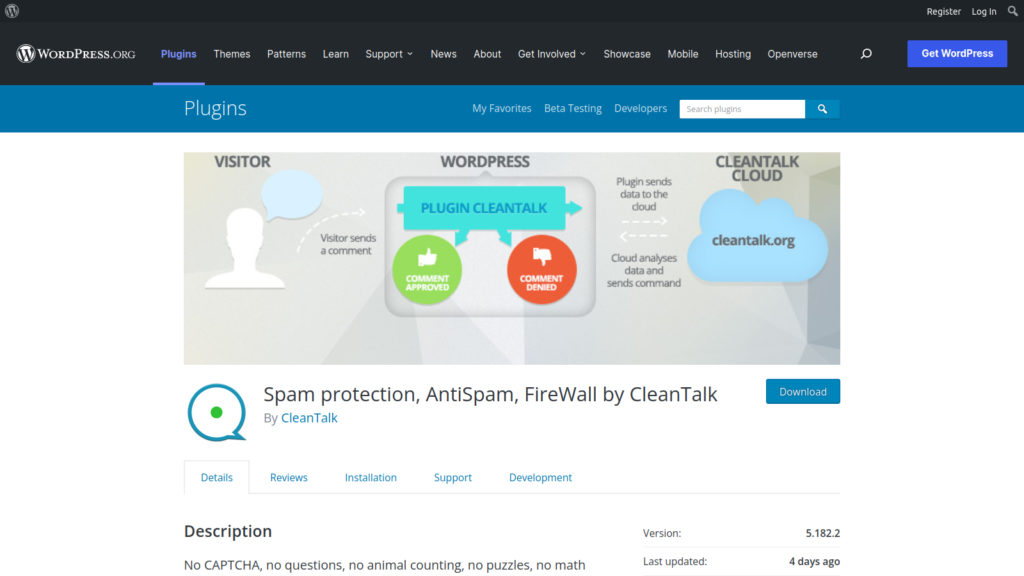
This plugin is a paid option that offers a wide range of features to help you stop spam. It can stop spam comments, spam registrations, spam contact emails, spam orders, spam bookings, spam subscriptions, spam surveys, and spam polls. It’s a powerful spam protection tool that also works with spam in widgets and spam in WooCommerce. Therefore you can be sure that your site is well-protected.
Titan Anti-spam & Security
Titan Anti-spam & Security provides a comprehensive set of security features for your website. The most important feature is the firewall, which blocks incoming traffic from known malicious IP addresses. The malware scanner will scan your website for any malicious code, and the site accessibility checking will make sure that your site is accessible to all users.
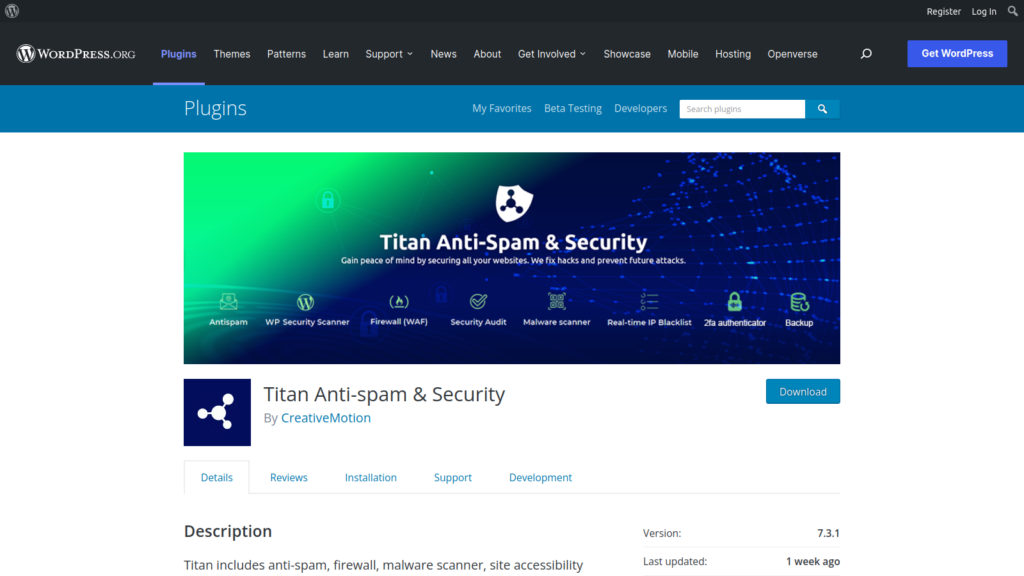
The security and threats audits will identify any potential security risks on your website. With Titan, you’ll always be up-to-date with the latest firewall rules, malware signatures, and database of malicious IP addresses.
WP Cerber Security, Anti-spam & Malware Scan
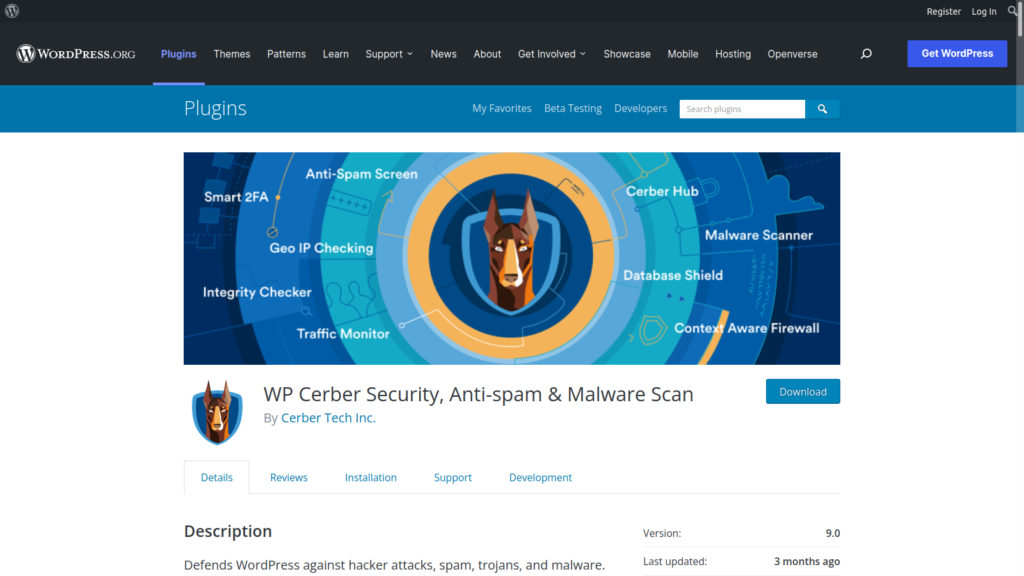
WP Cerber Security is a great plugin to use if you want to protect your WordPress site from hacker attacks, spam, Trojans, and malware. It can mitigate brute-force attacks, track user and bad actors activity. It also stops spammers. Google reCAPTCHA is another great feature to use with this plugin to protect your forms from being hacked.
Conclusion
If you’re running a WordPress site, it’s important to take steps to protect yourself from spam. After all, no matter how much you try, it is nearly impossible to stop those who are determined enough from registering and commenting on your website. By following the tips in this article, you can block spam on your WordPress site and keep the number of spam down to a minimum.




0 Comments