The Talkino settings allow you to configure the global online status and the text display for Talkino. For premium version, the Talkino settings also can configure online schedule.
How to setup global online status?
1. Go To WordPress Admin > Talkino > Settings > Settings tab.
2. Set up the Talkino activation status on whether active or inactive.
3. Set up the global online status of Talkino. It includes the online, away, and offline mode.
- Online mode – It represents the agents are available to chat and provide support to end users.
- Away mode – It represents that the agents are temporary not available to chat and will be coming back soon.
- Offline mode – It represents that the agents are fully not available to chat and provide support to end users. In offline mode, you can either display offline message or use our built in contact form to let the end users to email to your agents. Please refer here to use our built in contact form.
How to setup global online schedule?
1. Configure the global online schedule for premium user to meet your opening time for your site or store. It will override the agents’ online schedule. For example, if the global online schedule is online but some of the agents are offline, then the Talkino will display only the online agents. Otherwise, if the global online schedule is offline, the Talkino will not display any online agents.
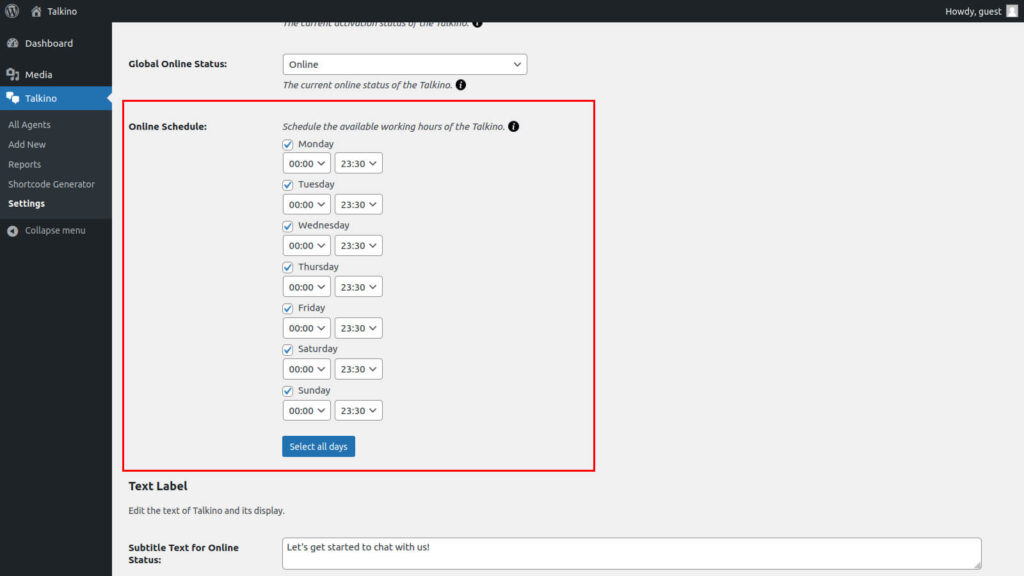
How to set the text label of Talkino?
1. Text Label is for administrator to change the default text for Talkino which includes subtitle text for online status, away status and offline status, agent not available message, offline message and button text. Just fill in the messages and click ‘Save Settings’ button to set the new text label.
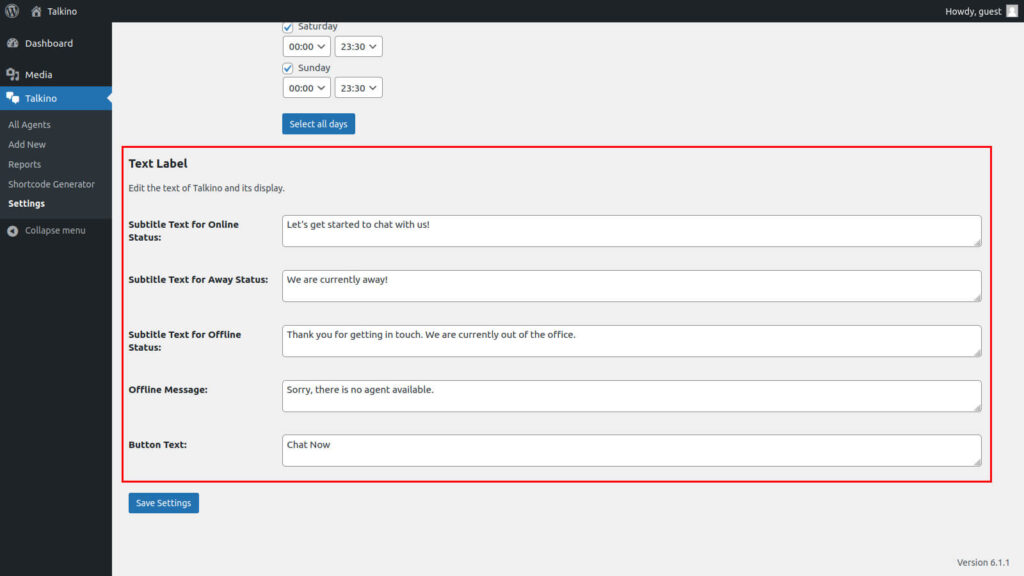

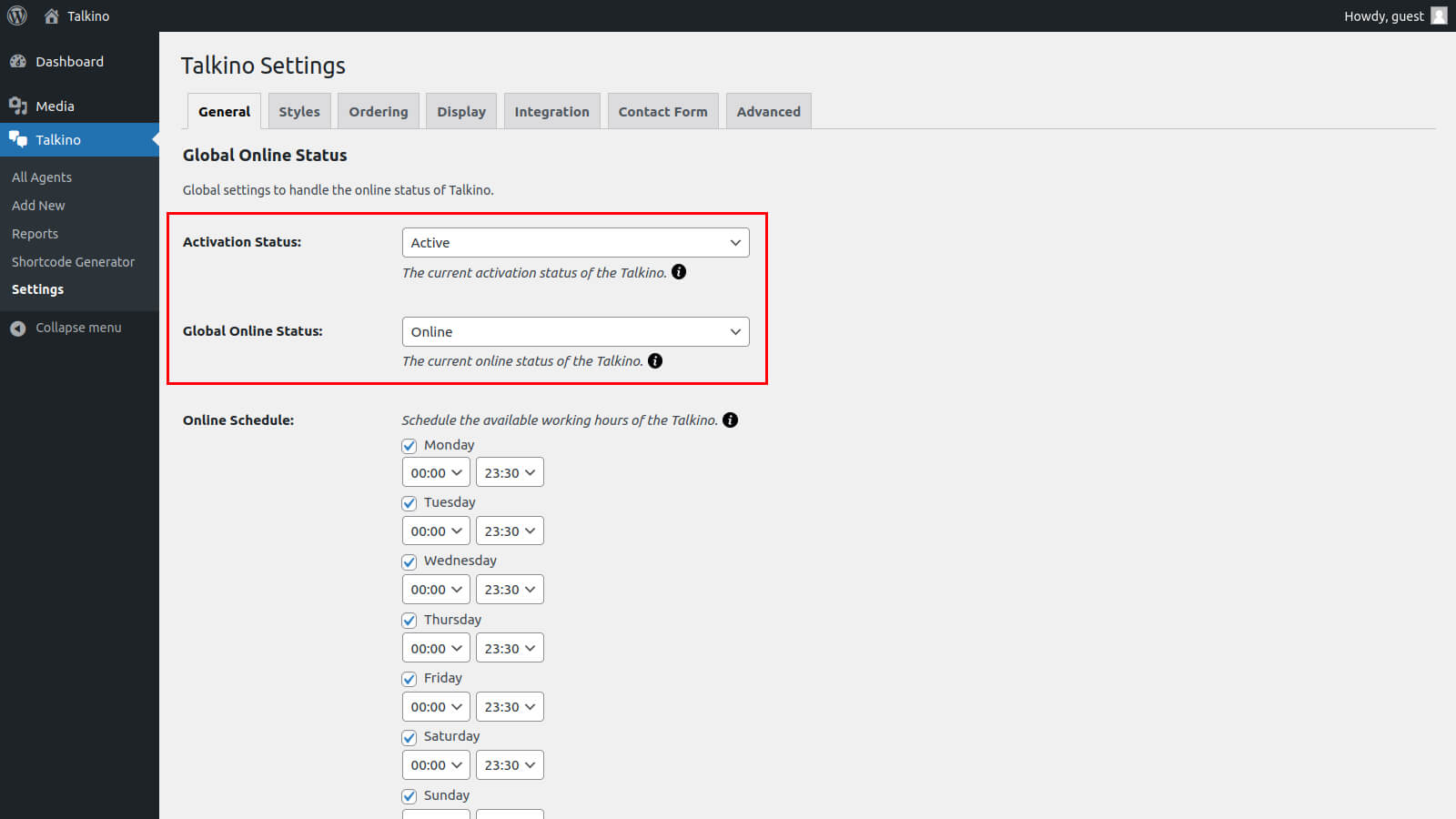


0 Comments