The agent in Talkino is an account of support representative and all these agents will be displayed on Talkino on your site. Talkino supports agent to add his social messengers, email, or phone number for end users to contact agent.
Table of Contents
How to add agent?
1. Go To WordPress Admin > Talkino > Add New.
2. Set the agent’s details and these will be displayed in Talkino chatbox. The fields are as followings:
- Job Title – The job position of the agent.
- WhatsApp ID – WhatsApp ID represent the agent’s phone number. It is a full phone number in international format. Omit any zeroes, brackets, or dashes when adding the phone number in international format.
- WhatsApp Pre-filled Message – The URL-encoded pre-filled message will automatically appear in the text field of a chat.
- Facebook Username/ Page Name – The username of the agent’s Facebook account or your company Facebook page name. Please refer here on how to find your Facebook profile username.
- Telegram Username – The username of the agent’s Telegram. Please refer here on how to find your Telegram username.
- Phone Number – The agent’s personal or company’s phone number.
- Email – The agent’s personal or company’s email address.
3. Please be noted that you can leave the fields empty if you would like to deactivate it.

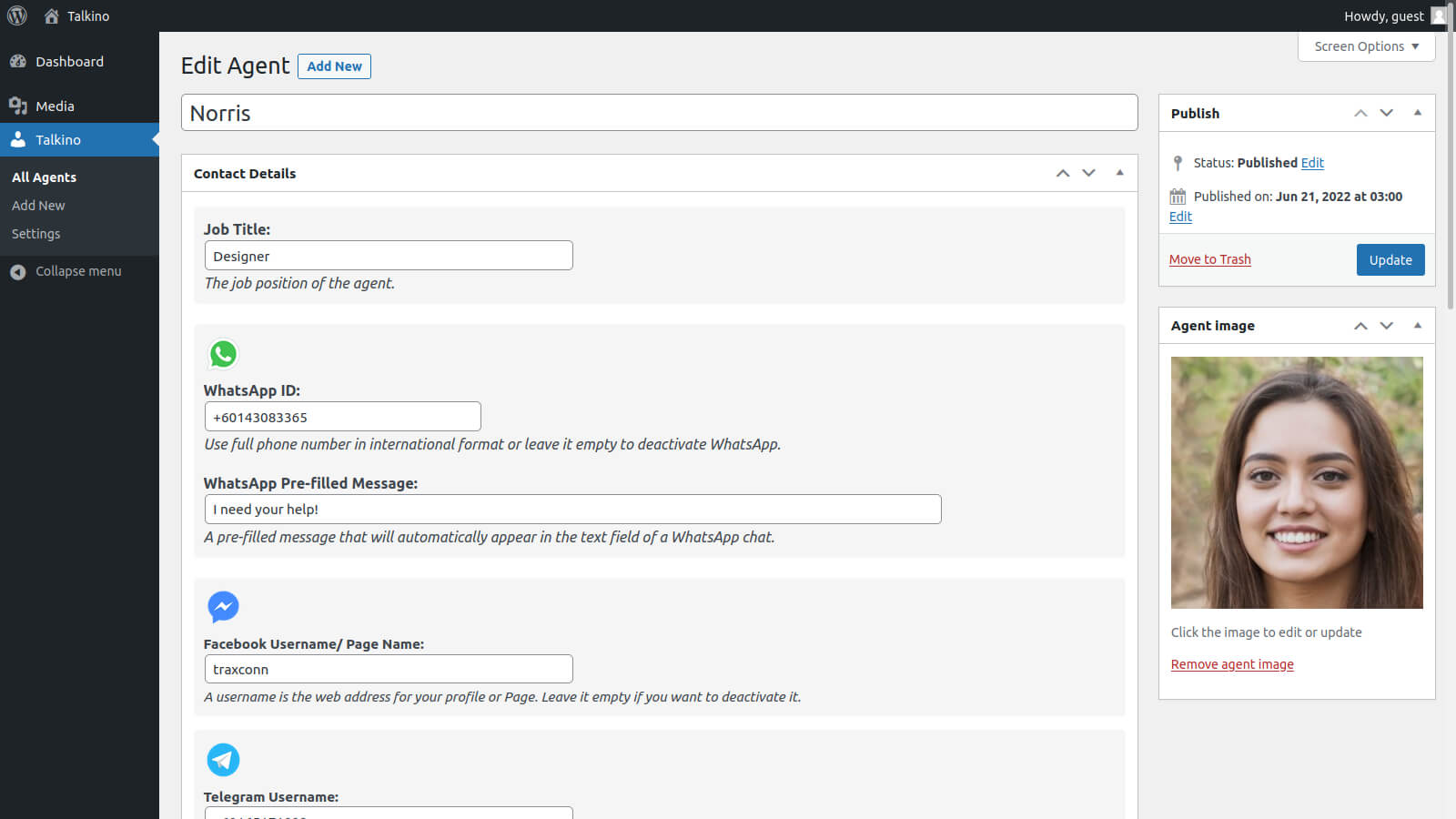


0 Comments