For display tab, you can manage the pages, post, search, 404 and WooCommerce pages to display or hide Talkino on your site. Besides that, you can manage the visibility of the Talkino on desktop and mobile and whether for all users or logged-in users only.
As a premium user, you have the option to show or hide offline agents on Talkino on your site. Additionally, premium user also can activate the country block feature to hide the display of Talkino on certain countries.
How to manage the pages, post, search, 404 and WooCommerce pages to display or hide Talkino on your site?
1. Go To WordPress Admin > Talkino > Settings > Display tab.
2. Tick the pages that you want to exclude from displaying the Talkino on your site.
3. You can enable Talkino to show on blog and post pages, search, 404 and WooCommerce pages.
How to manage the Talkino visibility?
1. Go To WordPress Admin > Talkino > Settings > Display tab.
2. Tick the checkboxes on whether you want to show the Talkino on desktop and mobile.
3. For user visibility, select whether to show the Talkino for all users or logged-in users only.
4. For premium user, you have the choice to show or hide offline agents on Talkino on your site.
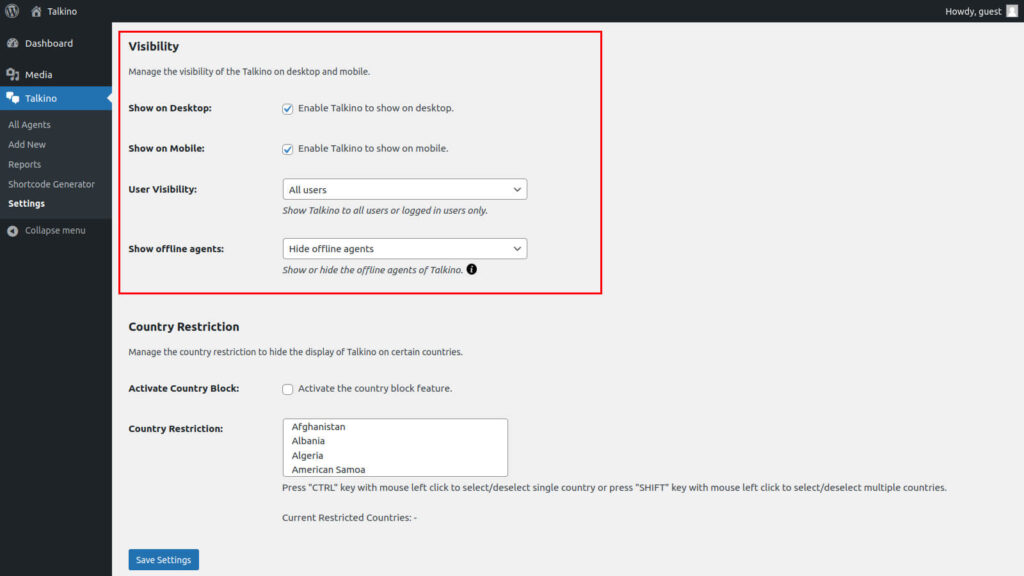
How to manage the country restriction?
1. Go To WordPress Admin > Talkino > Settings > Display tab.
2. Under ‘Country Restriction’, you can activate the country block feature which is a premium feature to hide the display of Talkino on certain countries. Tick the checkbox of ‘Activate Country Block’ field.
3. Then in the ‘Country Restriction’ field, select the countries that you want to hide the display of Talkino. Press “CTRL” key with mouse left click to select/deselect single country or press “SHIFT” key with mouse left click to select/deselect multiple countries.
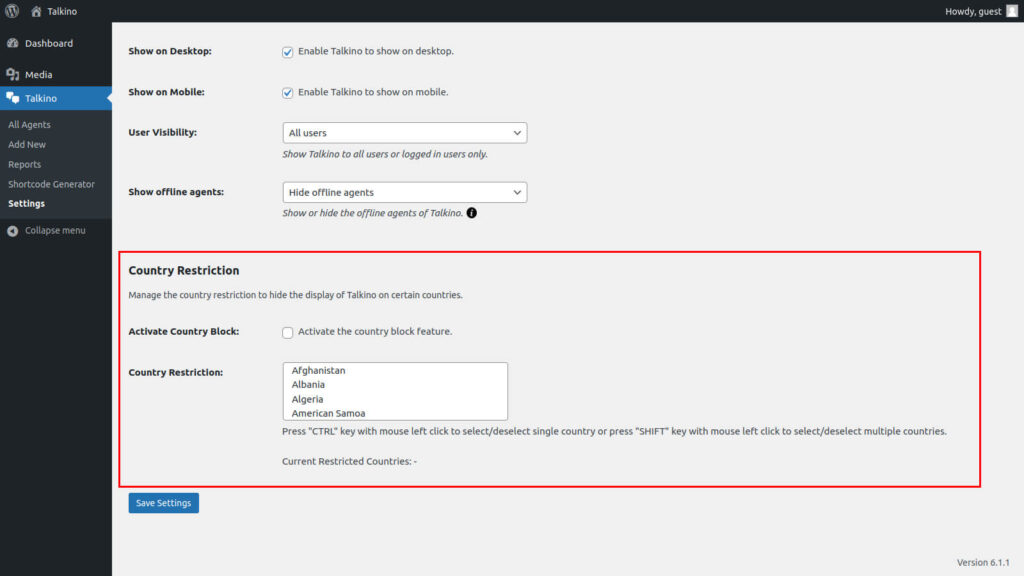

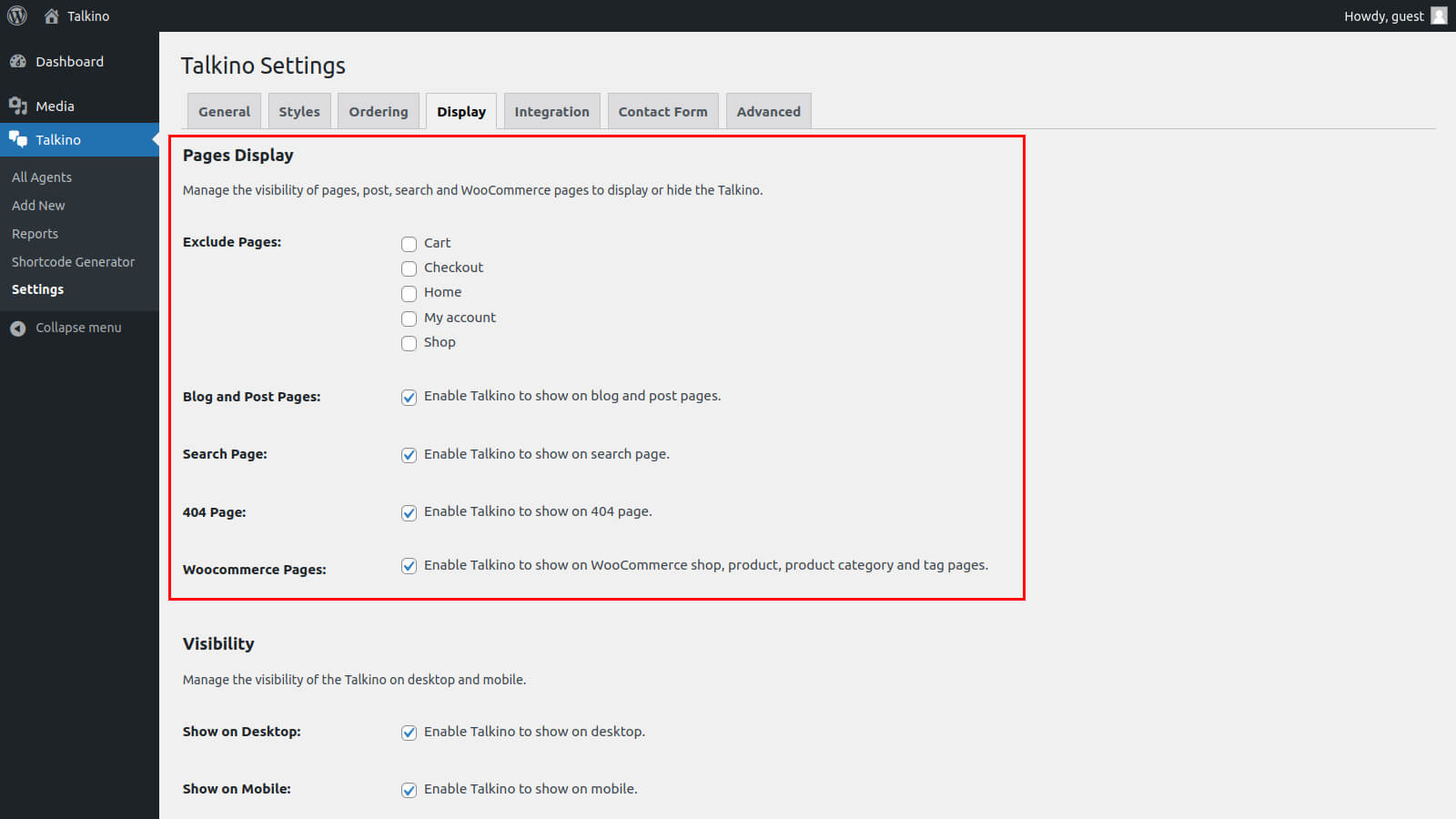


0 Comments