The ordering feature is a function to allow you to arrange the ordering list of chat channels and agents that are displayed on Talkino on your site.
Please be noted that the chat channels will be given higher priority than the agents.
Table of Contents
How to arrange the ordering list of the chat channels and agents?
1. Go To WordPress Admin > Talkino > Settings > Ordering tab.
2. Just drag and drop to arrange the ordering of the chat channels and agents. It will be saved automatically.

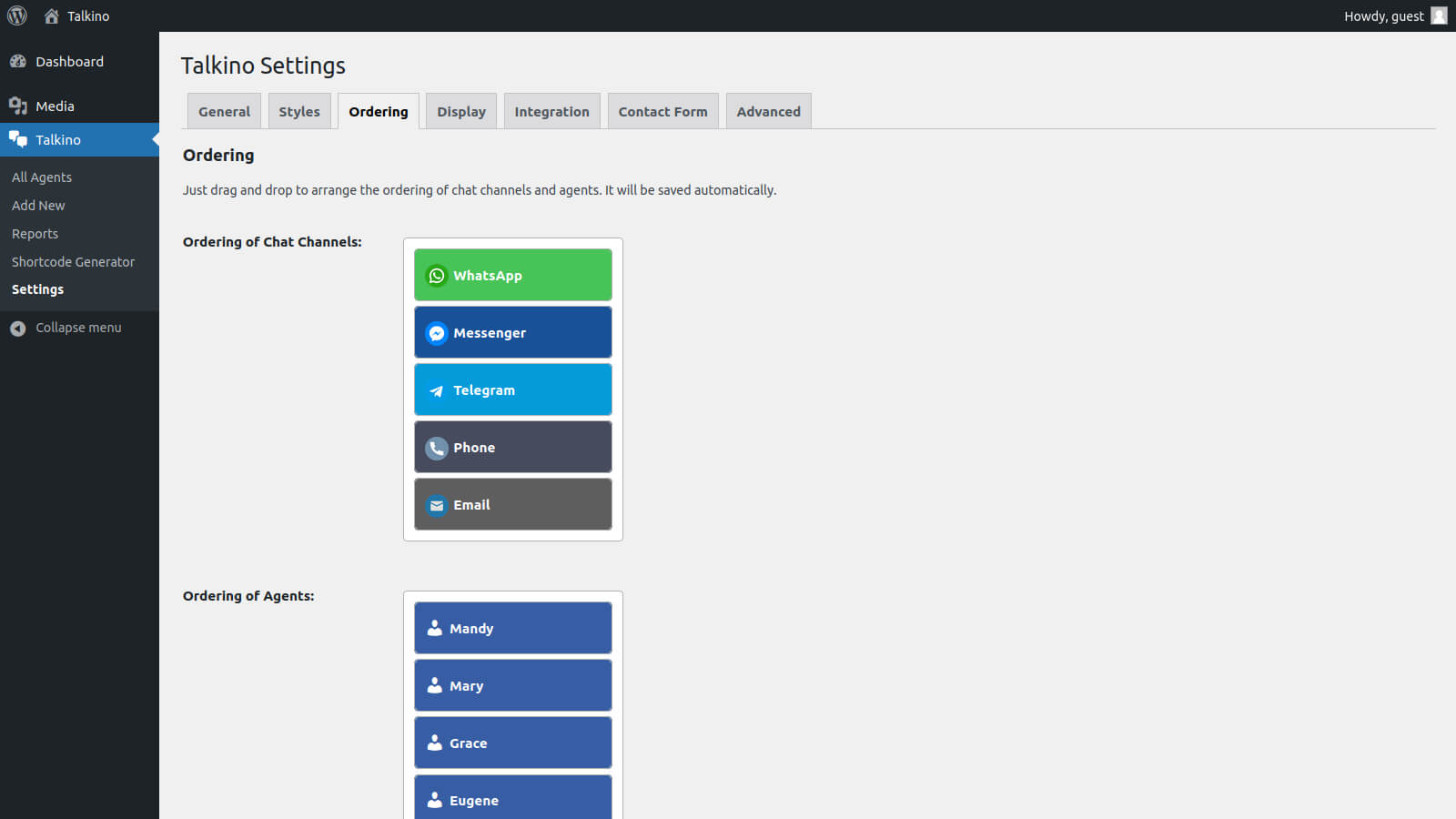


0 Comments