Reporting is a premium feature that provides valuable insights into how customers are reaching your agents and which chat channels are being used most frequently. Through this, you can more effectively manage customer communication and improve the overall customer experience.
Table of Contents
How to view Talkino report?
1. Go To WordPress Admin > Talkino > Reports.
2. Select time range and it will automatically generate the report.
3. The reports can be categorized into:
- Chat Channel Report – Total clicks of chat channels which your website visitors used to reach your agents.
- Visitor Report – Percentage of guest and member that contact your agents.
- Agent Report – Specifies the total clicks for the respective agents and chat channels.
- Monthly Basis of Total Clicks – Monthly total clicks of Talkino.
- Country Report – Specifies the total clicks of each country.
- Chat Method Report – Specifies the percentage of different chat methods used by your website visitors to reach your agents.

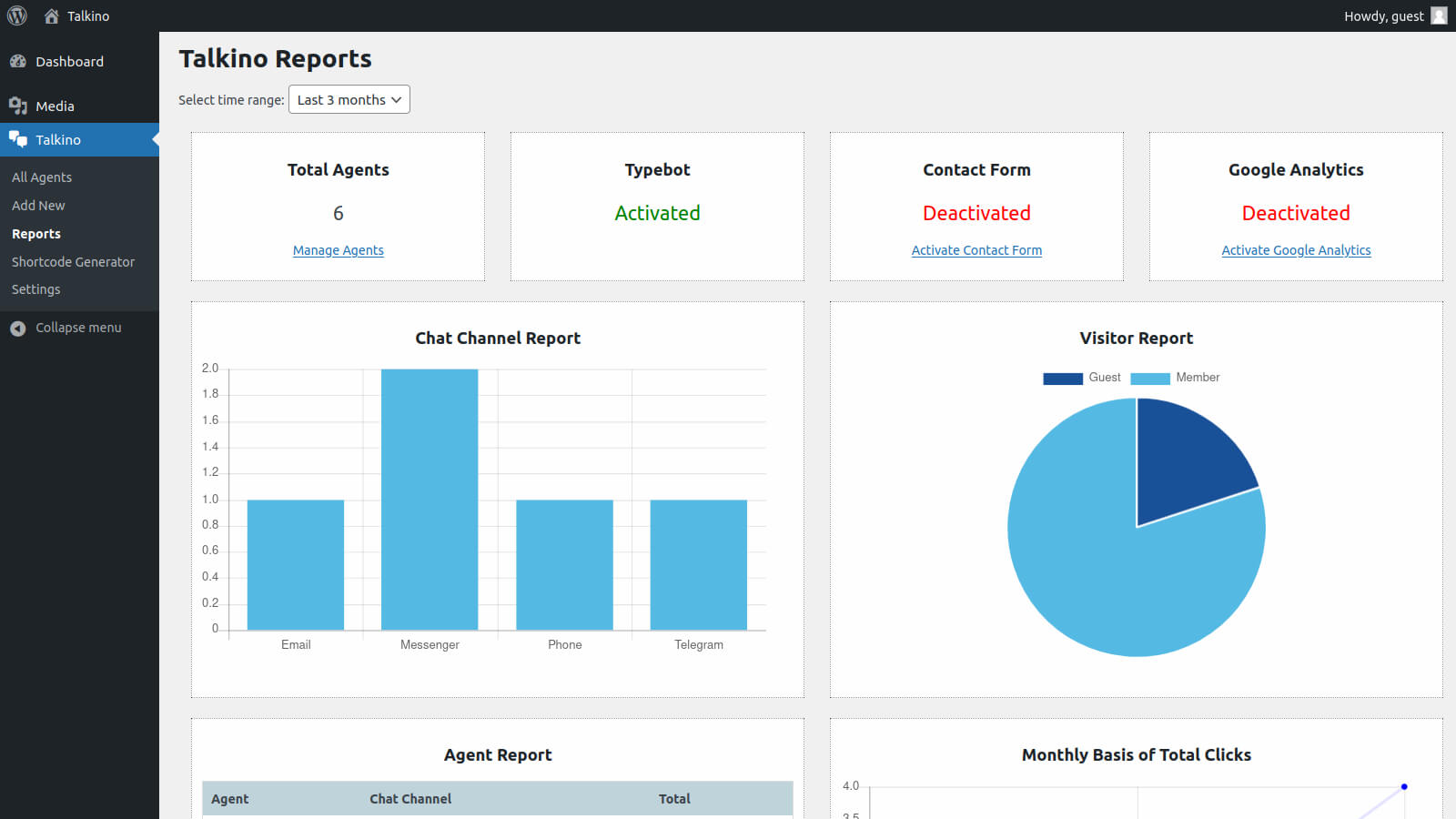


0 Comments