Talkino does provide settings to customize Talkino’s style. But under certain circumstances, you might need advanced customization. Talkino provides two ways to customize your Talkino on your site using coding. But you must have knowledge of programming or you can hire a web developer to implement this for you.
Customization of theme style.css
1. Inspect the Talkino CSS elements by web browser to find out the respective CSS class.
2. Write the new CSS attributes into your theme’s style.css.
Customization by adding talkino folder to your theme’s templates
1. Create talkino folder in wp-content/themes/your-theme/templates.
2. Use your FTP software to browse to wp-content/plugins/talkino/templates folder and copy and paste the files to the talkino folder you have just created.
4. Now you can modify the files that you have pasted to talkino folder in order to customize Talkino on your site.

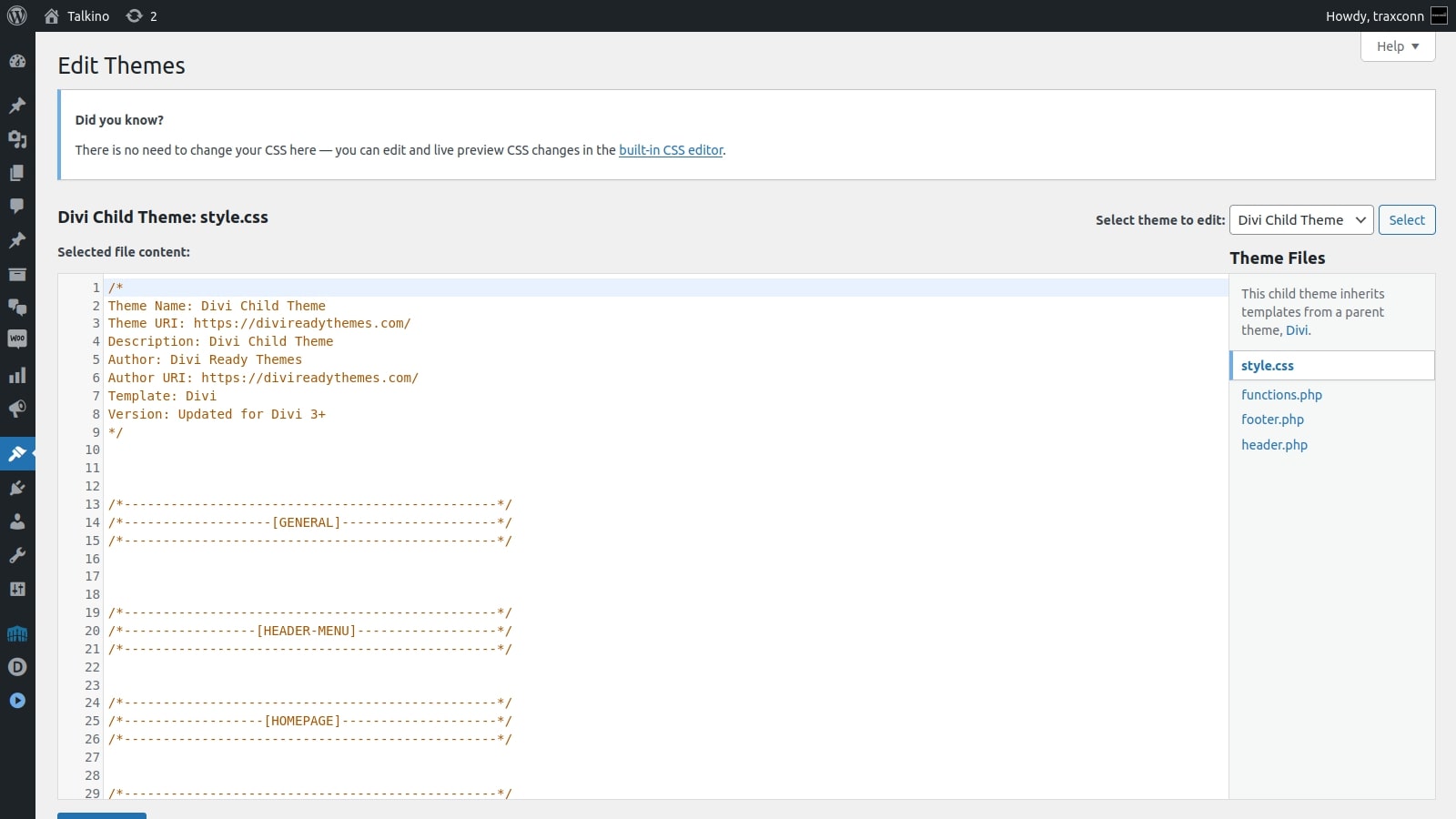


0 Comments