Your website serves as your virtual business card, and it’s the first thing potential customers see when they search for your business on Google. If your website is slow or does not work properly, you could be missing out on many opportunities for new customers. Despite its popularity and versatility, WordPress can sometimes be slow. This is why it’s important to choose the right web hosting solution to ensure your site runs smoothly and efficiently.
How to test your website’s speed?
There are a few different ways that you can test your website’s speed. One way is to use a tool like Google’s PageSpeed Insights. This tool will give you a report on how fast your website loads on both desktop and mobile devices.
Another way to test your website’s speed is to use a tool like Pingdom. This tool will give you a detailed report on how fast your website loads, as well as what factors are affecting its speed.
GTMetrix is another one of the most popular free online speed tests and offers a public version that breaks down performance pretty well, while still being easy to understand for beginners. It offers two different scores: performance, a combination of your Google Lighthouse score and some custom assessments, and layout. This will grade how well the page is built for performance.
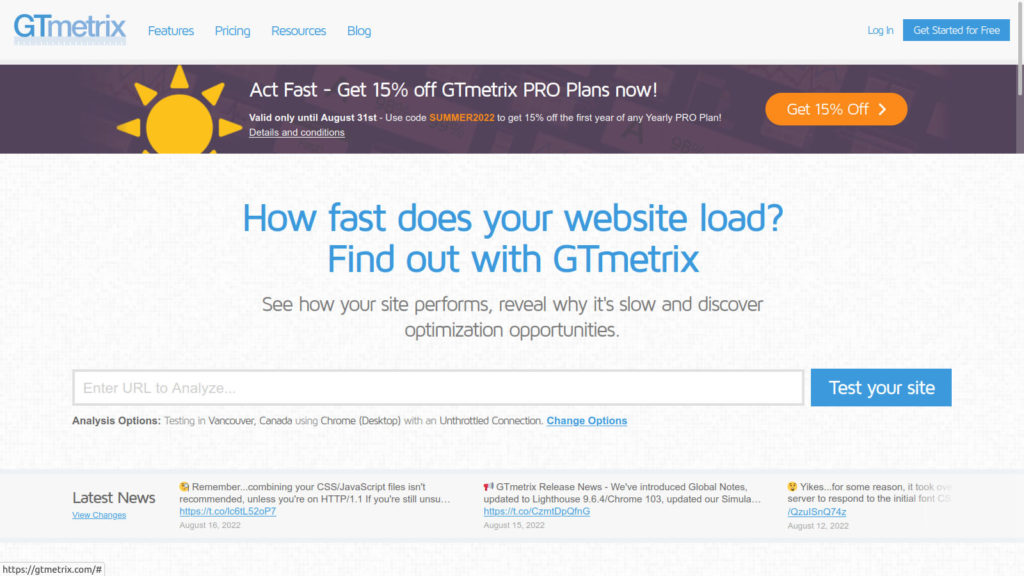
Once you have a good idea of how fast your website is, you can start to look at ways to improve its speed. Overall, there are a few different ways that you can test your website’s speed and there are a few different ways that you can improve its speed. By doing both of these things, you can help ensure that your website loads quickly and easily for your visitors.
Importance of speeding up your WordPress site
Speeding up your WordPress site is important for a few reasons. First, it will improve the user experience for your visitors. A fast website is more likely to keep visitors on your site, and they are also more likely to return in the future. Secondly, a fast website is good for your search engine optimization (SEO).
Search engines like Google give preference to websites that load quickly. This means that you are more likely to get organic traffic from Google if your site is fast. Finally, a fast website will improve conversions on your site. If people have a good experience on your site, they are more likely to buy something from you or sign up for your newsletter.
Overall, there are many benefits to speeding up your WordPress site.
How to speed up your WordPress site?
1. Using good hosting server
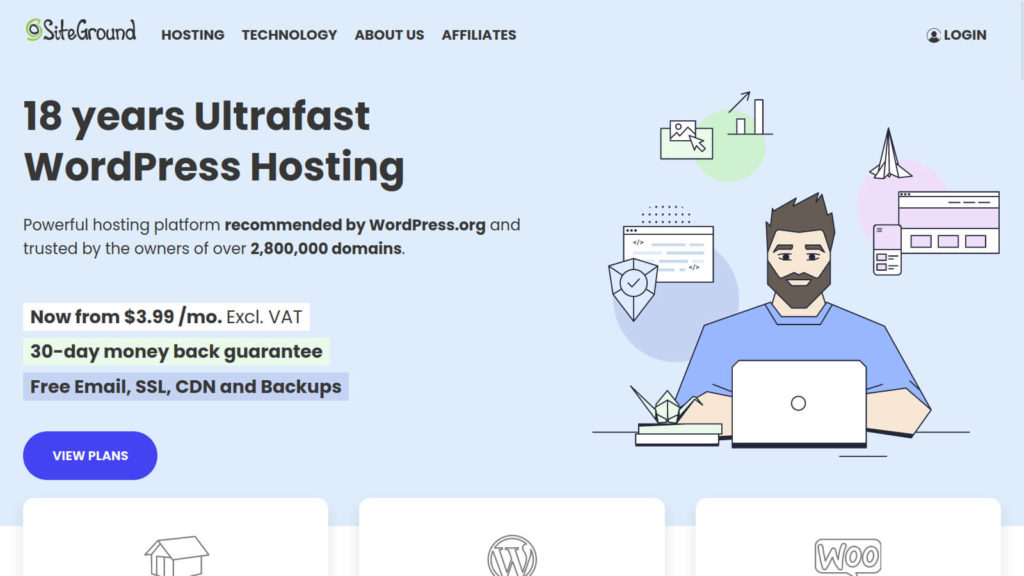
One of the most important factors in determining the speed of your WordPress site is the hosting server. A good hosting server will have a fast connection speed and plenty of resources. If your site is on a shared server, it will be sharing resources with other sites. This can slow down your site if the other sites are busy. Some of the best hosting providers for WordPress sites include Bluehost, SiteGround, and Hostgator. For more details, please read here to learn how to choose a good web hosting for your WordPress site.
2. Enabling caching
Caching can help speed up your WordPress site by storing static copies of your pages and posts. When a visitor requests a page, WordPress can serve the cached version instead of having to generate the page fresh each time. This can save valuable time, especially on busy sites.
There are a lot of caching plugins available, but not all of them are created equal. Some caching plugins are more effective than others. Some of the popular cache plugins include W3 Total Cache, WP Rocket, WP Super Cache, WP Fastest Cache and Autoptimize. Let’s check out what caching is, how it works, why you should use it and how to implement caching features within your WordPress installation here.
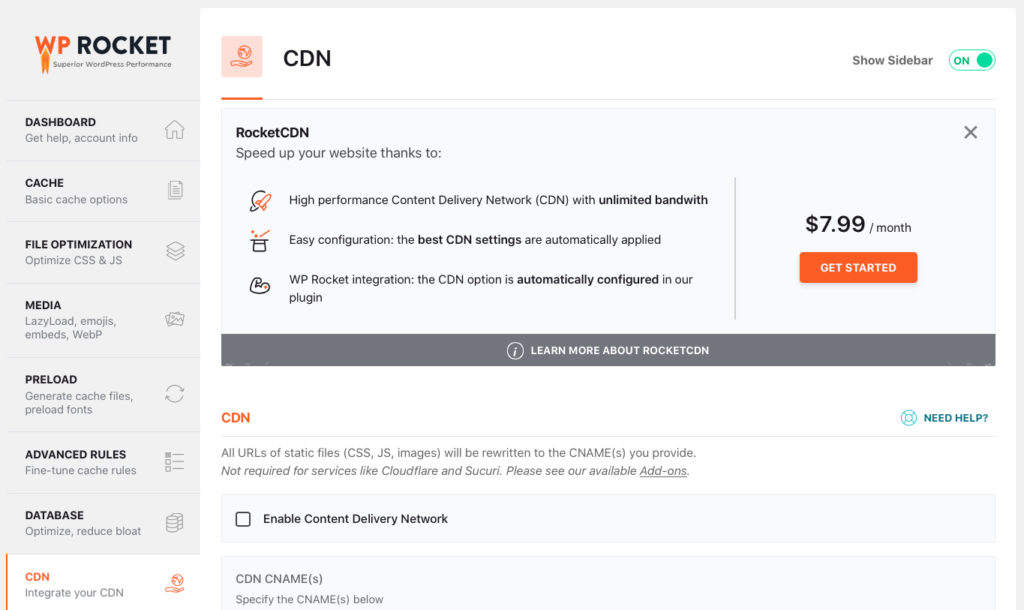
3. Optimizing images
Images can be one of the biggest factors slowing down a WordPress site. By optimizing your images for the web, you can reduce their file size without sacrificing quality. This will help your pages load faster and improve your site’s overall performance. EWWW Image Optimizer, ShortPixel and Imagify are some of the advanced image optimization plugins that can help you to resize and compress images.
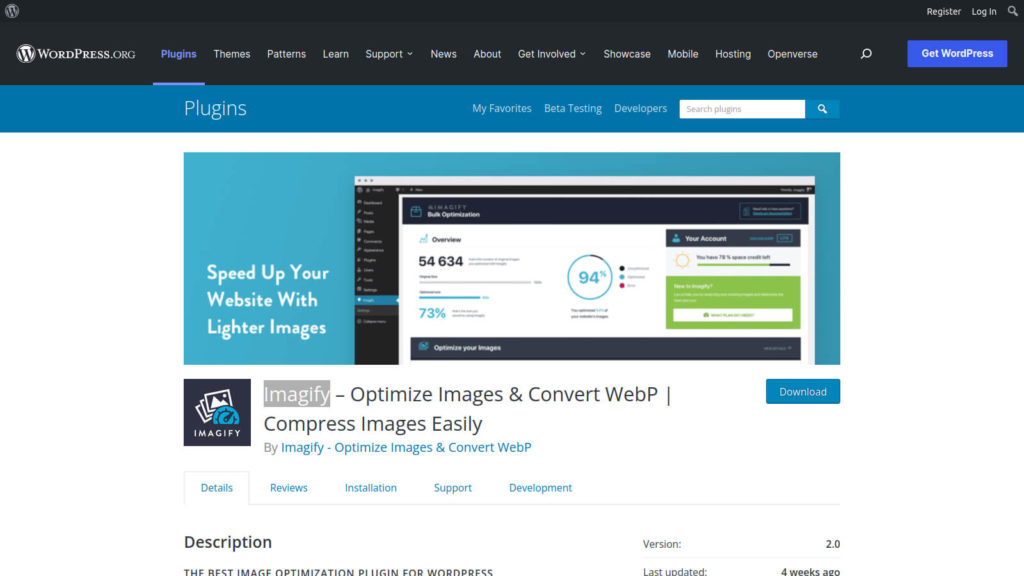
4. Minimizing plugins
Plugins are great for adding functionality to your WordPress site. However, another factor that can affect the speed of your WordPress site is the number of plugins you have installed. Too many plugins can slow down your site because each plugin has to load its own code. Try to limit the number of plugins you use, and only use ones that are absolutely necessary.
5. Minimizing HTTP Requests
HTTP requests can also slow down your WordPress site. A good way to reduce HTTP requests is to use a content delivery network (CDN). A CDN stores your static files on multiple servers around the world, so visitors can download them from the server that is closest to them. This reduces the number of HTTP requests and can speed up your site significantly. Recommended CDN includes Cloudflare, Fastly, KeyCDN and StackPath.
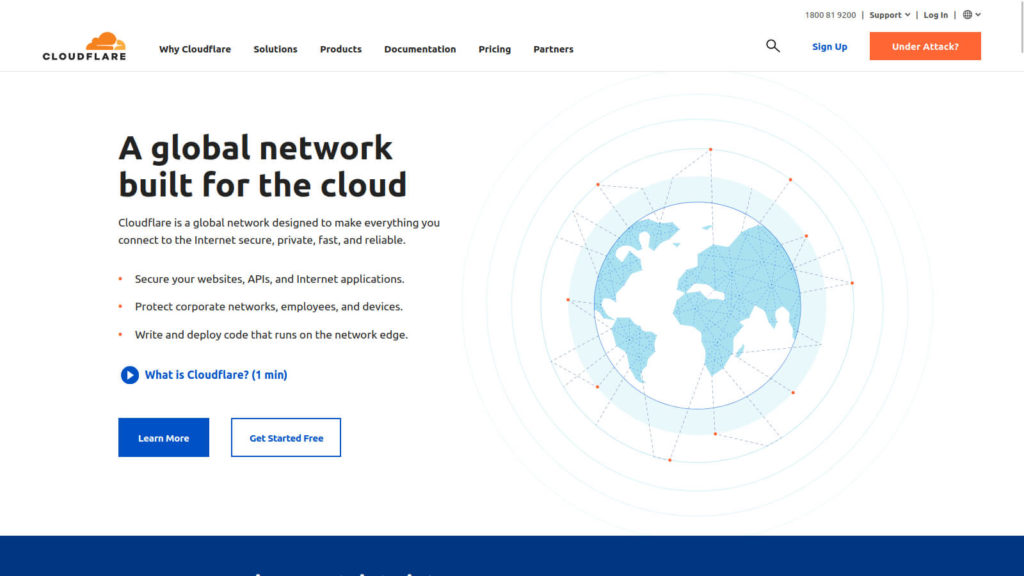
6. Changing the theme
If your website is using a theme that’s not optimized, it can slow down your site’s performance. To improve the speed of your website, consider switching to a lightweight theme or one that’s designed specifically for speed. This change can result in a significant improvement in your site’s loading time.
Below are some of the fastest WordPress themes:
GeneratePress
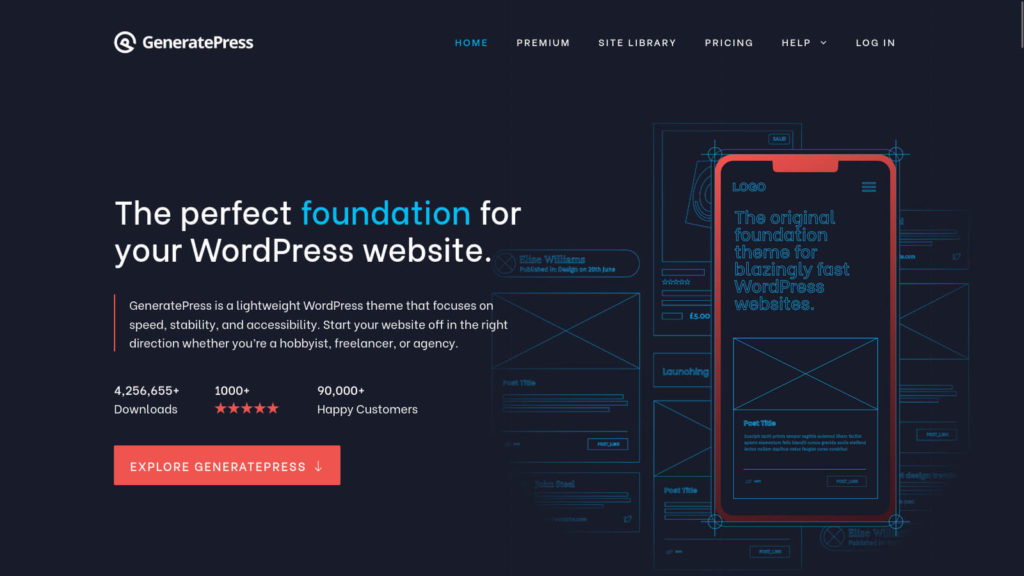
The GeneratePress WordPress theme is a lightweight, fast, and stable theme that is focused on speed, stability, and accessibility. It is easy to tweak all layout elements and install demo sites. The theme is also SEO friendly and responsive.
Astra
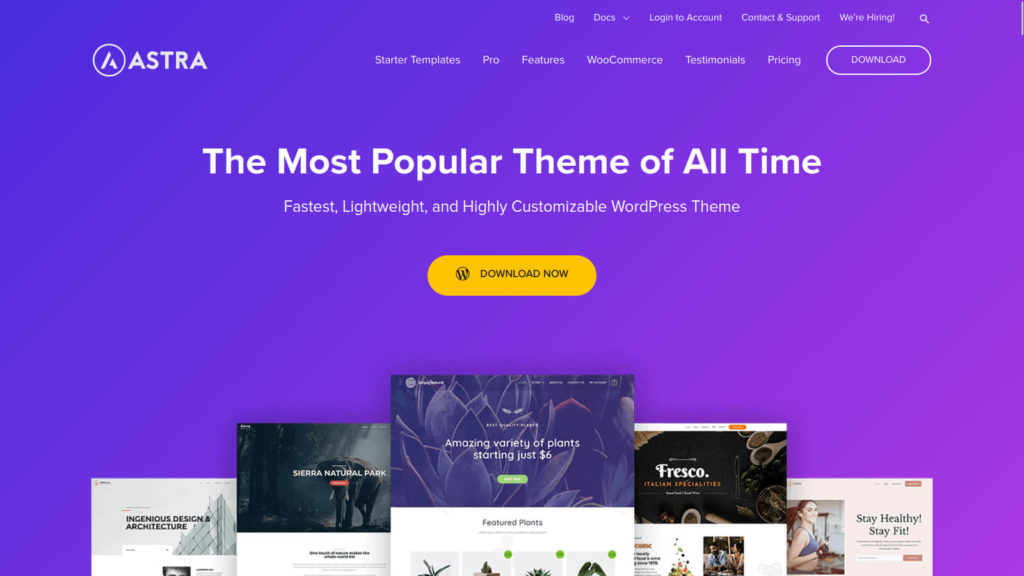
If you’re looking for a WordPress theme that’s easy to customize and comes with pre-built websites, Astra is a great option. With Astra, you can use website demos from our library and customize them without any code. Plus, Astra is made for page builders. The performance of the theme is super fast, thanks to the render blocking jQuery that’s been optimized for performance. All of this comes in a package that’s less than 50 KB.
Zakra
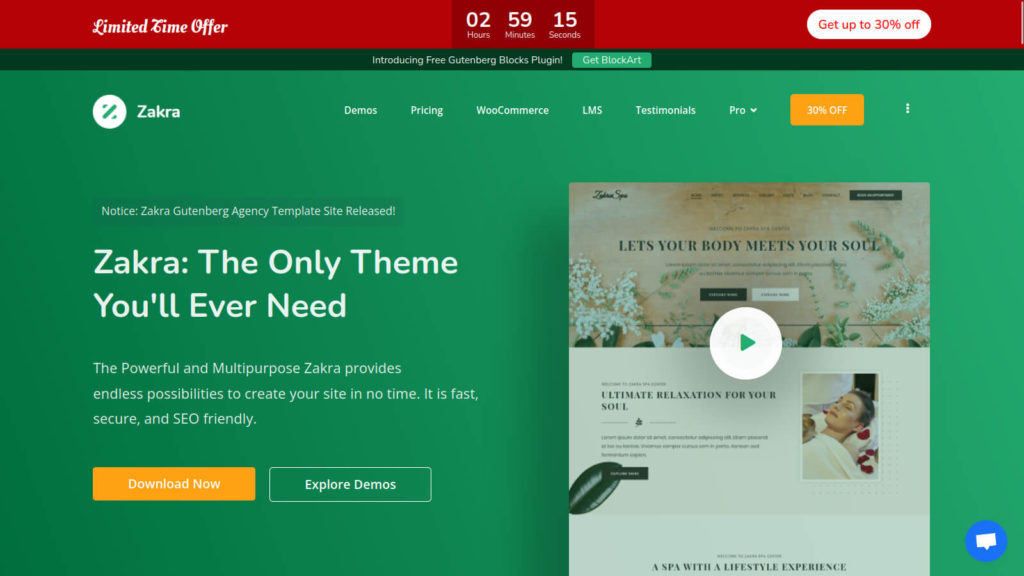
With the powerful and multipurpose Zakra WordPress theme, you can design your site in no time. It is fast, secure, SEO friendly, and lightweight, making it suitable for online stores. You can easily create a beautiful and functional website using Zakra without having to code or hire a developer.
Customify
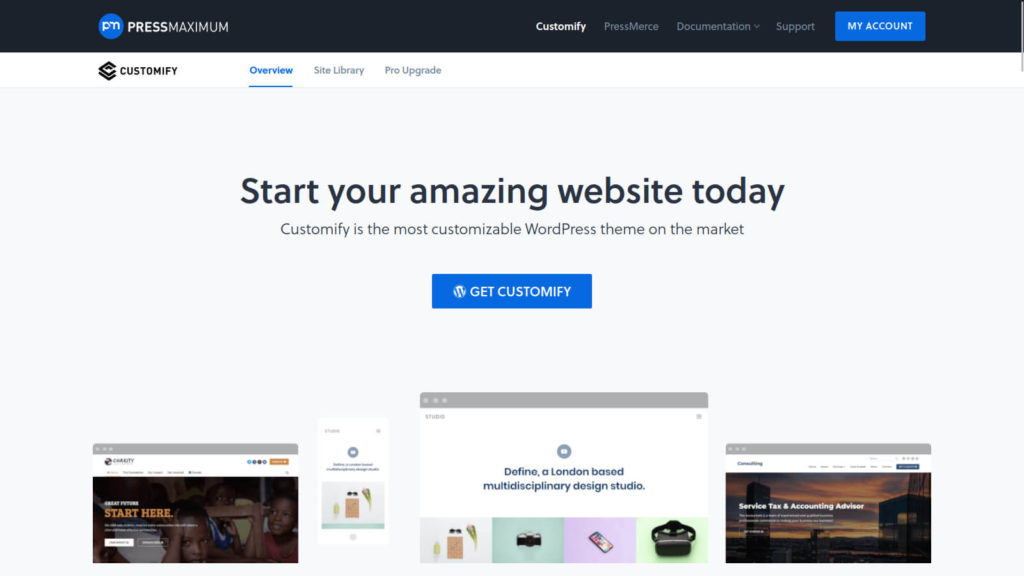
There are a lot of WordPress themes out there, but none of them are as customizable as the Customify theme. With the comprehensive header & footer builder, you can easily create custom headers and footers for your website. Ready to import websites means that you can quickly get started with your own custom website.
It is also made for page builders in which you can use any page builder plugin with this theme. You can customize pretty much anything on your website. Being fast performance and SEO optimized, your website will load quickly and be found by search engines.
Mesmerize
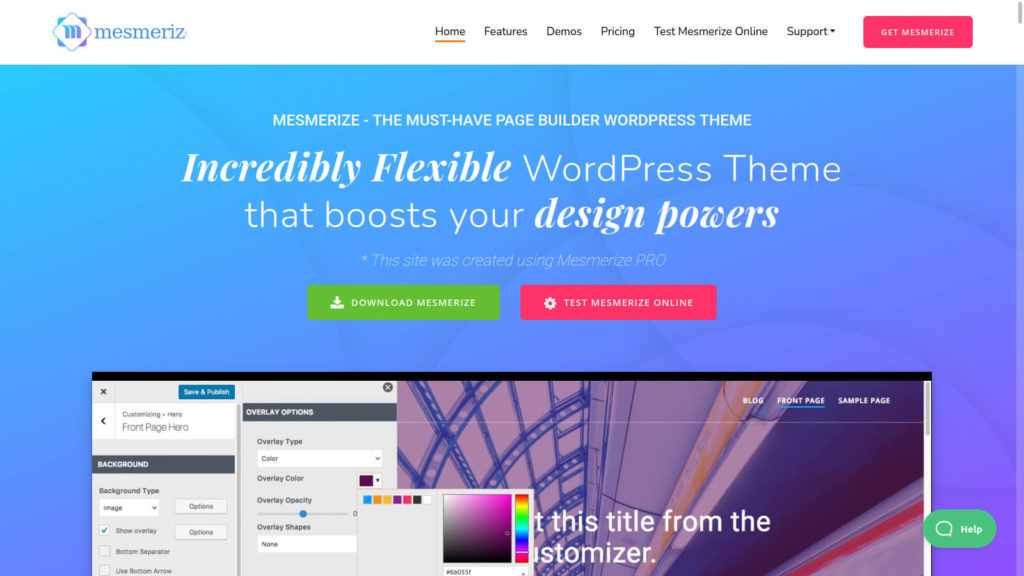
Mesmerize is another flexible WordPress theme, ranked among the top free themes. The theme lets you create a unique website with a drag-and-drop builder and a selection of starter pages. You can also maintain your website’s fast loading speeds with modern effects such as video backgrounds.
Conclusion
If you’re serious about making your WordPress site as fast as possible, then you need to take a multi-pronged approach that tackles everything from choosing the right hosting solution and using a content delivery network (CDN) to caching your pages and optimizing your images. By implementing even just a few of these speed-boosting tips, you can see a noticeable difference in your site’s loading times. And the faster your site loads, the better chance you have of keeping visitors on your site and reducing your bounce rate. So what are you waiting for? Start speeding up your WordPress site today!




0 Comments